NetSuite Email Alerts help you to stay informed throughout the day by emailing the contents of the portlets on your home dashboard. These alerts are perfect for those who are not logged into NetSuite on a daily basis or those who are working in NetSuite but want to stay informed. This post will show you how to setup and configure these alerts so that you don’t miss a beat while not logged into NetSuite.
These alerts are configured by the end-user in the preferences section of the Homepage Dashboard. Alerts can be emailed up to 3 times daily. Note: all the portlets described in this article are based on the role and permissions assigned to the end-user.
NetSuite Email Alerts will contain the latest information and are based off of the following Homepage Dashboard portlets:
- Reminders Portlet
- Events
- Report Snapshots
- Key Performance Indicators
Configuring the Email Alert is simple and easy!
- Navigate to Dashboard > Set Preferences > Alerts
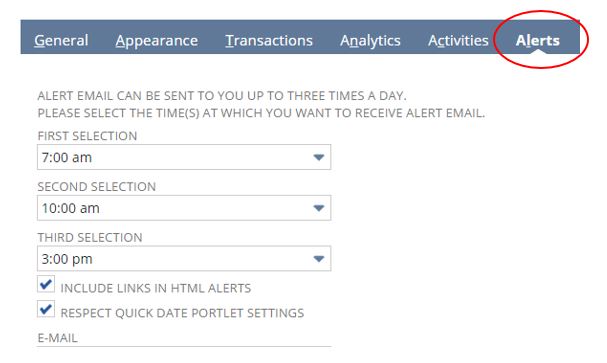
- First, second and third selections are the specific times during the day you wish to receive the email alert. You can set one, two or all three. Check the Include Links in HTML Alerts box to include links to key performance indicators and reminders. Set the following preference in Set Preferences > Transactions > Transaction Email Attachment Format Email and select HTML.
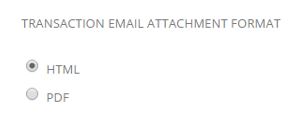
Home Dashboard Configuration and Setup
- The homepage dashboard must be configured and all preferred portlets added by the end-user.
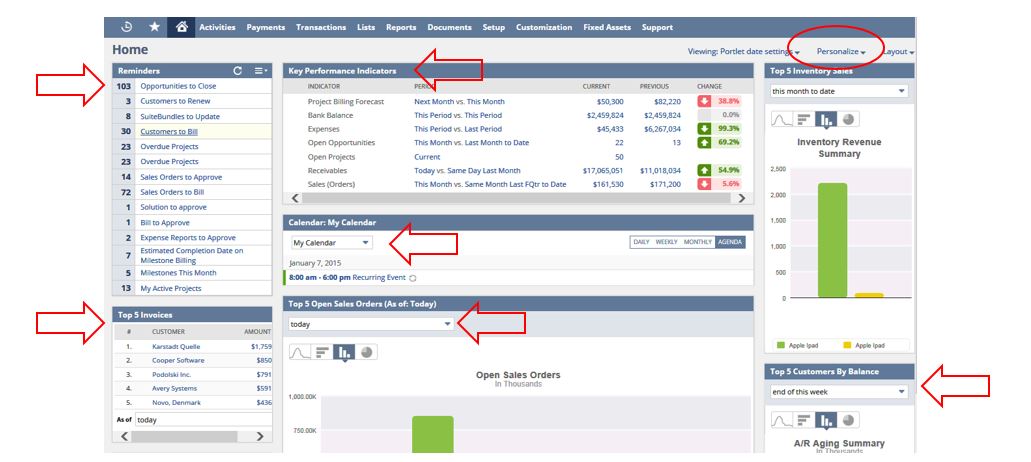
In the upper right hand corner of the Dashboard, select Personalize and begin to add portlets to your dashboard.
Configure each portlet by hovering over the header bar of the portlet, in the upper right hand corner select “Set Up”. Configure each portlet according to the preferred information.
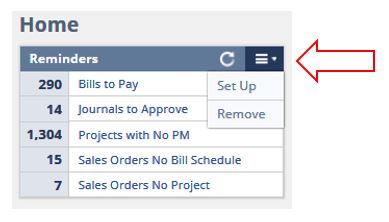
Reminders Portlet
- Reminders can include standard reminders such as sales orders to bill, overdue projects, bills to approve and you can also create custom reminders. Custom reminders are created from NetSuite saved searches. Reminders return a count of the results of the saved search. You then click the count and navigate directly to the saved search results.
- Reminders can also be created to help you be proactive. For example – you can create reminders to alert you when data has been entered incorrectly or a transaction has been entered incorrectly, etc. This will allow you to quickly rectify, instead of having to hunt for it later. Here are some examples of how you can use the reminders to be proactive:
- Customer added but data is missing
- Items are added but data is incorrect
- Incorrect tax codes
- Approvals pending
- Estimated completion date on Milestone Billings
- Transaction date & Posting Period Mismatch
- Projects with no Project Manager assigned
- Sales Orders with no Project
- Sales Orders with no Billing Schedules
- Email content example:
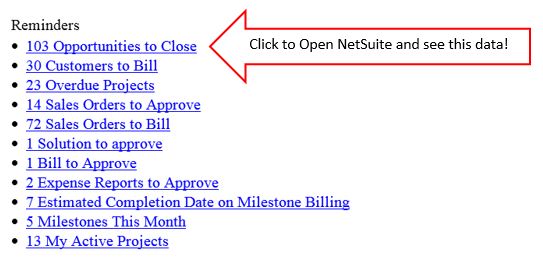
Events
- Add the Calendar portlet and all events should display on the calendar. In the email alert, you will see a summary of all events for the day!
- Email content example:
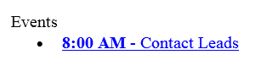
Report Snapshots
- Report snapshots provide immediate access to summary data and offers a “quick look” at your important business data. NetSuite provides a lengthy list of predefined report snapshots or custom snapshots can be added. Most report snapshots are added as graphs on the dashboard, but in the email, they display as clickable summary links.
- The user must have access to the underlying data in order to add these report snapshots to their dashboard.
- Email content example:
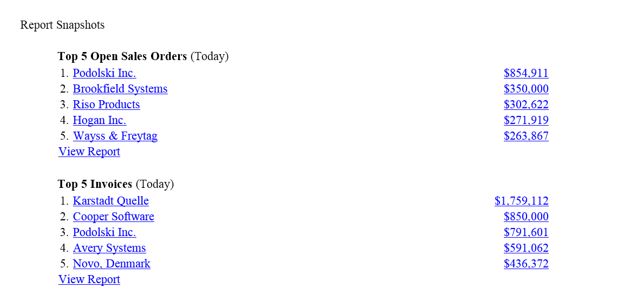
Key Performance Indicators
- Key Performance Indicators are designed to present business metrics in a concise portlet with access to over 75 prepackaged KPI’s. This summary view allows you to compare data across different periods, filter the data for specific thresholds and highlight indicators that are of high importance. Custom KPI’s can be created as well.
- Email content example:
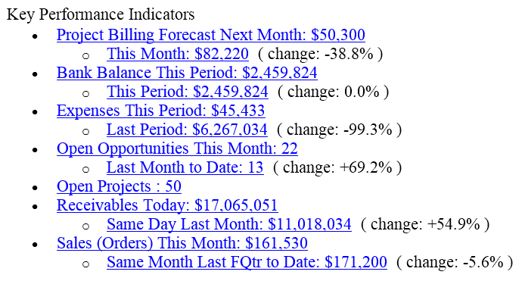
RSM can assist in creating saved searches for custom reminders, custom snapshot reports and custom KPI’s. Our goal is to help you be efficient, informed and have easy access to the tools you need to be proactive with your NetSuite system. Let us help you achieve your 2015 goals!
By: Monica Smith – Iowa NetSuite Solution Provider

 RSMUS.com
RSMUS.com