Do you need to know which fixed assets are used in the calculation of the Depreciation Journal Entry in NetSuite? Here’s how to find those assets in two easy steps:
- Get the BG Summary name from the Journal Entry
- Enter that ‘name’ into a very easy saved search
Next, you’ll locate the Journal Entry – either on the asset record or the ‘list’ of journal entries.
Asset Record
- There is a link to the Journal on the asset record – DEPRECIATION HISTORY tab
- Click on the VIEW link
- This lists the depreciation schedule. Scroll down until you see the Journal posting reference – ‘Journal #12’
- Click on this Journal Link. This takes you to the Journal screen
Journal Entry List
- Go to the ‘List’ for journal entries. This list shows the account column which indicates the Depreciation Expense, so you will know which journal is for depreciation
- Click the ‘view’ link next to the journal you want to open
This is an example of the asset record depreciation history tab
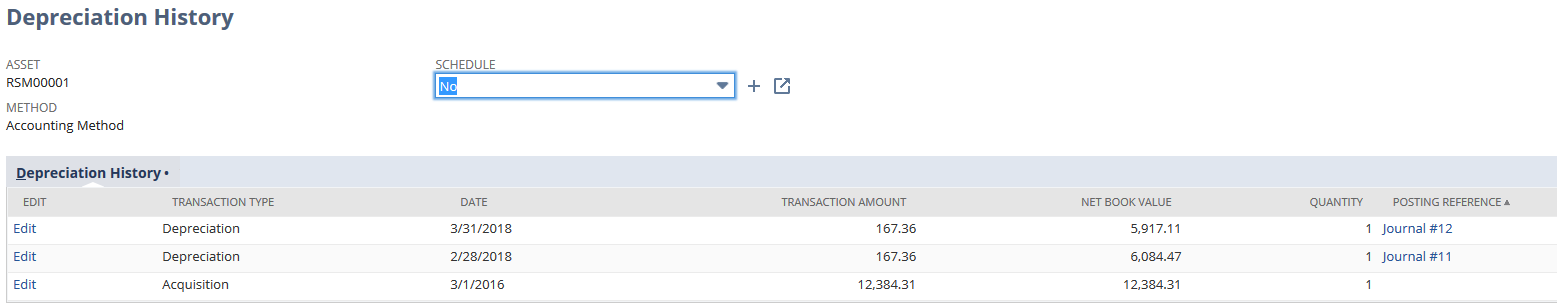
On the Journal Entry record
- Go to the CUSTOM TAB
- On that tab, click on the BG SUMMARY RECORDS tab
- Highlight the ‘name’ information
- Copy this ‘name’ – this will get pasted into your Saved Search
This is an example of the journal entry custom tab, BG summary records subtab
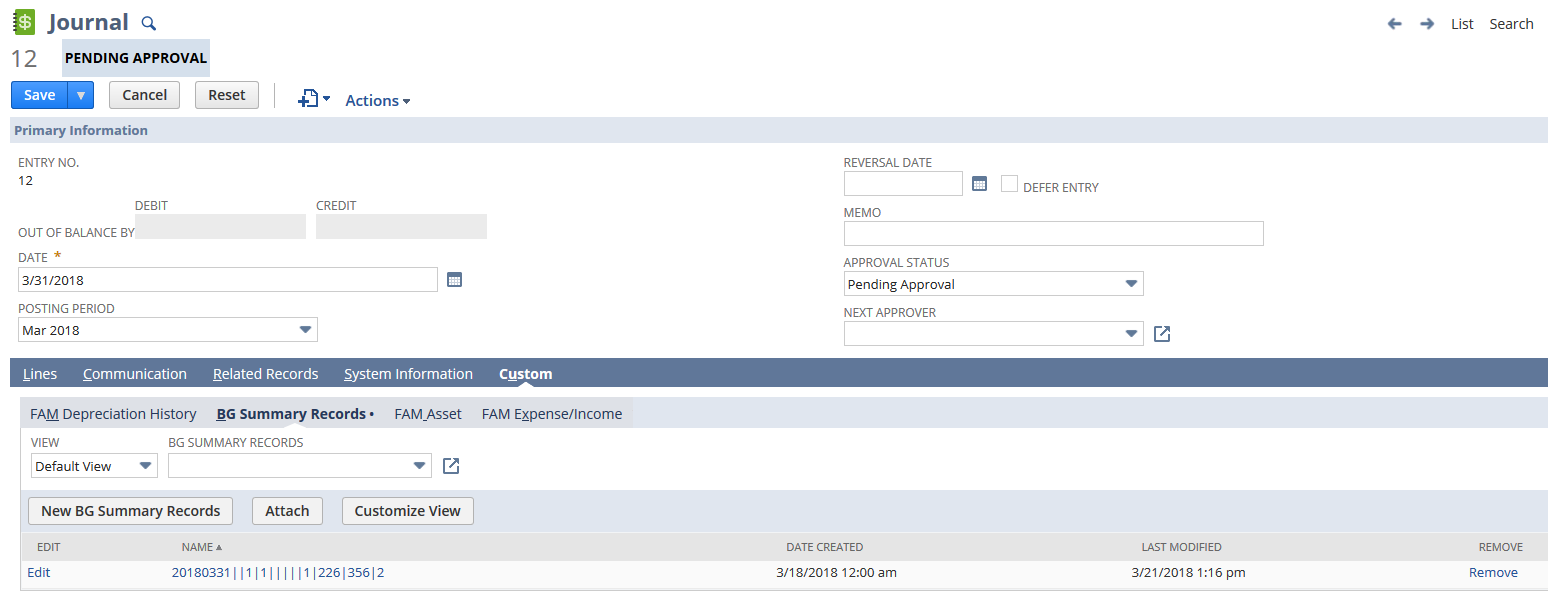
Saved search – Reports/New search
Create a new NetSuite saved search on ‘FAM Depreciation History’
Criteria Tab
- Filter NAME ‘is’
- the BG Summary Record Name. Paste this ‘name’ into the description
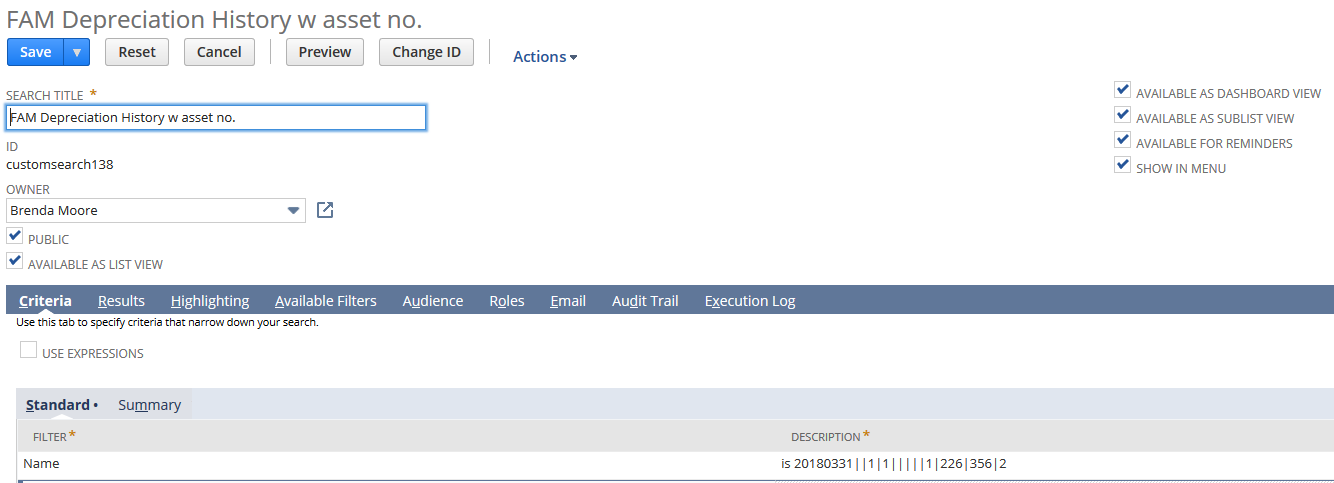
Results Tab
- Add the field ‘ASSET’. Move to the top (for readability)
- Remove any columns not needed.

Save and run
- This shows that this JE 12 includes two assets
- FAM000001, and FAM000003
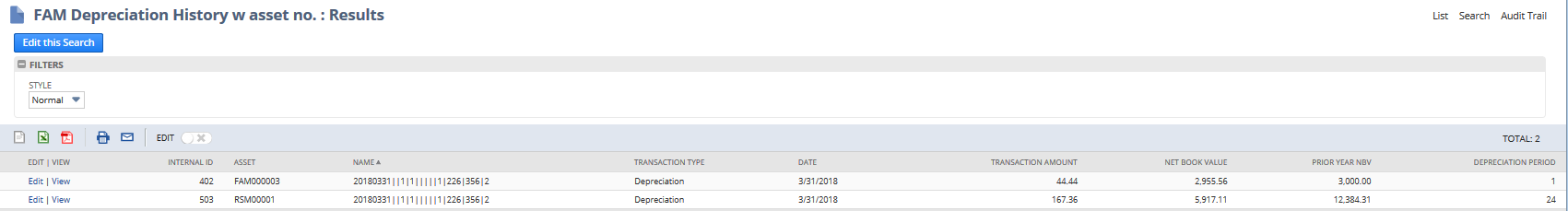
Interested in learning more about this Fixed Assets bundle? RSM US LLP is a recognized NetSuite Solution Provider willing and able to help keep you and your users informed! Contact us at erp@rsmus.com or by calling 855.437.7202.
By: Brenda Moore – Colorado NetSuite Solutions Provider

 RSMUS.com
RSMUS.com