We all know NetSuite implementations and ongoing optimization can be a challenging time for your organization. There are always lots of tasks to complete, and you want to get them all done as soon as possible so you can get back to the real work of running your business. While it’s no surprise that this leads to NetSuite administrators occasionally cutting a few corners in their rush to get things done, there are a couple of best practices you should make sure you spend the time to follow, or they’ll end up costing you time in the long run.
1. Do not use the standard NetSuite roles
Even though you might be tempted to pick a standard NetSuite role for your users, resist the urge to do so. If you want to assign a user the same rights as a standard NetSuite role, edit that role, save it as a new name, and assign the user the custom role you just created. The reason for doing this is that the standard NetSuite roles cannot be modified or deleted and the role houses certain user personal settings (e.g. dashboard changes, display preferences, color themes, etc.). So, if later on down the road you want to add or remove a permission and you assigned them to a standard role, you would have to create and assign them to a new role anyway and all their personal settings would be lost because those were saved with their original (standard) role. Do yourself a favor and create the custom role upfront, it only takes a couple seconds, and it will save you from having to spend hours helping your users re-create their custom dashboards and settings after modifying their permissions.
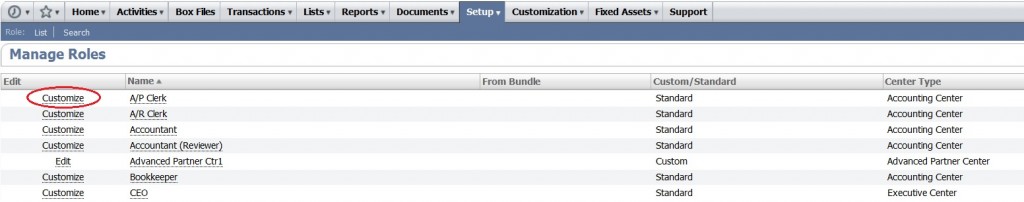
Select the default role you want to customize and select the “Customize” button.
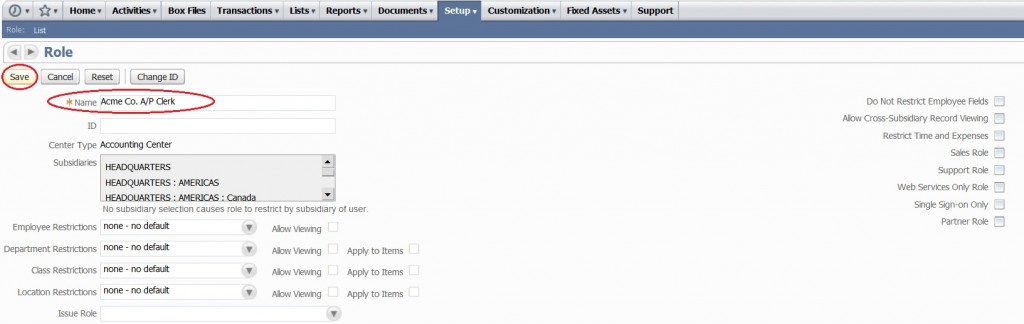
Rename the role and save.
2. Enter field level help for every custom field you create
When you’re creating a custom field, it’s easy to overlook the “Help” field under the Display tab, but it’s very important to fill that one in. Sure, you can create a custom field without entering anything there, but from then on, every single person who clicks on the your custom field label link to open up the field level help is going to see the summarily unhelpful message of “This is a custom field of type XXXXX”. And although it’s nice to know what data type the field is, having a quick message like “This is a custom field for entering the Acme Co. Special Part Number” coveys way more information. Even if you think you’re the only person who is ever going to use this field, you never know when you may have to train a new employee or have consultants coming in that need to understand your data. Having a short description here makes things easier on everyone, helps prevent incorrect data entry, and keeps you from having to explain your custom fields to every user.
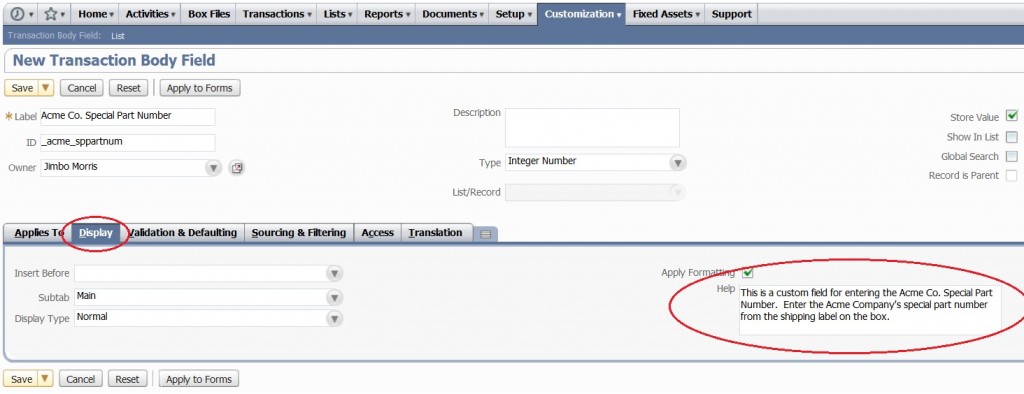
Don’t forget to enter your field level help, as shown here.
3. Think carefully about your auto-numbering scheme
For those of you who aren’t running NetSuite yet, it’s worth spending a little bit of time thinking about how you want to auto-number (or not) your records, especially around your entities (customers, vendors, partners, etc.). If you decide to number your entities, that number will show by default and be the default order on a variety of reports and dropdowns throughout NetSuite. If your users are used to seeing and searching these records by name rather than number, it might be worth considering whether you want to use numbers at all or whether that customer number might be better off stored in a different field. Setting your numbering scheme correctly will make using NetSuite easier for all your users as well as prevent you from having to waste time customizing the default reports and views to see them the way you want.
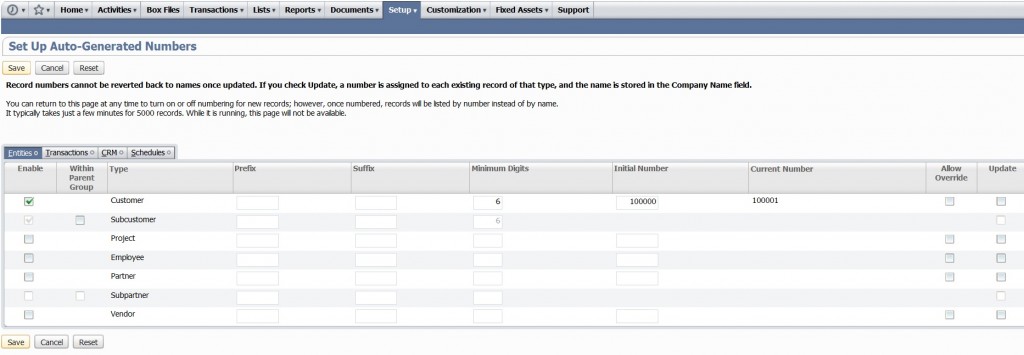
Customize your auto-generated number scheme in this screen.
For even more helpful suggestions and professional advice on the right way to tackle your NetSuite implementation or optimization project, please contact RSM at erp@rsmus.com or by phone at 855.437.7202. RSM is a nationally recognized NetSuite Solution Provider with more than 30 years of ERP implementation experience.
By: James Morris – Maryland NetSuite Solution Provider

 RSMUS.com
RSMUS.com