Overview
NetSuite 2020.1 release introduced Outsourced Manufacturing, a solution for companies that use a third-party contract manufacturing organization (CMO) within their manufacturing process. This article outlines setup and configuration, enhancements to manufacturing processes in NetSuite and some of the most beneficial functionality.
Applicable Industries & Value Added
Industries that outsource at least a portion of their manufacturing process range from the consumer products sector to the life sciences industry. Within consumer products, consumer packaged goods (CPGs) and food and beverage companies typically outsource the packing of their products and often the production of the goods themselves. Biotechnology companies tend to outsource the production of medical devices or medications, as well as the sterilization processes.
Additionally, businesses that are looking to further automate manufacturing processes, cut down on overhead and increase the efficiency of end-users will benefit from Outsourced Manufacturing in NetSuite. Manufacturing charges and any raw materials that go into the manufacturing process can be grouped, and version control of bills of materials (BOMs) helps to streamline the process flow in the system. The increased functionality and features introduced in the Outsourced Manufacturing release aim to add value to companies within various industries and verticals to leverage NetSuite for their manufacturing needs.
Business Impacts
- Increased tracking and visibility into the production process through the linkage of work orders, assembly builds and the item receipt process
- Integrated procurement and manufacturing transactions increase automation and efficiency, reducing manual end-user effort and overhead
- Tracking and visibility throughout the process allow for enhanced reporting from procurement to receipt of finished goods
- Increased version control through BOM revisions ensure changes to the raw materials and/or costs incurred by vendors can be seamlessly updated over time, and cost of goods can be easily derived
System Setup & Configuration
Enable Features
In order to enable Outsourced Manufacturing, the following prerequisite features must be enabled:
- Purchase Orders
- Advances Receiving
- Multi-Location Inventory
- Assembly Items
- Advanced Bill of Materials
- Work Orders
After enabling the prerequisites, the Outsourced Manufacturing feature can be enabled.
Location Configuration
Set up a location or multiple locations where any steps of the outsourced manufacturing process will occur.
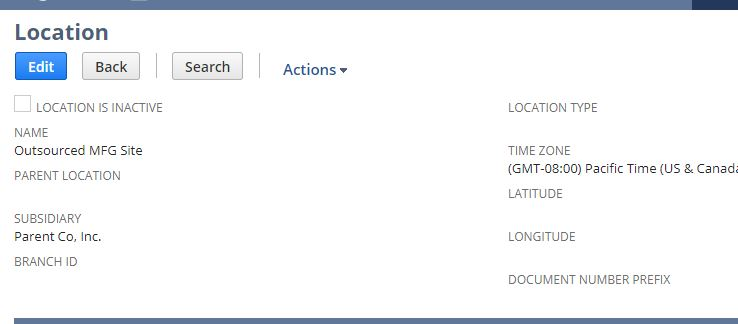
Vendor Configuration
Once the feature is enabled, an Outsourced Manufacturing tab will be available on vendor records. Locations where the outsourced production process will take place must be added in order to select a manufacturing location at the time of the purchase order.
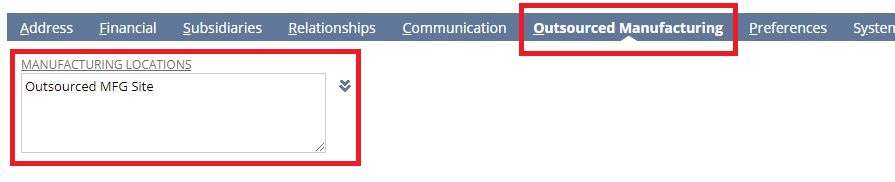
Raw Material/Components Configuration
With the Advanced Bill of Materials feature enabled, assembly items will require a BOM and a BOM revision. In order to complete a BOM revision, raw materials items need to be set up. In the example below, a leather cover and threading are the components that make up a bicycle seat and both have been created as inventory items:
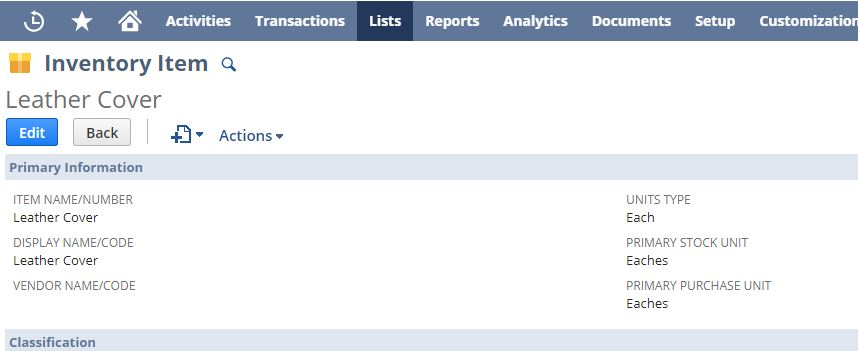
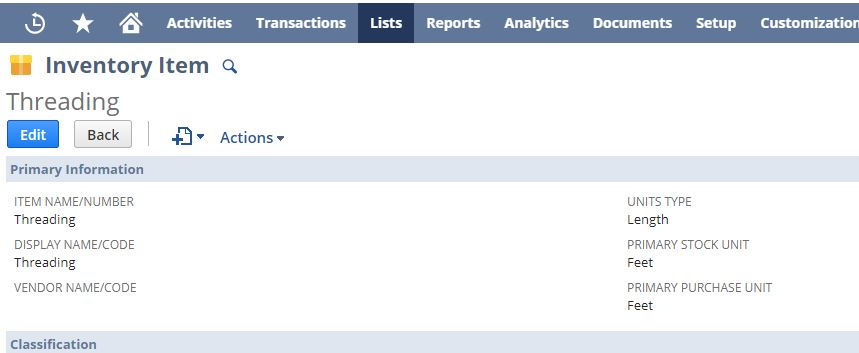
Service Fees and Charges Configuration
Any service fees or costs incurred by and charged by the CMO must be created as other charge for purchase items and will require the Cost Category to be set as an “Outsourcing Charge” in order for the item to be included in the outsourced production process. Service fees can range from the cost of labor to packaging fees and can be dynamically added or removed from the BOM if fees change.
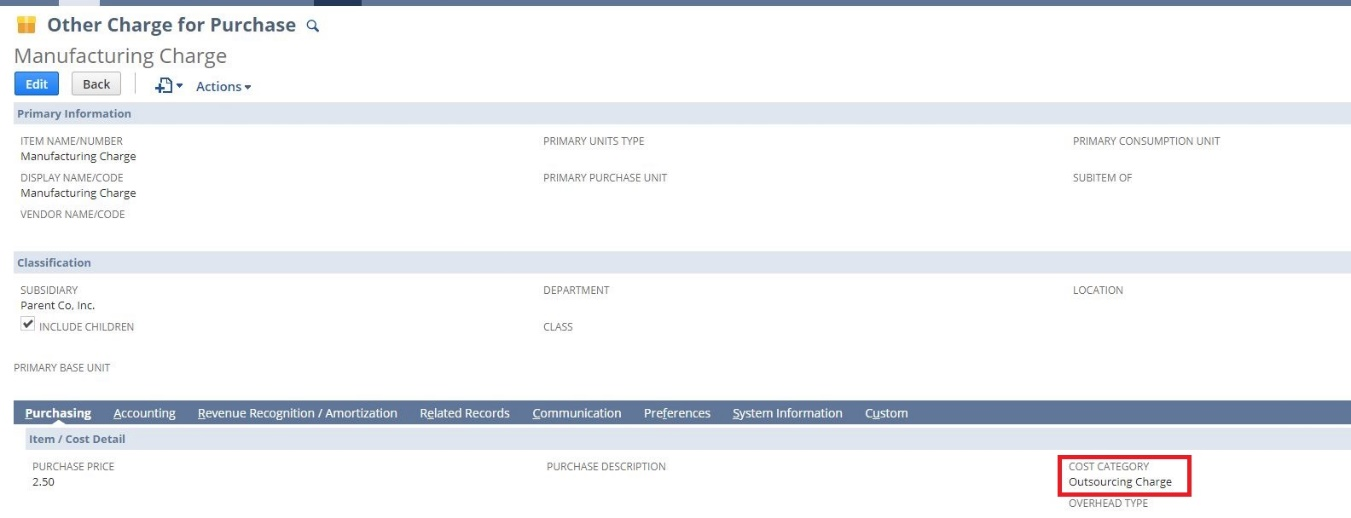
Bill of Materials Configuration
Create a bill of materials that will be used to house the BOM revisions that will contain the components and any fees or service charges rolling up to the final assembly.
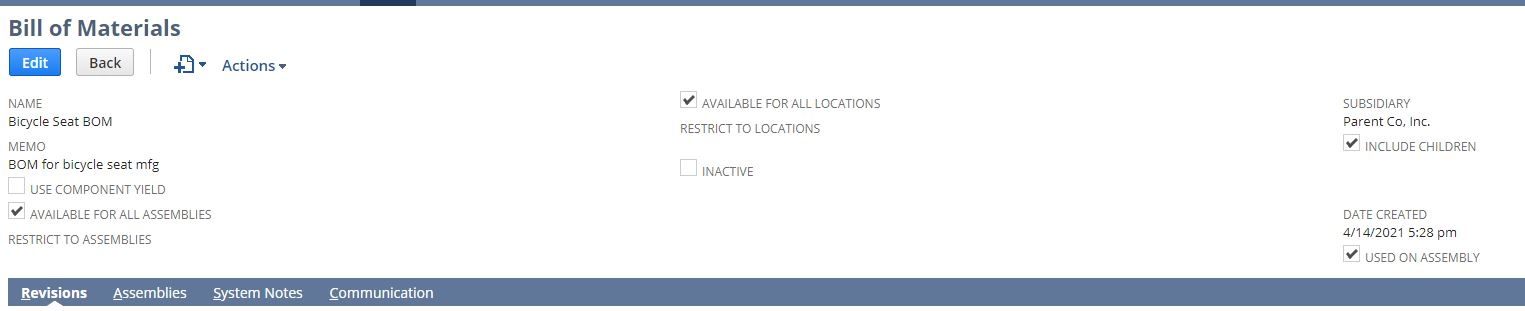
Bill of Materials Revision Configuration
After creating the BOM, create a new revision to the BOM. The bill of materials revision can include an effective start and end date for version control. It should include all component items and other charge for purchase items in order to capture the raw materials and any other fees that go into the production process for the finished good.
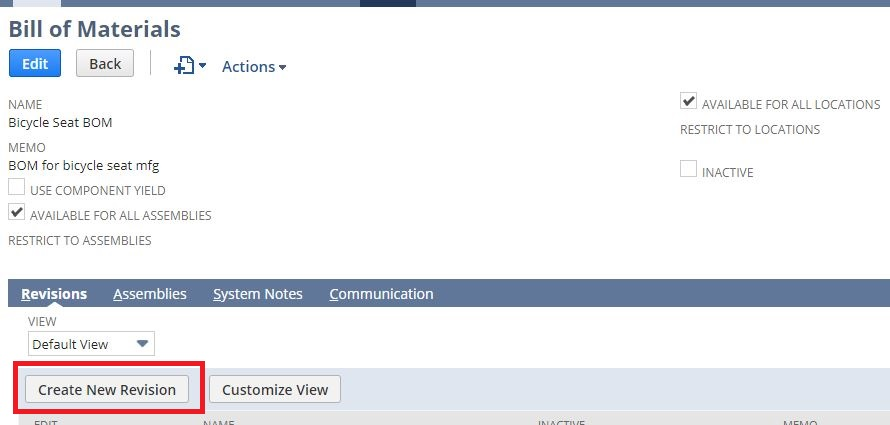
The bill of materials revision will include the quantity of each finished good, along with the unit of measure to be consumed to produce a single unit of the finished good. If the inventory items are owned and stocked by your company, these quantities will be pulled from stock, otherwise, the item can be sourced from the work order if the product will be purchased from the outsourced production vendor. Additionally, component yields can be set up for items and tracked on the BOM revision in order to capture raw material loss during the manufacturing process.
The advanced bill of materials and Outsourced Manufacturing module allow for version control where BOM revisions can be inactivated and new revisions with updated components and other charge items. Users are able to reference historical revisions along with the effective dates for tracking and reporting on costs and finished good makeups.
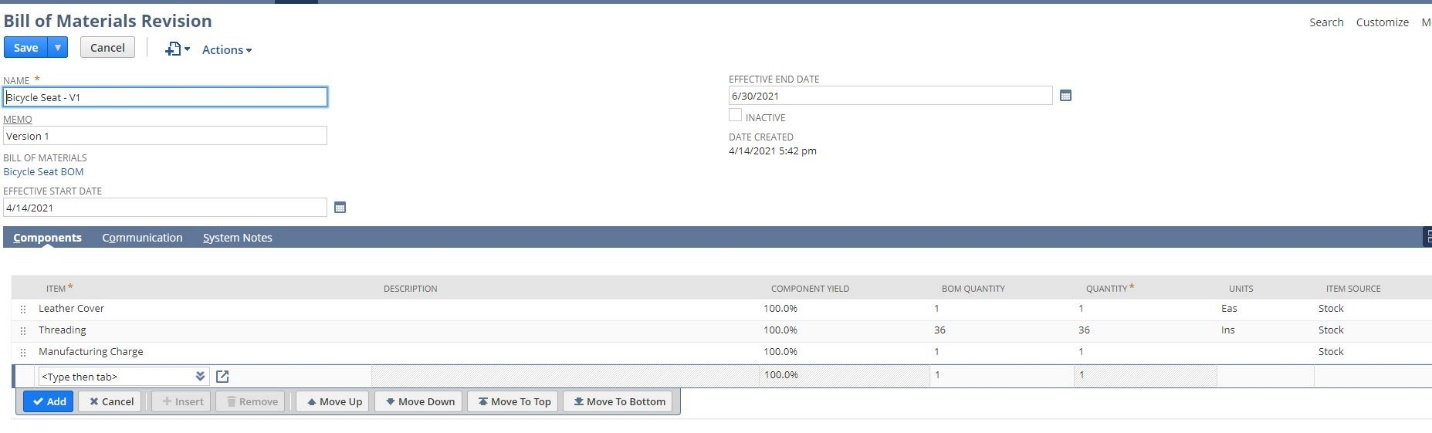
Finished Goods Configuration
Once all of the prerequisite configurations have been completed, an assembly (finished good) item should be created. On the Manufacturing tab, add the BOM (the current revision will auto-populate). In this example, a bicycle seat assembly item was created and the bicycle seat BOM, along with its revision, was added to the assembly. The assembly, BOM and revision are now all linked and any assemblies that the bicycle seat BOM is associated with will show on the Assemblies tab on the BOM record.
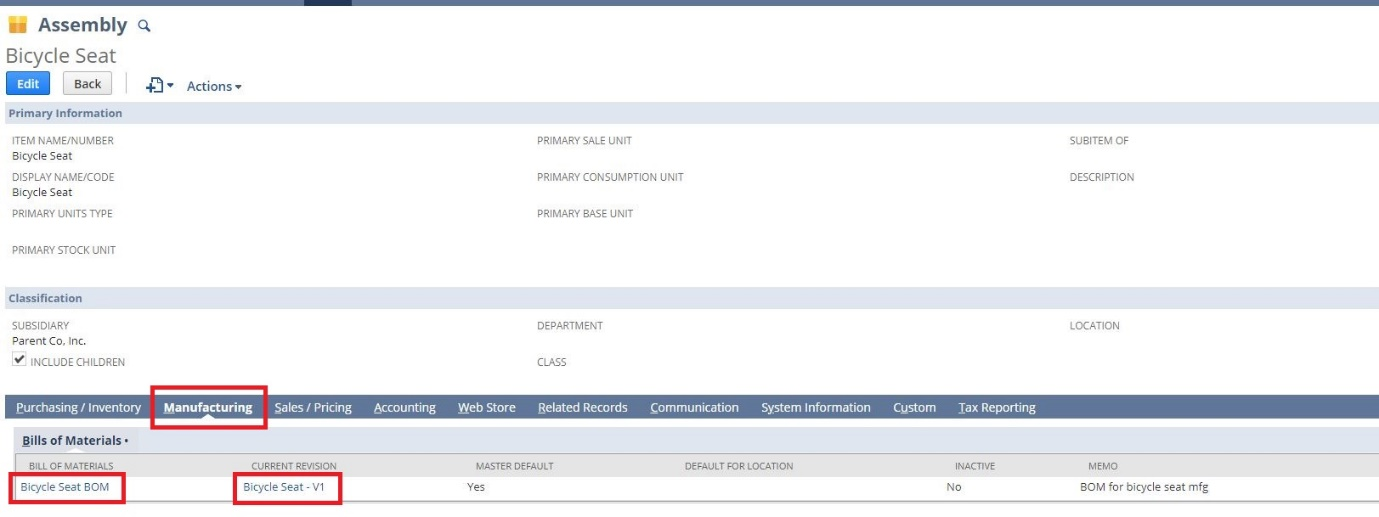
Outsourced Manufacturing Transaction Process
Purchase Order
Upon enabling the Outsourced Manufacturing feature, the “Outsourced Purchase Order” form becomes available. When selecting this form, the fields on the Items subtab are updated so that users can only select assembly items on the outsourced form:
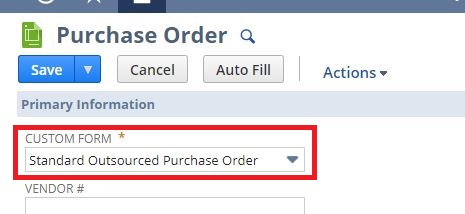
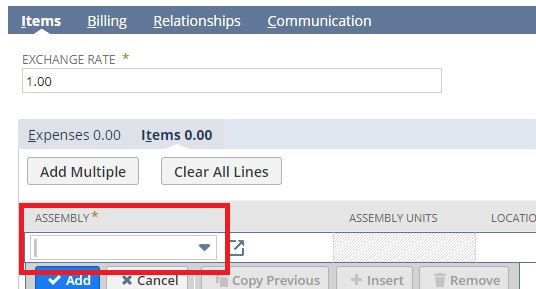
After populating the necessary fields in the header of the purchase order, select the assembly (in this case, the bicycle seat) to be purchased. Both the BOM and the current BOM revision will populate on the line, along with the other charge item that captures fees during the manufacturing process and the location at while the process occurs. These field values can be changed manually by the user.
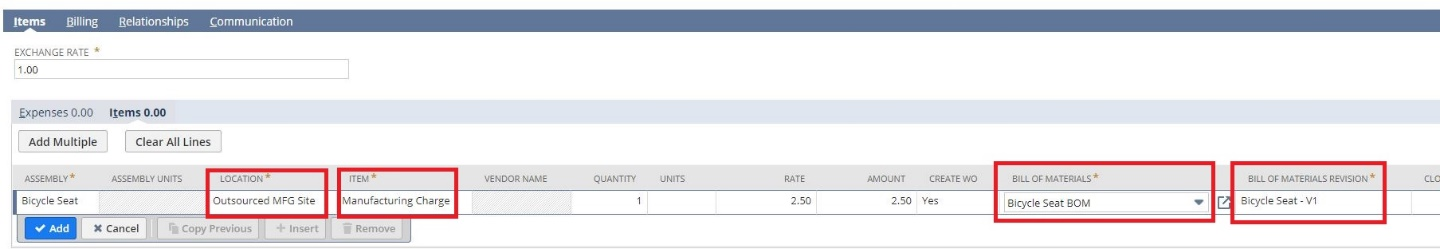
There is also a new “Create WO” checkbox field at the line level which will default to checked – this field automates the work order creation for each line item added to the outsourced manufacturing purchase order.
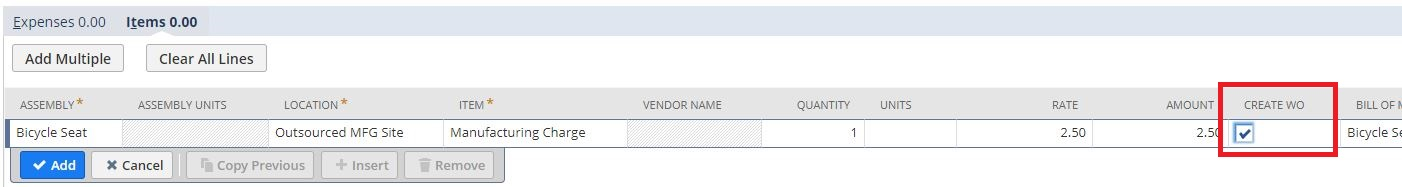
Work Order
Upon saving the transaction, the auto-generated work orders are linked at the line level for ease of tracking and full view of the unified process flow from purchase order to work order. The work order will default in the “Released” status with the assembly, BOM and BOM revision linked in the header of the transaction. The work order has all component items that make up the BOM at the line level and is ready to be received and built.

Item Receipt & Assembly Build
Once the item receipt is saved, an assembly build for the assembly item is automatically generated and linked to the work order, as well as the item receipt. Each of the transactions in the sequence are linked together via related records or by a custom hyperlink field, providing a full 360-degree view of the process.
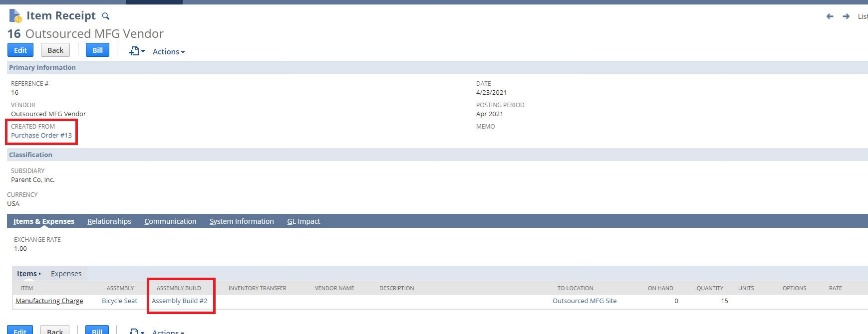

Vendor Bill
The final transaction in the process flow is the vendor bill that can be initiated from the purchase order or the item receipt. The vendor bill will include any items in the BOM that were not already owned and stocked in-house, along with the other charge items.
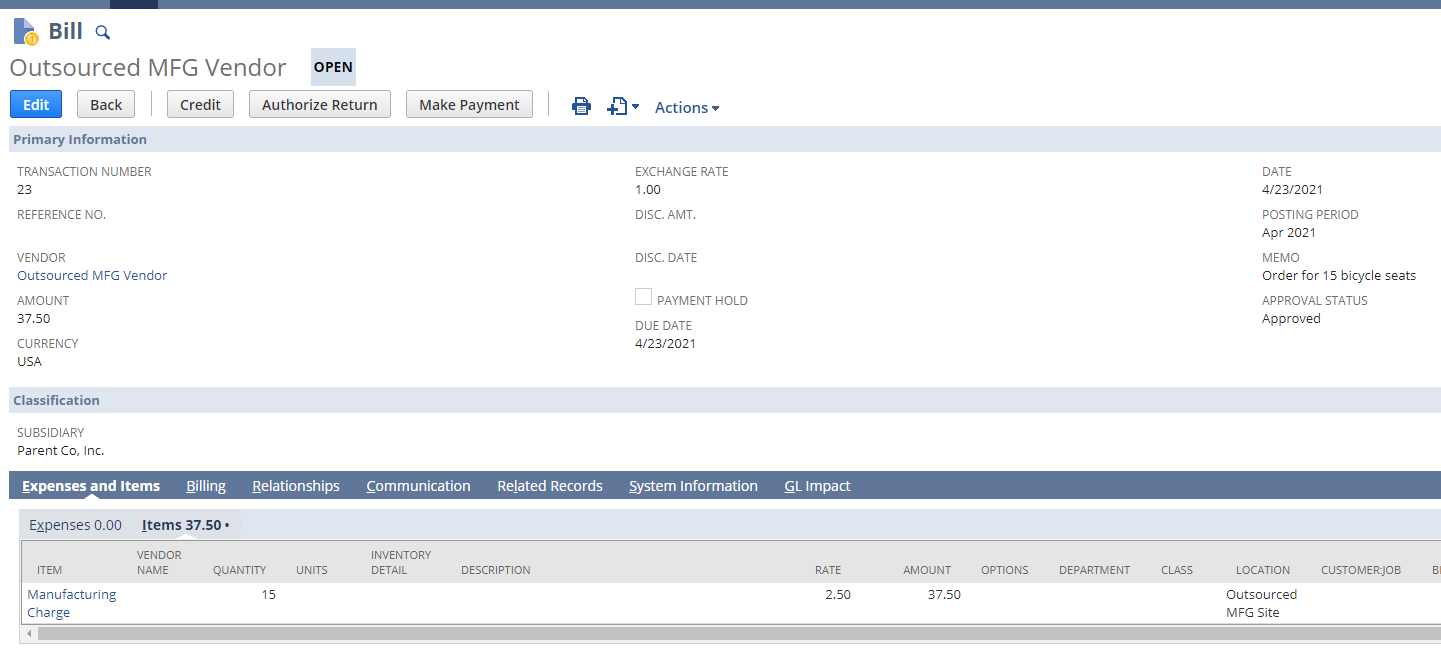
Conclusion
The Outsourced Manufacturing feature presents the ability to enhance manufacturing processes within NetSuite through automation and a deeply integrated transaction flow. Companies with the need for outsourcing within the production process, as well as end-users, will benefit from increased tracking, version control and synchronized transactions that aim to cut down on overhead and enhance accounting and reporting.
For more information about how your company can leverage these features or for a demo of the Outsourced Manufacturing module, NetSuite implementation, or NetSuite pricing, please reach out to the RSM NetSuite practice by contacting us at NetSuite@rsmus.com or call 800.274.397.

 RSMUS.com
RSMUS.com