While the Report by Period setting in conjunction with the Allow Transaction Date Outside of Posting Period setting can create some risks for inaccurate reporting as detailed in Part 1 of my post, this setting can also have an effect on what reporting options are available to you as well.
As a refresher, the Report by Period setting can be found at Home Button->Set Preferences->Analytics Tab->Reporting section. We’ll start with it set to “Financials Only,” which is the default setting if you haven’t changed it.
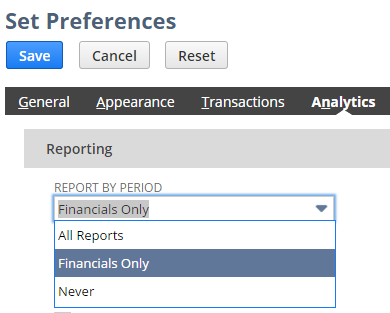
The effect of this setting will be seen when looking at the non-custom date ranges associated with any report. Looking at the options, you can see a couple of options for Last Rolling 18 Periods, Last Fiscal Year, Last Rolling 6 Fiscal Quarters, etc.
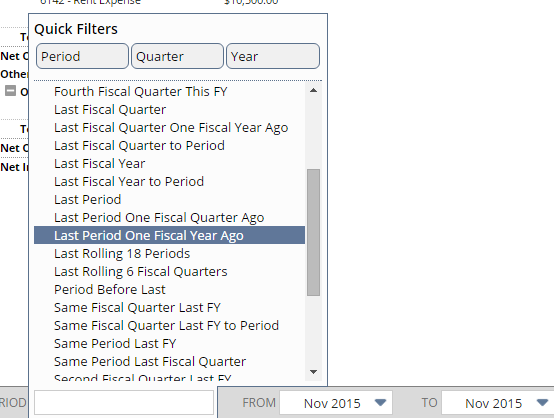
If we switch the Report by Period option to “Never,” we’ll see that the date options change to reflect the fact that Days and Weeks are now options. Also, you’ll note we lost the Last Rolling 18 Periods and Last Rolling 6 Fiscal Quarters options, among others.
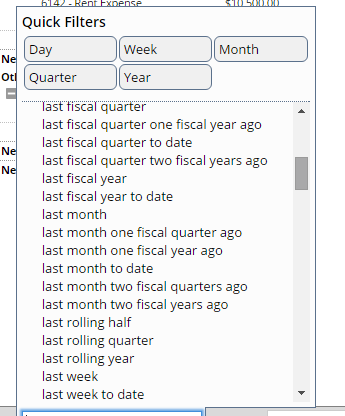
Take a look yourself to see which options may appear or disappear based on the Report by Period Setting. If you are familiar with Customizing reports, these option changes are also present when adding an Alternate Period Date Range column to any customized report.
Finally, budgets will also be affected by the Report by Period setting. If you have your Report by Period setting at “Never” and run any report by date that includes Budget numbers, you’ll notice that all the budget numbers show as zero, even if you know there are budget amounts there. This has to do with the way NetSuite records budget data.
Budget data is not tied to any date, just a period. NetSuite can’t prorate budget amounts if you were to run a report by date over two periods, so it just hides budget numbers unless you run reports by period.
For example, say you have $1,000 budgeted in October for an expense account and $1,500 budgeted for November. If we would run an income statement from 10/23/15 – 11/10/2015, NetSuite would not know which budget number to choose (and it doesn’t prorate) so it simply doesn’t show any budget data until you run the report by periods instead of date.
Unfortunately NetSuite doesn’t give you any sort of message stating this fact about Budget data, it’s just something you have to know.
Hopefully these tips helps you run your reports as efficiently as possible!
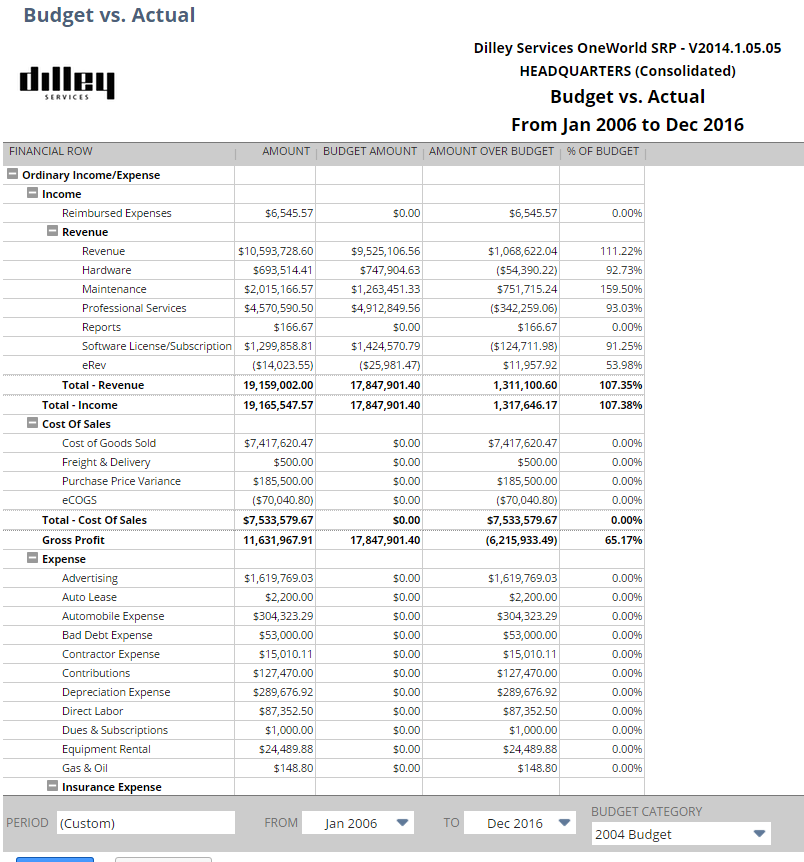
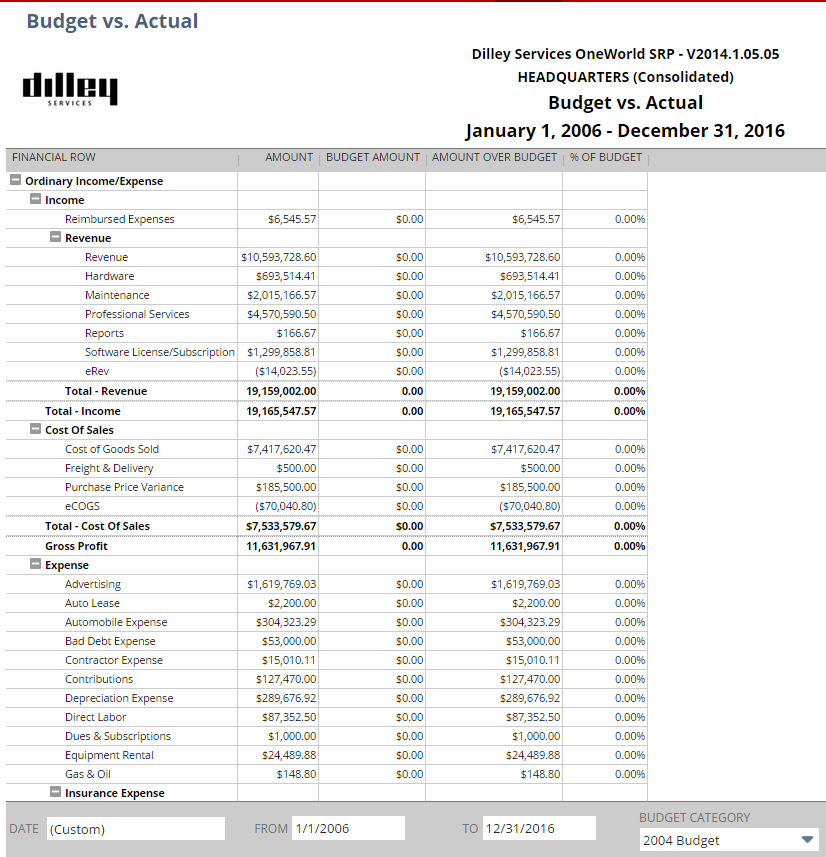
If you have any NetSuite customization or consulting needs, including this topic of reporting dates or periods as shown above, the NetSuite professionals at RSM can help. We are a NetSuite Solution Provider and a NetSuite Systems Integrator partner, and have more than 30 years experience implementing ERP solutions. We’ll provide you with industry insight, project management and the technical resources you need to make your project a success. Contact RSM at erp@rsmus.com or by phone at 855.437.7202 .
By: Ryan Meyer – National NetSuite Solution Provider

 RSMUS.com
RSMUS.com