We rely on technology now for almost everything, including reminding us to do a task, or alerting us when there are anomalies/exceptions to the norm, or when certain things do not meet our expectations. In NetSuite, you can use Saved Search results to alert you via email based on the criteria you set.
In Part 3, we saw that NetSuite Saved Searches can highlight information with a different font color, and flagged, based on your criteria. Wouldn’t it be helpful when you are on the road, not in front of your computer, to be alerted via email information you may want and need at your fingertips?
Using Saved Searches, this can be easily accomplished by configuring the Email tab. You can schedule the email alert, specify recipients, customize the message to be included in the alert, and also include the updated values in the body of the email.
Scheduling an email alert:
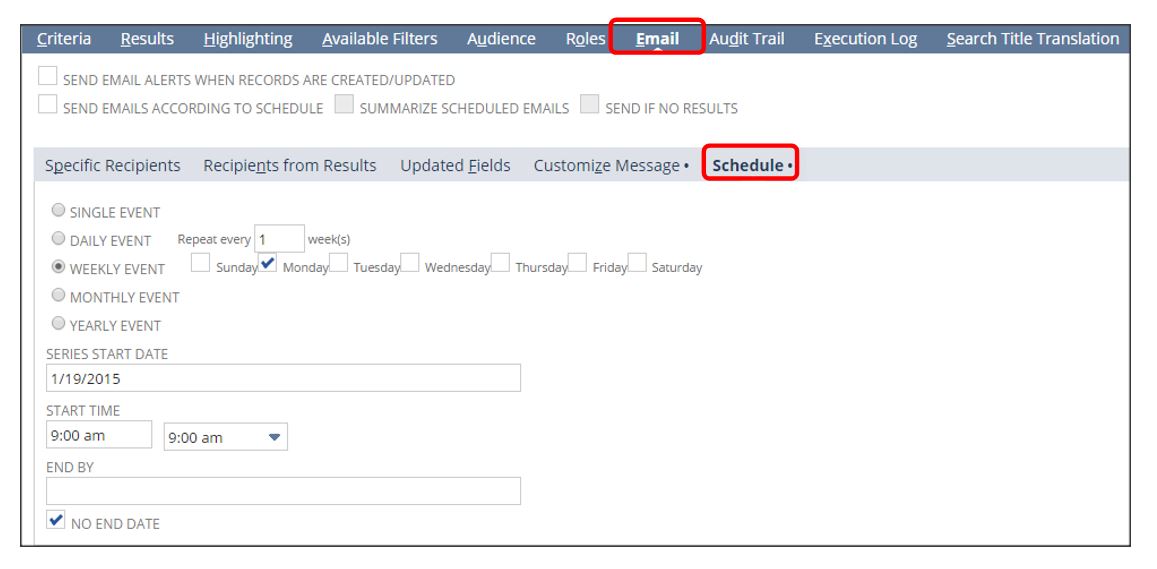
Specifying recipients:
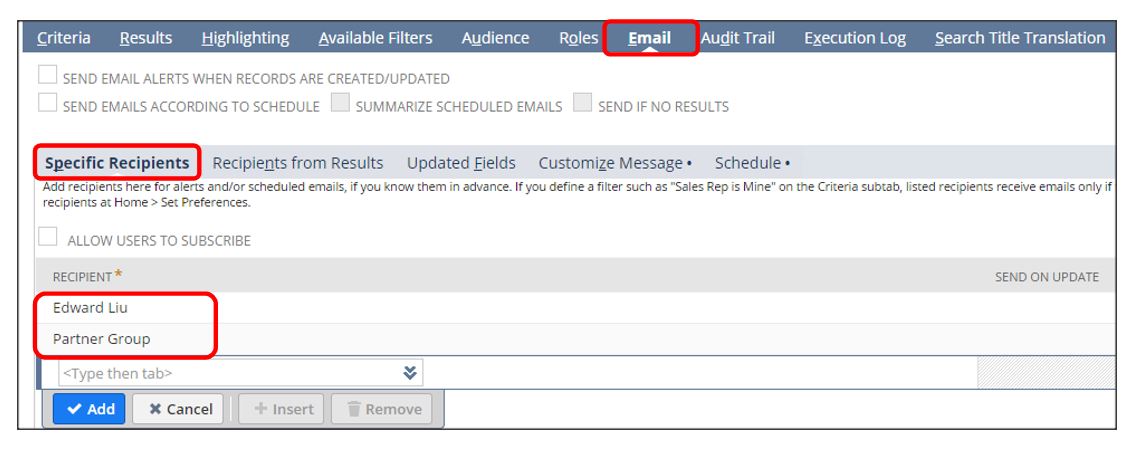
Customizing email message:
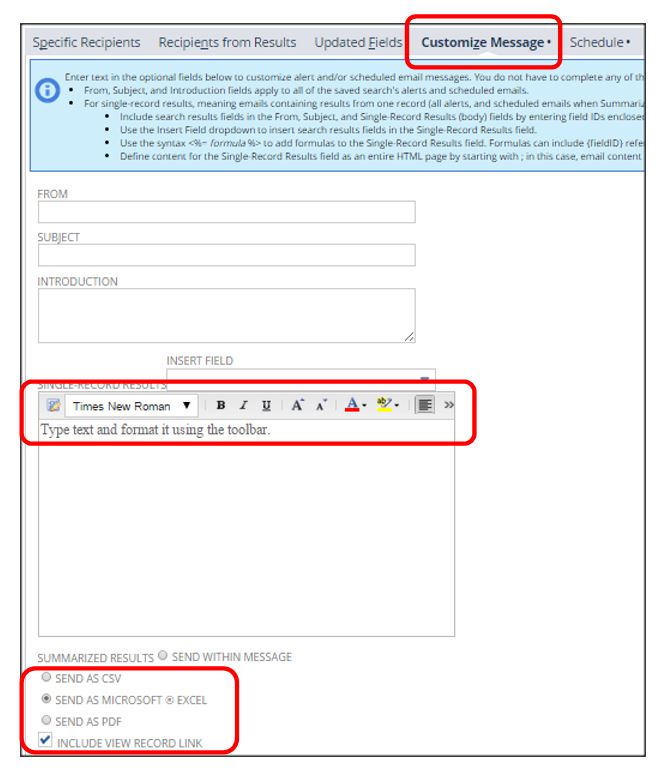
Tip:
Aside from you receiving the email alerts, you can set up the alerts to include other recipients using specific email addresses, using NetSuite Groups, or even recipients based on a field from each result record. For example, to send emails to sales reps that includes results for their own sales order records.
If you have any NetSuite optimization and customization needs, the professionals at RSM can help. We are a NetSuite Solution Provider and a NetSuite Systems Integrator partner, and have more than 30 years experience implementing ERP solutions. We’ll provide you with industry insight, project management and the technical resources you need to make your project a success.
By Kei Mou – National NetSuite Solution Provider

 RSMUS.com
RSMUS.com