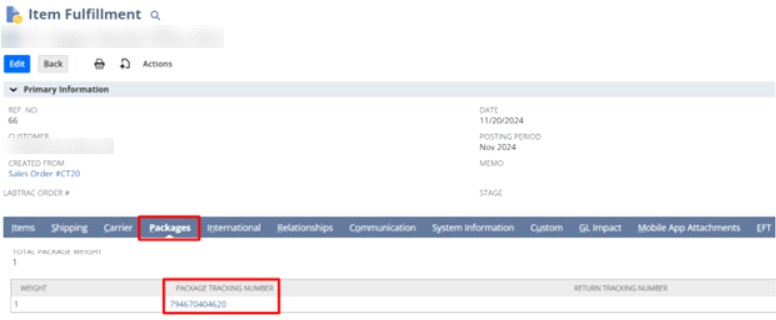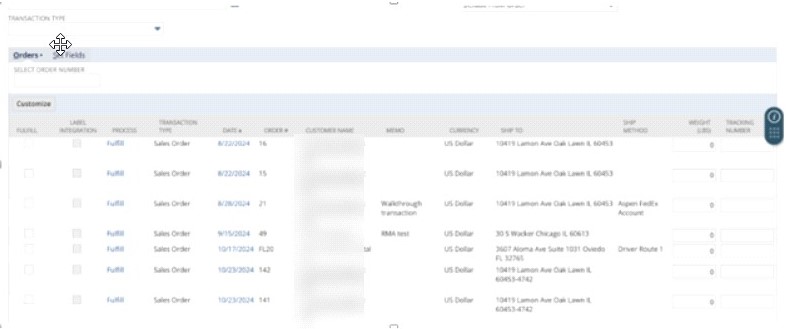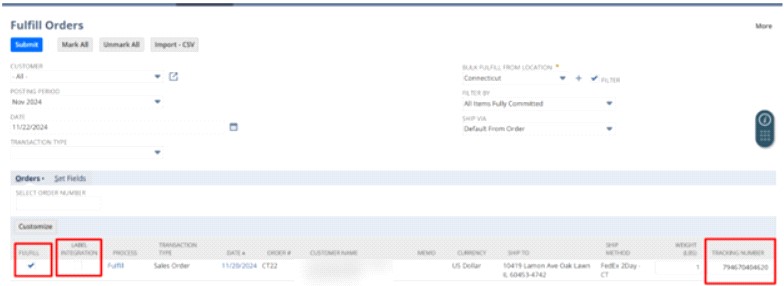NetSuite provides shipping integration with major carriers like FedEx, UPS, and DHL, allowing businesses to generate shipping labels and tracking numbers directly from item fulfillments. It automates label printing, and tracking, streamlining order-to-ship process for single sales orders. However, NetSuite’s shipping logic is tightly coupled to individual sales orders—each fulfillment generates its own shipment, label, and tracking number, even if multiple orders are going to the same address.
This creates a major limitation for businesses that need to consolidate multiple sales orders into a single physical shipment. NetSuite does not natively support combining fulfillments across orders into one box or generating a single tracking number through the carrier integration. As a result, even when several orders share the same customer and destination, each one is fulfilled and shipped separately, leading to redundant shipments and higher freight costs.
There are other suiteapps and 3rd party providers which needs to be leveraged if client wants to leverage multi-order consolidated shipping. Thus, additional cost of licensing and implementation.
One of my client had similar challenge – dental finished products supplier handling high volumes of orders from large Dental Support Organizations (DSOs). These organizations place several separate orders or cases daily, all destined for the same distribution center. Although the items could easily be packed into one box, NetSuite would generate multiple shipments—one per order—each with its own FedEx/UPS label and tracking number. This drove up shipping costs and thus consolidated shipment of multiple sales orders into one with single tracking no. was needed.
NetSuite Shipping Capabilities and the Gap in Multi-Order Consolidation
This feature streamlines the order-to-ship process for individual sales orders, automating label printing and tracking updates. However, NetSuite’s shipping logic is designed to handle each sales order separately. Each fulfillment generates its own shipment, label, and tracking number—even when multiple orders are being sent to the same address. This presents a significant challenge for businesses looking to consolidate multiple sales orders into a single shipment.
The core limitation lies in NetSuite’s limitation to combine fulfillments across orders into one package or generate a single tracking number for consolidated shipments. As a result, even if several sales orders share the same customer and destination, each order is processed and shipped individually, leading to redundant shipments and increased shipping costs. To address this, businesses would need to rely on third-party SuiteApps or external providers to leverage multi-order consolidated shipping functionality. This typically comes with the additional costs of licensing, implementation, and ongoing maintenance.
One client, a supplier of finished dental products, faced a similar challenge. They handled large volumes of orders from Dental Support Organizations (DSOs), which often placed multiple separate orders daily, all destined for the same distribution center. Despite the possibility of consolidating these items into a single box, NetSuite generated multiple shipments for each order, each with its own FedEx/UPS label and tracking number. This resulted in unnecessarily high shipping costs and inefficiencies. What was needed was a solution to consolidate multiple sales orders into one shipment, with a single tracking number.
Interim Solution for Shipment Consolidation
In the absence of a third-party solution, we proposed a manual workaround to address this gap temporarily. The process involved two steps:
-
Generate Tracking for the First Sales Order
The first step was to identify the sales orders that needed consolidation. The first sales order was fulfilled individually to generate a tracking number using NetSuite’s shipping integration. The tracking number was then copied to the Packages subtab under the item fulfillment record.

-
Bulk Fulfill Additional Sales Orders
Next, the user navigated to Transactions > Order Management > Fulfill Orders. From there, the user could bulk fulfill the remaining orders. By selecting the same location from the first item fulfillment, the orders were filtered accordingly. To ensure all orders used the same tracking number, checked the “fulfill” box but unchecked the “label integration” checkbox. This action made the Tracking Number field available, allowing the user to paste the tracking number from the first fulfillment. After submitting the changes, all sales orders were fulfilled using the same tracking number.


While this approach is not optimal, it served as a temporary solution that allowed the client to consolidate shipments and reduce shipping costs, at least until a third-party solution or a more customized NetSuite implementation could be put in place. Some manual inputs were required from the warehouse team, but the process was effective in bridging the gap within NetSuite’s limitations.
Looking Ahead: Interim Solutions Until Full Automation
Sometimes, interim solutions like this are necessary until more fully automated solutions or third-party applications are integrated into a client’s operations. Though not ideal, this workaround helped address the client’s multi-order shipment consolidation issue in the short term, saving them considerable shipping costs. If you’re facing similar challenges or gaps in your NetSuite system or integrations, don’t hesitate to reach out to the RSM team for assistance. We can help you find the right solution for your business needs.

 RSMUS.com
RSMUS.com