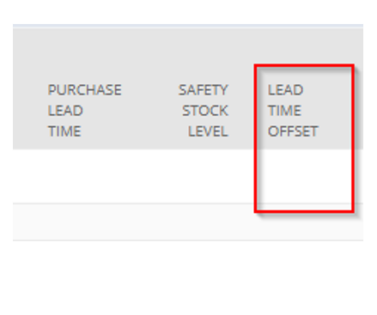NetSuite 2023.1 Release Changes to Material Requirements Planning – 2 New Features for all NetSuite Users
NetSuite’s 2023.1 Release provides users with 2 new tools to enhance their material planning configurations to provide more accurate messages and increase user efficiency. First, NetSuite separated Fixed Lot Size from Lot Multiple. Now either feature can be used by any item, reducing the need to combine planned orders and/or make changes to suggestions. Second, NetSuite introduced Lead Time Offset. For the first-time users can add organizational delays to the planning time calculations reducing the need to modify their due dates on every proposed order based on known internal processing delays.
Lot Sizing Method – Separated Fixed Lot Size and Multiple
Standard Location View:
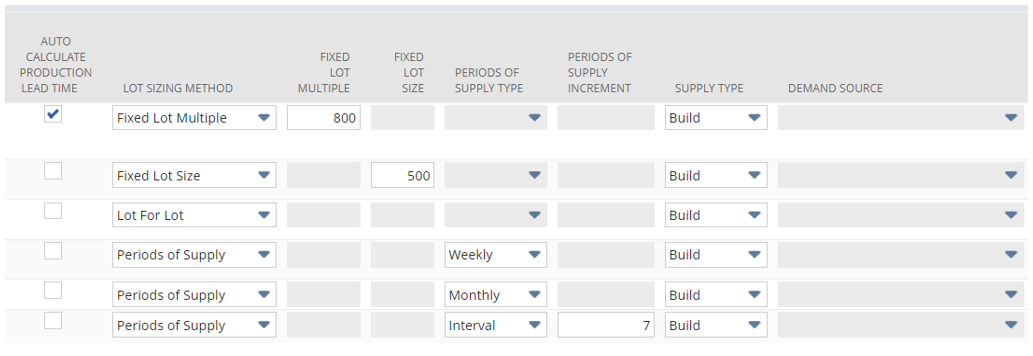
Advanced Item Location Configuration View:
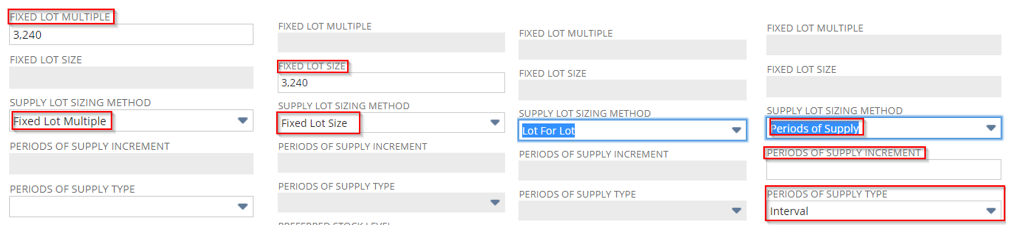
Lot for Lot
- Suggestions are equal to the exact demand quantity per demand type.
- Example:
- Short 3 pieces for a Sales Order
- Message to Buy or Build 3 & Short 25 pieces for Demand Plan
- 2nd Message to Buy or Build 25
- Dates will exactly match the Demand Source(s)
- Multiple messages per day do occur.
Fixed Lot Size
- Suggestions for orders to be placed are based on a fixed amount.
- Example:
- Lot Size = 10
- Demand = 15
- Proposed Make/Buy Message = 2 identical (POs/WOs) @ 10 Units each, due the same day.
Fixed Lot Multiple
- Suggestions for orders to be placed are based on a multiple of the entered amount.
- Example:
- Multiple = 10
- Demand = 15
- Proposed Make/Buy Message = 1 (PO/WO) @ 20 units
- Example:
Periods of Supply
- Interval, Weekly, Monthly – Order aggregation (Grouping) for a fixed period (# days, 1 week, 1 month)
- Periods of Supply Increment (Only editable when Period of Supply – Interval is selected) (Entered in Days)
- Example:
- Interval = 7 (days)
- Demand = 1 unit per day (5 different Orders)
- Proposed Make/Buy Message = 1 (PO/WO) @ 5 units, due for the oldest demand date, 1st day in the rolling days set.
- Example:
- Periods of Supply Increment (Only editable when Period of Supply – Interval is selected) (Entered in Days)
- Monthly – Order aggregation (Grouping) combines all demand for the month, sets Need by Date to the 1st of the Month.
- Example:
- Monthly
- Demand = 1 unit per day (22 different Orders)
- Proposed Make/Buy Message = 1 (PO/WO) @ 22 units
- Example:
- Weekly – Order aggregation (Grouping) combines all demand for the week, set Need by Date to the 1st of say the Week, as defined in Company Settings.
- Example:
- Weekly
- Demand = 1 unit per day (5 different Orders)
- Proposed Make/Buy Message = 1 (PO/WO) @ 5 units
- Example:
Lead Time Offset
Lead Time Offset
- Allows you to add an offset, for additional time after the dock date (in days) for special handling, receiving, inspection, etc.
- This will increase the total time allocated for additional activities.
Standard Location View:
Advanced Item Location Configuration View:
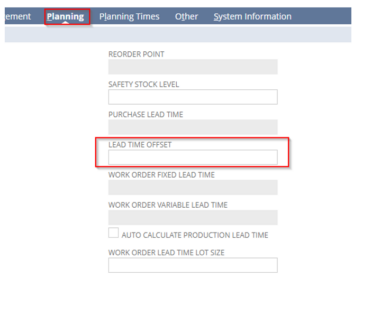
To learn more about NetSuite’s new supply planning features and how to leverage them, please contact our team!

 RSMUS.com
RSMUS.com