NetSuite’s newest release 2014.2 is expected to be a major release in terms of how the application looks and functions. Based on feedback from end-users, NetSuite has invested in visually re-designing the appearance including new colors, icons, larger fonts, new fixed headers, new menus and easier personalization of dashboards. Take a look at the new NetSuite!
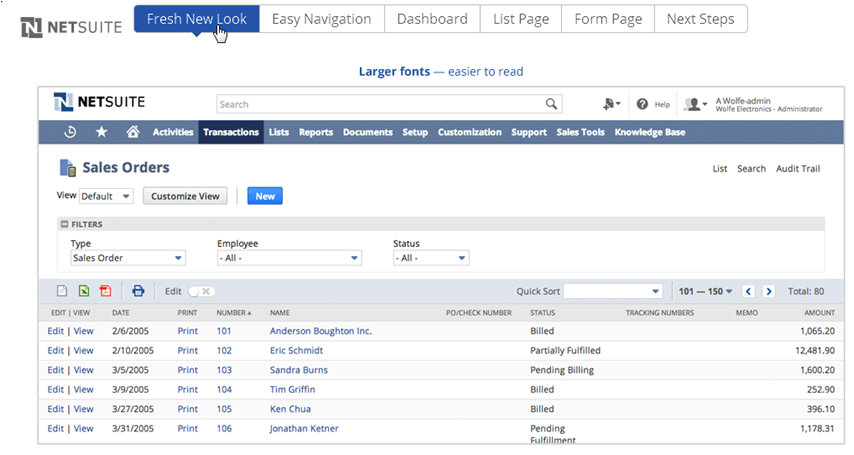
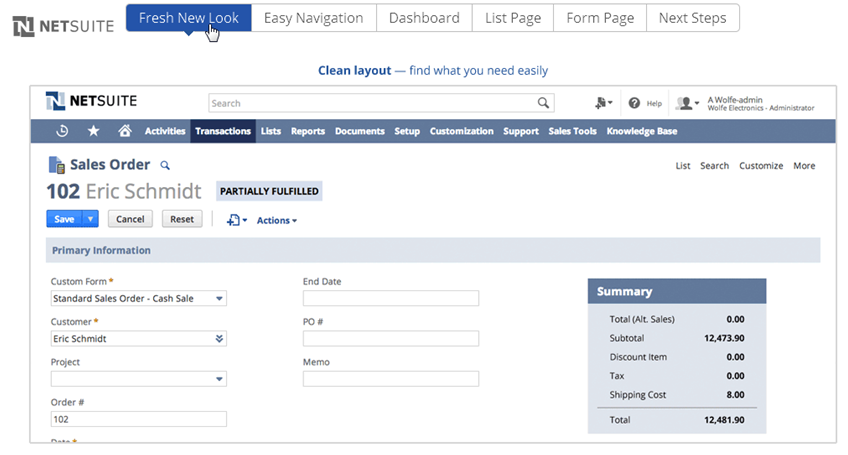
![]()
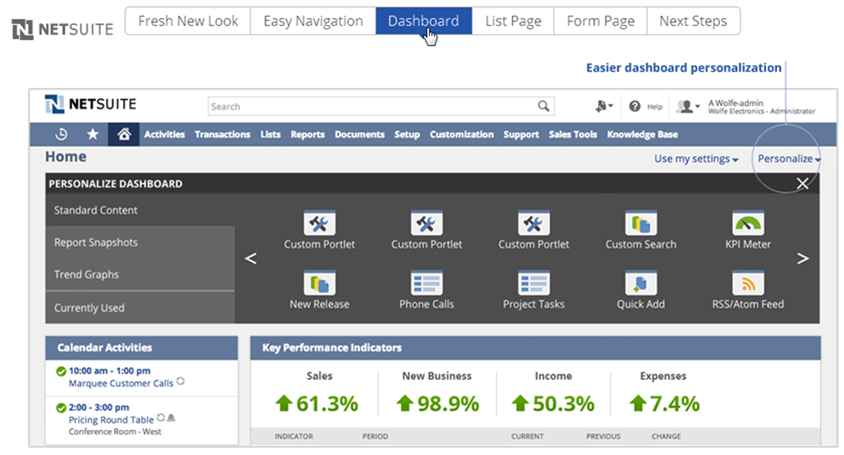
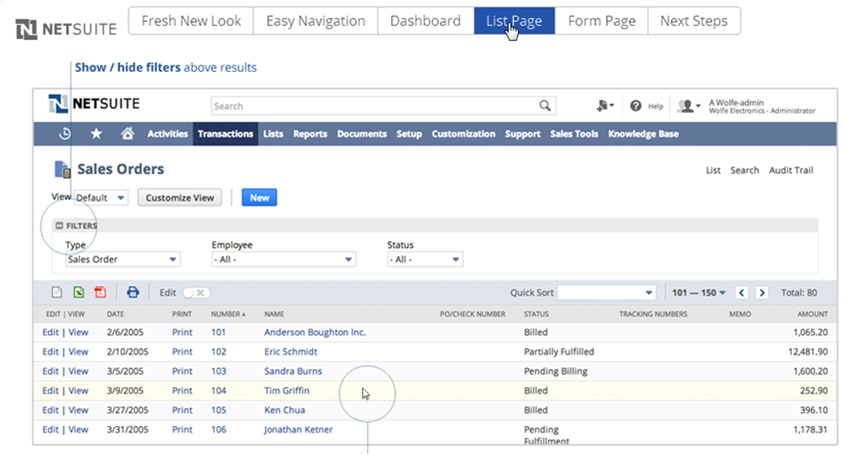
How to Prepare for this Release
With every NetSuite release, a preview database containing a snapshot of your production data and the new functionality is available for a preview period. This is communicated on the New Release portlet on the dashboard. During this time administrators should test the new features and any customizations to identify any issues. NetSuite provides a test plan during the release preview period, however this does not include any customizations in your production database. Administrators should have a customization checklist so they can test and validate all customizations.
It is critical during this short preview period for administrators to gain an understanding of the new functionality and test, test, test! It may be necessary to train end-users who use the system on the new user interface, as it has changed significantly. After the upgrade has been performed in your production database, this new user interface is available immediately!
NetSuite has also announced that support is ending for IE9 and Safari 5 in release 2015.1. Please make plans to phase these out prior to the 2015.1 release.
RSM has knowledgeable consultants who can help with testing, educating your administrative staff and provide end-user training. We also have development staff should you encounter any issues with existing customizations, need assistance with optimizing your system or need new custom functionality. Please contact RSM at erp@mcgladrey.com or by phone at 855.437.7202.
By: Monica Smith – Iowa NetSuite Solution Provider

 RSMUS.com
RSMUS.com