NetSuite provides a single platform for professional services firms to run their entire business from lead to project to cash. With the addition of charge based billing now to project billing you have multiple options and flexibility for billing your projects. Using the Resource Allocation Chart you can easily allocate resources to projects and see resource utilization.
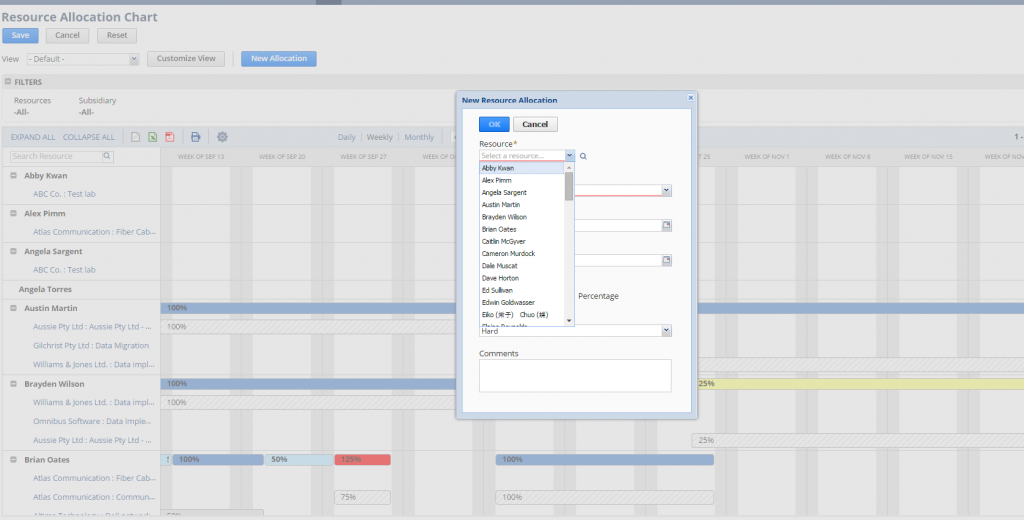
Additionally, you can use generic resources to forecast your resource needs for upcoming projects.
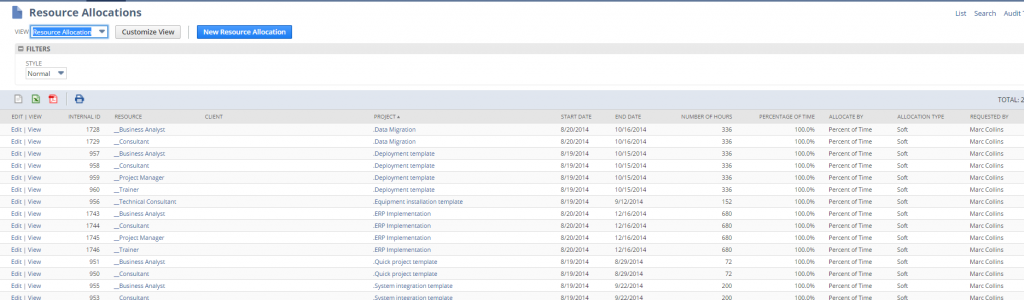
NetSuite provides great tools and reports for project managers to schedule, manage and monitor projects. Project managers can easily see a list of all project task for all their projects and see their status.
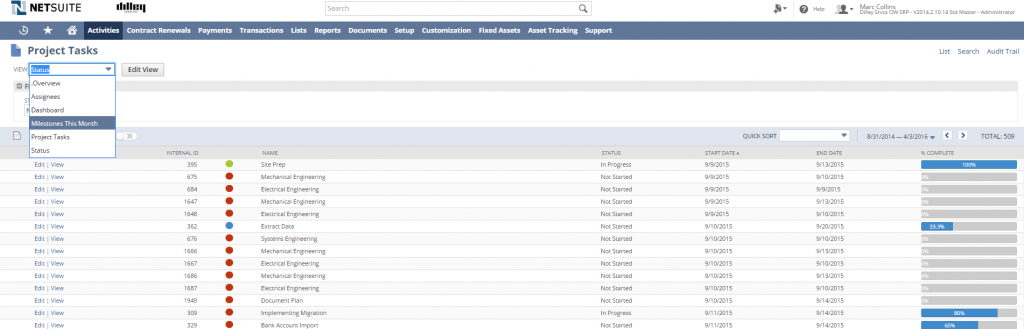
Project managers can build project templates to use for building their project schedule including the work breakdown structure, budget dollars and hours per task, overall project budget for billing and revenue, and a snapshot of project financials right within the project record.
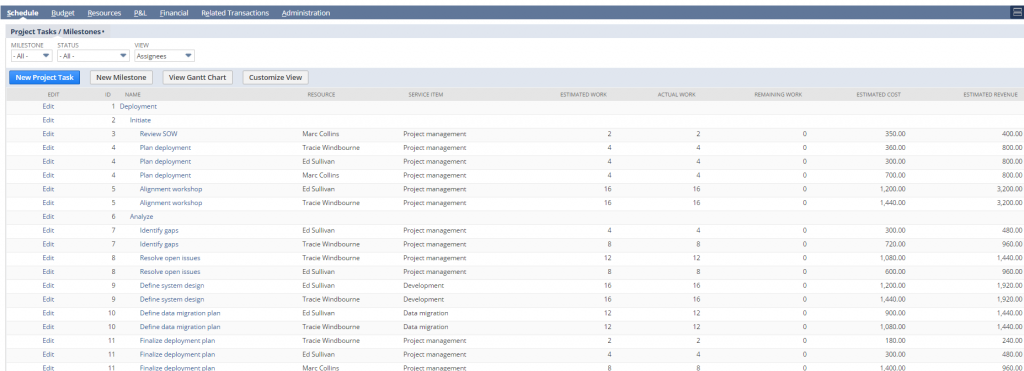
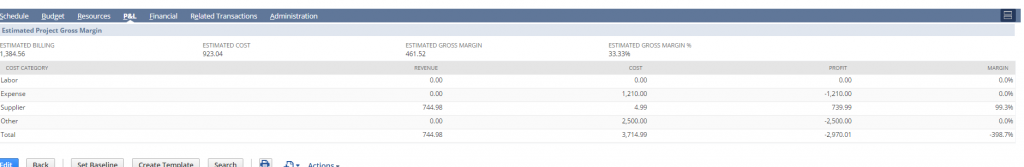
NetSuite gives you many options for setting up project billing including fixed bid interval, fixed bid milestone, Time and Material, and Charge based billing.
Charge based billing gives you flexibility to combine all the above billing types as well as options on how you charge your billable expenses.
For example, you can have a time & material project that you bill a portion upfront. Charge based billing allows you to generate that initial charge, create a rule to charge the next x hours at $0, and then start charging an hourly rate again after you’ve reached the hours in the initial charge. You can also provide caps on hours or dollars on your charge rules to match your contract requirements.
Expense billing rules give you the flexibility to markup certain expenses (ex. Travel) and not others (ex. Per diem) and completely leave out other expenses from billing.
NetSuite expense report system and vendor bills allow you to identify the project that the expense/bill is entered for and identify if it’s billable. As soon as the project is identified on the expense or bill it is recorded as a cost against the project.
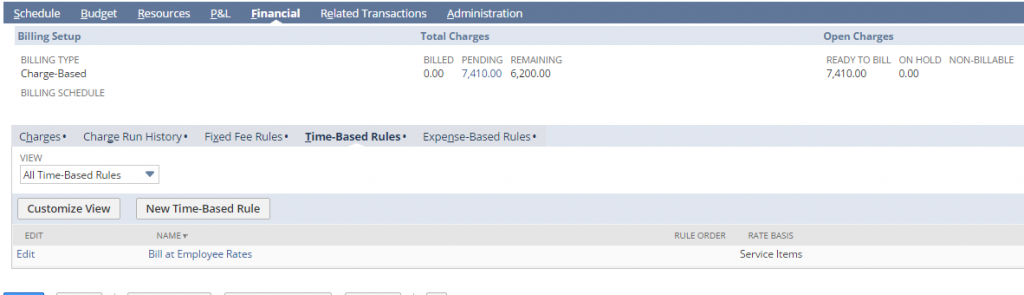
NetSuite SRP also allows you to post costs to a variance account for all time entries. With capturing costs for employee service costs, as well as bills and expenses on a project, you can run accurate P&L’s for your projects and compare them against the budgets you setup for the project to give you better decision making tools.
Because everything is posted real-time in NetSuite you have instant access for up to date project statuses as well as the ability to bill projects right after all time, bills and expenses have been entered against the project.
If you would like more information on this topic or others related to NetSuite, please reach out to RSM’s NetSuite professionals by contacting us at erp@rsmus.com or call 855.437.7202.
By: Shahrooz Shams – Virginia NetSuite Solution Provider

 RSMUS.com
RSMUS.com