NetSuite provides standard income statements and balance sheets, organized by account type. These may be factually correct reports, but companies usually need to see financial results structured a different way. Here’s an example of a more functional balance sheet in a previous blog article, “Balance sheet formatting in NetSuite.” Whether it is for board or bank reporting, a set of custom financial reports will likely be created to fit your business.
Once a custom financial report has been created, what’s next? You’ll need to manage access to the reports & save links among the myriad of other saved reports. To avoid this headache, the layout of any custom financial report can be applied to the standard financial statements (found by navigating to Reports > Financial).
To make the standard income statement mirror a customized income statement:
- Run the customized report, and click Customize
- Identify the custom layout used in the report
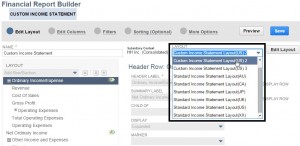
- Navigate to Reports > Financial > Row Layout Assignment
- Ensure the inline edit option is enabled in the upper left corner of the list
- Identify the standard income statement, then select the custom layout (identified in Step #2) in the Row Layout column.
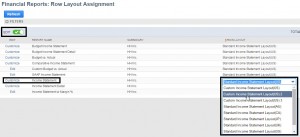
- Navigate to and run the standard income statement (Reports > Financial > Income Statement)
- Confirm the report now displays the layout created specifically for your company
Repeat this process to update the balance sheet and cash flow statement. Now users with the Financial Reports permission can all run the company’s preferred financial statements without worrying about which report is correct and whether or not they have access.
If you have any questions about this change to reporting or any NetSuite questions in general, please contact RSM at erp@rsmus.com or by phone at 855.437.7202. RSM is a nationally recognized NetSuite partner with certified consultants across the country. We can help your organization optimize your NetSuite solution to achieve your long-term vision.
By: Tyler Cronk – Minnesota NetSuite Solution Provider

 RSMUS.com
RSMUS.com