Minimums and Maximums
Minimums and Maximums are an attribute of the usage-based pricing model that helps control the variability of consumption. This attribute enables the flexibility to apply a maximum price to large volume orders, or a minimum price to low volume orders. This will allow you to keep trust and preference with customers by not overcharging them for large orders, or on the other hand ensure you can cover at least the fixed costs on all small orders. It is also worth noting that you can apply minimum or maximum pricing to both tiered and volume pricing models, giving you freedom to meet your business requirements.
As an example, assume a subscription plan is set up so that the minimum a customer can pay on a monthly subscription based on variable usage is $10. If the total usage they incurred totaled to $7, their bill will be bumped up to $10 to cover the minimum fixed costs that you are pricing for. On the other hand, if the maximum is set at $100, and their usage totals to $103, their bill will be reduced by $3 to $100.
Setting up Minimum and Maximum Pricing:
When creating a new subscription plan, price books are where you will access the ability to set minimum and maximum prices. After saving your subscription plan, the price book page will automatically open, and you can hit the ‘New Price Book’ button.
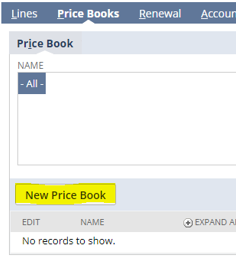
Once here, each line item that you are adding to the subscription plan can be customized further. You can set preferences such as the interval that it will be charged (monthly, weekly, yearly), or if a discount will be applied.

You will also have the choice to edit each individual line, which is where you maximum and minimum pricing and quantity settings will lie.
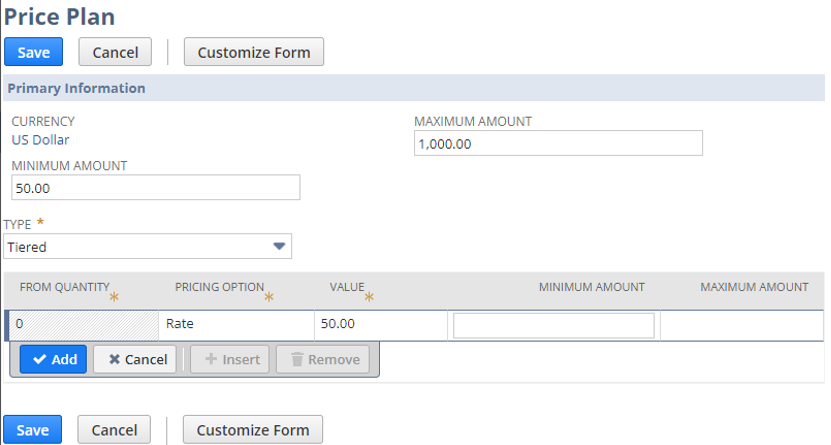
In the above price plan example, we have set the minimum cost to $50 USD, and the maximum to $1000 USD. This means, that regardless of if the customer has bought a value less than the minimum, or more than the maximum, the total charge will be between or at those values. NetSuite will simply adjust the charges up or down when necessary.
You also have the option to set tiered pricing, allowing you to set specific price ranges for quantities bought by your customers. Both the maximum and minimum settings, and the tiers can be enforced at the same time.
It is important to note that this functionality is only available when Advanced Subscription is enabled.
Subscription Billing is a common requirement within the Technology, Media, and Telecommunications industries. SuiteBilling is a native NetSuite feature that simplifies and automates subscription billing for users. An automated billing process will help to improve cash flow by removing inefficient, manual billing processes. It will also make it easier to account for recurring revenue and ensure it is recorded in alignment with current revenue recognition standards. SuiteBilling also helps strengthen customer relations as it provides the ability to display every charge on one, consolidated invoice, while allowing for customer specific discounts that drive returning customers and reduce subscriber churn.
If you want more information on SuiteBilling in general, or a more in depth look at price plans, price books, and maximum and minimum subscriptions, look here.
Our team of experts at RSM would be happy to connect and talk further about any subscription related project you have.

 RSMUS.com
RSMUS.com