Managing multiple subsidiaries in a OneWorld instance of NetSuite may present company and account executives with extra challenges when viewing company information by subsidiary specifically on dashboards. Currently, for a user to only see specific subsidiary data on dashboard portlets, the view must be restricted under Set Preferences > Restrict View. Having to change the view restrictions anytime a user desires can be very inconvenient and bothersome over time.
A SuiteApp bundle in beta mode is currently available that will help to alleviate the potential inefficiencies associated with managing multiple subsidiaries on a central dashboard. The Subsidiary Navigator will introduce a main portlet on your dashboard which will display the business subsidiary structure in a format as seen in the image below. When fully installed and added as a portlet, a simple click on one subsidiary will auto-refresh all portlets on the current dashboard to filter the financial data to align with the selected subsidiary.
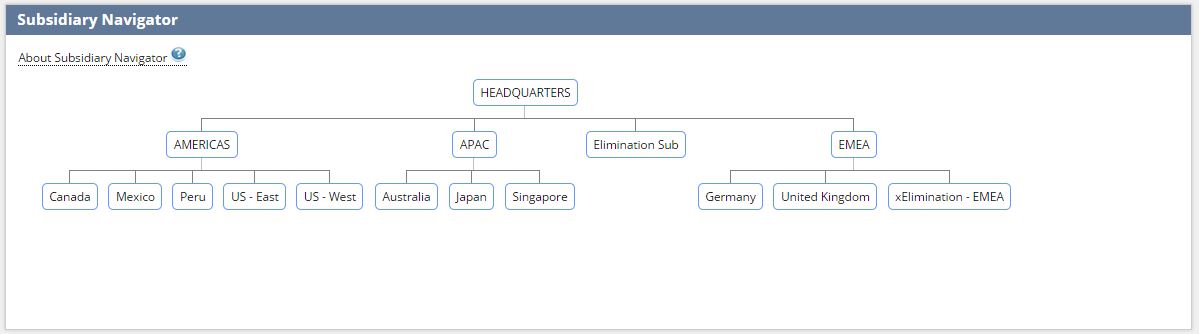
Within your NetSuite OneWorld account, ensure the following features are enabled: Client SuiteScript, Server SuiteScript, and Subsidiaries. In order to install the bundle, from the administrator view, go to Customization > SuiteBundler > Search & Install Bundles > List. Search for the bundle by typing “Subsidiary Navigator” into the keywords field and complete the search by clicking on the search button. Subsidiary Navigator Beta will appear. Click on the bundle name to start the install.
After the bundle is installed, on the home screen, click Personalize to add a custom portlet. When the Custom Content portlet appears, go into the setup to select Subsidiary Navigator as the source. In order to filter your dashboard portlets, click on the desired subsidiary level within the Subsidiary Navigator portlet. Note: it may take some time for all portlets to refresh.
The Subsidiary Navigator not only provides a visual view of the company’s subsidiary structure on a user’s dashboard, but also a near-effortless way to filter all portlets to only show desired subsidiary data.
Interested in the Subsidiary Navigator bundle or would like more information? RSM is a nationally recognized NetSuite solution provider that can help your business increase productivity and efficiency with NetSuite. Contact us at erp@rsmus.com or call 855.437.7202.
By: Chelsea Fedie – Minnesota NetSuite Solution Provider

 RSMUS.com
RSMUS.com