The Effective Date Pricing SuiteApp enables you to set a schedule for specific price changes in advance. NetSuite SuiteApps are managed and updated on a regular basis. You can select the start date and end date when you expect the price changes to take effect. On the specified end date, the item price reverts to its original price.
Specifically, the Effective Date Pricing bundle supported features are:
- Schedule complex and specific price changes well in advance by allowing to set the start date and end date as well as the price level to update
- Set permanent price changes to take place on a certain date
- Supports the following types of updates:
- Item for single item updates
- Item Category for updating a group of items
- Customer for single customer updates
- Customer Group for updating a group of customers
- Uses scheduled scripts that will manage pricing update
Setup
In order to utilize the Effective Date Pricing bundle, you must first enable the following features on your NetSuite Account:
- Setup > Company > Enable Features > Suite Cloud
- Client SuiteScript
- Server SuiteScript
- Custom Records
- Setup > Company > Enable Features > Transactions > Sales
- Multiple Currencies
- Multiple Prices
- Quantity Pricing
Installation
Go to Customization > SuiteBundler > Search and Install Bundles
- Bundle Name: Effective Date Pricing
- Bundle ID: 222420
Process
Effective Date Pricing is designed to follow the below steps:
- Create Pricing Update records.
- Set Pricing Update Prices.
- A Scheduled Script will check the dates of the Pricing Update records.
- A Scheduled Script will update the item prices based on the Pricing Update records.
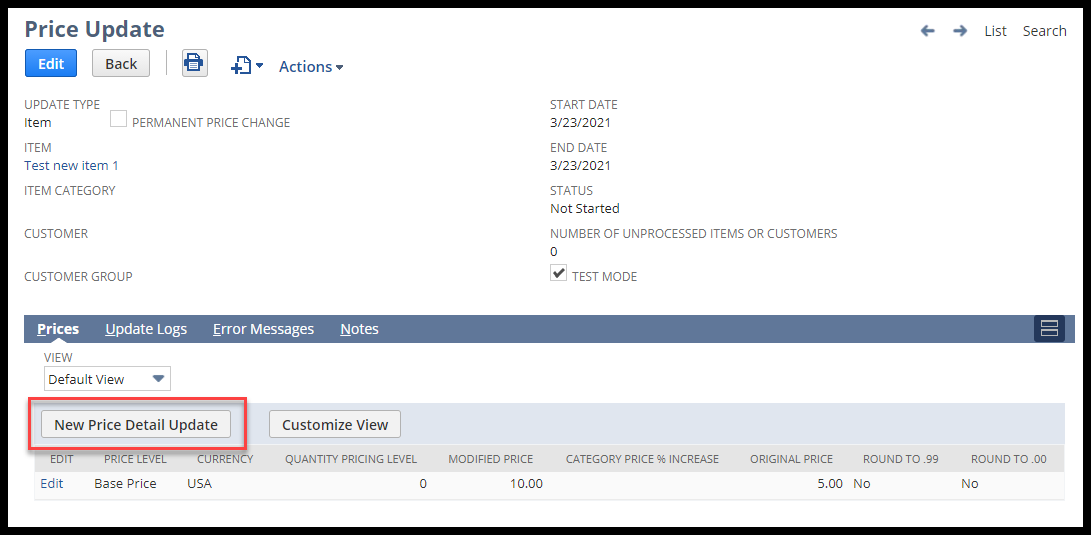
Once you have configured the price update records, you can then configure price detail updates within each price update record.
The price detail updates are where you configure the currency, price level, quantity pricing level (should you offer tiered pricing) and the modified price. By configuring individual price detail update records, you can opt to limit the price change to specific currencies or price levels as needed.
In the case of item category price updates, you have the ability to configure a percentage increase or decrease instead of entering a specific price and can even choose to round prices to end in .00 or .99 at the time of update.
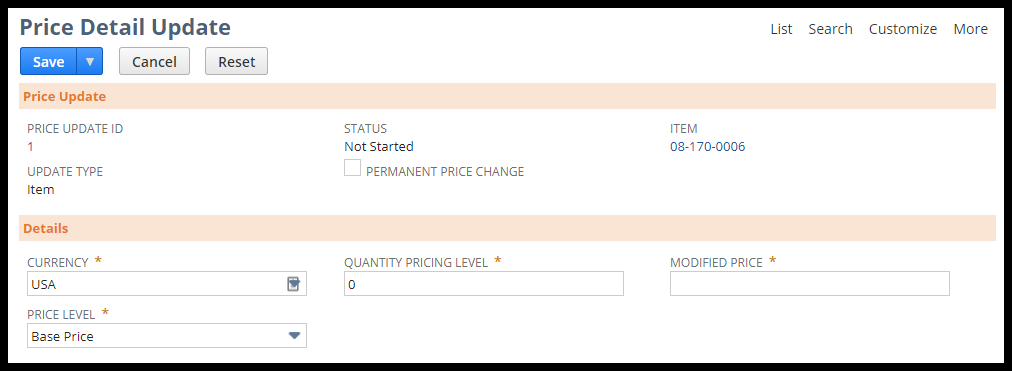
Update Types for Creating Price Update Records
You can create a price update record for the following update types:
- Item Update
- Item Category (Defined within the module)
- Customer Update
- Customer Group
Additional Info
- The following scripts should be scheduled to run on a daily basis to ensure the Pricing Update transitions from Not Started to In Progress or Complete: NSTS | EP – Category Pricing Update MR or NSTS | EP – Item Pricing Update MR
- CSV Import of Pricing Update and Pricing Updated Prices records are both supported
- Multiple Pricing Update records can exist for an Item if the dates are not overlapping
- A record of all past and current price changes are kept on the Item record under the Effective Date Pricing subtab
- This bundle is managed by NetSuite and it is always recommended to reference the latest updates while making a decision to utilize its features.
Contact us for more information on this topic or others related to:

 RSMUS.com
RSMUS.com