Whether adding new summary accounts to the chart of accounts or setting up email alerts, the beginning of a new year presents a great opportunity to do some spring cleaning, NetSuite style. Another important task to add to the list is a review of the NetSuite Sales Tax Tables. This may not be a flashy update, but it is one that warrants attention.
NetSuite’s back end sales tax tables are updated monthly by Independent Systems and Programming, Inc. ( http://www.avalara.com/integrations/netsuite/). However, this does not mean the tax codes & tax groups in your NetSuite account are correct! To bring your tax rates in sync with the latest rates provided through your NetSuite account, an update import may need to be performed. Ensuring these tables are up to date will reduce your company’s potential liability at the end of the next year.
To review the current tax tables in your NetSuite account, follow these steps:
- Navigate to Setup > Accounting > Use State Sales Tax Tables.
- Check the most recent version available in NetSuite. If sales taxes have changed since your last update, it is time to import the new rates. 1/1/2015 is the most recent version in the screenshot below.
- To update your account with the most recent version, select the state from the dropdown and click ‘Save’.
A few things to consider when updating rates:
- When updating the sales tax tables, the new rates become effective immediately. If you know of a rate change taking effect three months down the road, don’t update the tax tables until that time.
- Any tax codes that were manually created in the past must be re-entered.
- To add a nexus to your account, navigate to Setup > Accounting > Nexuses > New.
- An email will be sent after the sales tax rate import is complete. The email address used if the email address on the Company Information profile (Setup > Company > Company Information > Return Email Address).
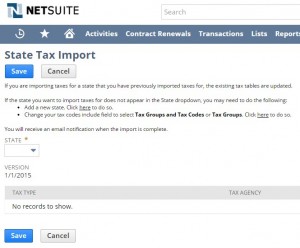
The NetSuite professionals at RSM are ready & willing to help answer any questions you may have regarding tax setup. For any tax-related inquiries, please consult a tax professional or your tax advisor.
By Tyler Cronk – Minnesota NetSuite Solution Provider

 RSMUS.com
RSMUS.com