TEST SCENARIOS – Get a complete list of TEST Scenarios for your NetSuite implementation – Use the NetSuite Implementation Bundle #39609 to track your project tasks, milestones, issues, and test scenarios.
Have you ever needed a complete list of test scenarios for testing a particular process? Always looking at incomplete lists from previous implementations and not sure what may have been deleted from the list?
Now you can get the complete list for your testing, by process – Record to Report, Design to Build, Procure to Pay, etc. This bundle allows you to track the overall process of your implementation project. Use those areas in this bundle as needed. This blog focuses on the test scenarios.
To get these features in your NetSuite account:
Install NetSuite Bundle #36909
You will have a new tab ‘Implementation’ in your menu bar. See the screen shots below.
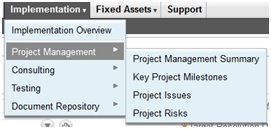
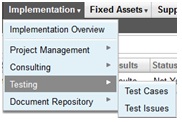
You can click on ‘Edit View.’
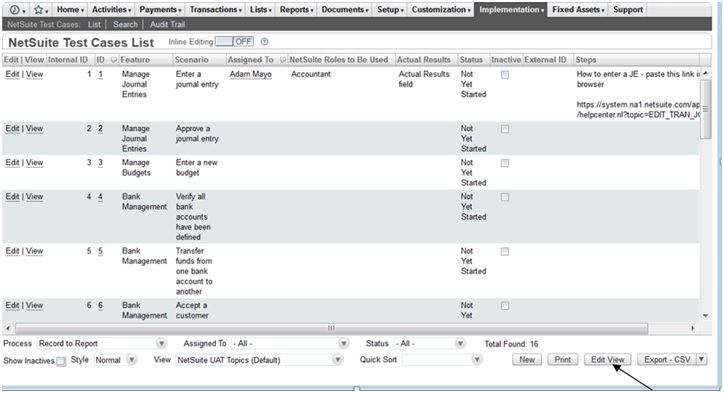
Then list the fields you want to display and to import to a CSV file.
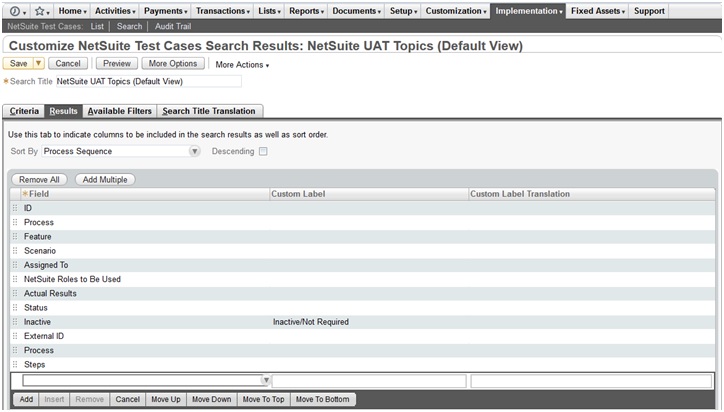
After saving the changes, you can export to a CSV file.
Here is a sample for ‘Record to Report.’ Notice the ‘Process’ at the bottom left is ‘Record to Report.’
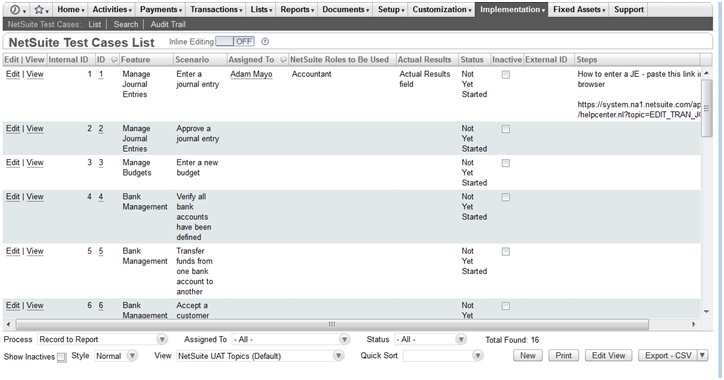
Interested in learning more about this implementation bundle? RSM is a recognized NetSuite Solution Provider willing and able to help keep you and your users informed! Please contact RSM at erp@rsmus.com or at 855.437.7202
By: Brenda Moore – Colorado NetSuite Solution Provider

 RSMUS.com
RSMUS.com