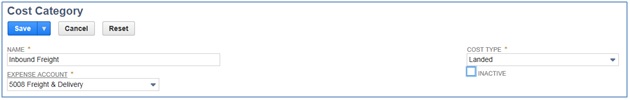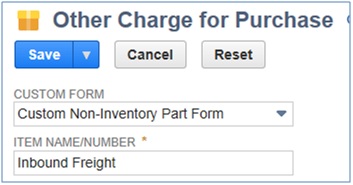Charges that are required to transport and make a stock item ready for sale are referred to as landed costs. These charges can come from multiple vendors representing a diverse set of expenses such as import fees, inbound freight charges, and stocking of materials. NetSuite provides functionality for defining these charges, capturing them, and applying them to stock items in order to add these costs to the value of inventory.
To set up landed costs, the following steps are to be followed:
- Enable landed costing through Setup → Company → Setup Tasks → Enable Features. Landed costs are enabled on the subtab “Items & Inventory.”

- Create a landed cost category for each type of charge to be applied to stock that will be received. This is accomplished through Setup → Accounting → Accounting Lists. A landed cost is defined as a Cost Category accounting list item. Enter the name of the landed cost, its natural expense account, and “Landed” as the cost type.

- For each inventory item to have landed costs, enable tracking of landed costs on its item definition. This is checked under the subtab “Purchasing/Inventory”.

- Create an item definition for each landed cost. This can be made as an other charge for purchase type.

This enables applying a landed cost onto the receipt of an inventory item by either selecting a vendor bill with the actual expense (Source: “Other Transaction” or “Other Transaction (exclude tax)”) or making an estimate directly on the receipt (Source: “Manual”). The subtab “Landed Cost” of the receipt is used to apply landed costs:
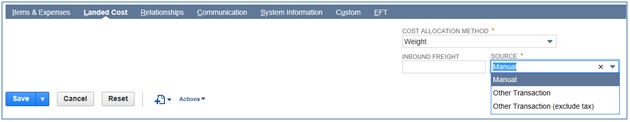
Once applied, the expense is capitalized with the inventory item. This is visible through the GL impact of the receipt.
For more information on this topic or others related to NetSuite, reach out to our national NetSuite practice at erp@rsmus.com or by phone at 855.437.7202.
By: Tom Bardwil – Illinois NetSuite Solution Provider

 RSMUS.com
RSMUS.com