SuiteApp Overview
The Transaction Line Distribution SuiteApp is designed to manage and automate the allocation of both purchase and sales transaction lines across subsidiaries, departments, classes, locations, custom segments, and/or accounts based on defined distribution templates. It provides enhanced flexibility for allocating costs or revenues across various segments in a more precise way than standard NetSuite functionality. Features and benefits of this SuiteApp include:
- Improves financial reporting by enabling distribution of individual transactions, ensuring accurate allocation of expenses and revenues across business segments
- Simplifies complex financial transactions by automating the allocation process, saving time, and reducing the risk of errors compared to manual entry
- Ensures compliance with internal or external reporting requirements by properly categorizing financial entries
- Automated Intercompany and Intracompany Journals
Overall, the Transaction Line Distribution SuiteApp streamlines and automates the allocation process on a per transaction-basis, ensuring accurate and efficient transaction recording in NetSuite.
Transaction Distribution Templates
Transaction Distribution Templates are designed to streamline the allocation of expenses, particularly for recurring vendor bills, credits, purchase orders, expense reports, sales orders, invoices, cash sales, credit memos and journal entries. Templates are used to automate the allocation of transaction amounts across multiple accounts, departments, locations, or other segments based on predefined rules. Instead of manually entering distribution details every time a transaction occurs, users can simply select the preconfigured template on the bill form. These templates are an efficient and consistent way to distribute expenses across a variety of segments. By using these templates, businesses can streamline recurring transactions, minimize errors, and ensure accurate financial reporting. This approach is especially beneficial for companies with consistent, predictable expenses that require precise and repeatable allocation.
Configuring Distribution Templates
- Install the SuiteApp and configure basic setup.
- Navigate to Lists > Accounting > Transaction Dist. Templates > New
- Enter a template name and source subsidiary – the subsidiary to which the distribution template will be applied
- Choose a rate type – Distribution Weight (%) or Amount
- Select a Type – Intercompany if the transaction is between two or more companies or Intracompany if the transaction is within the company
- Check Use Source Accounts checkbox to use the accounts from the source transaction on the journal entry
- Select destination subsidiaries where the amount will be distributed
- Enter the distribution percentage – this must add up to 100% for all destination subsidiaries
- Save
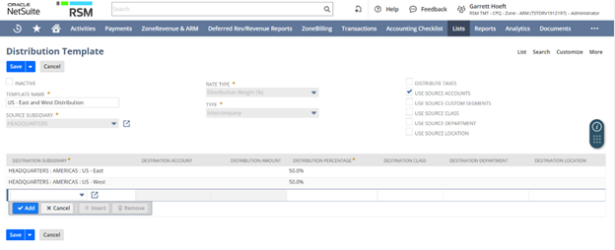
Apply Distribution Template to a Bill
1. Under the Credit & Term section on the main section of the bill, click the drop-down arrow next to Dist. Default Template and select the template.
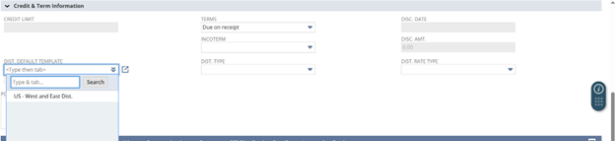
2. Once the template is selected, the Dist. Type and Dist. Rate Type will autofill based on what was selected when the template was create. This field cannot be edited.
3. Fill out the expense line information, notice the Line Dist. Template column shows the template that was selected.
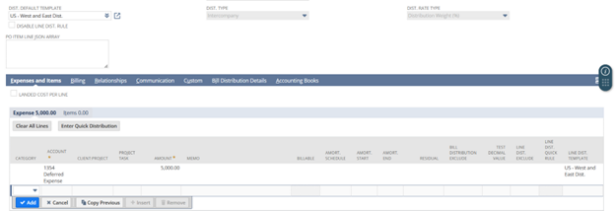
4. Save.
5. Once the bill is approved, an advanced intercompany journal entry will be automatically created and the link to that journal will populate on the bill.
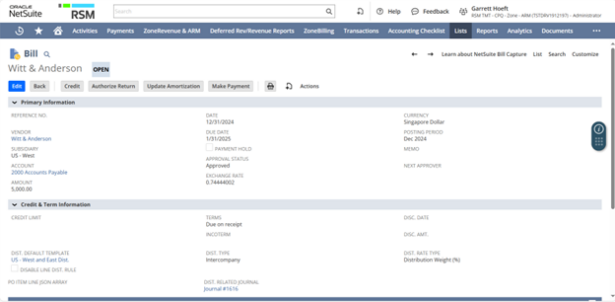
6. Click the journal entry link to see how the expense was distributed.
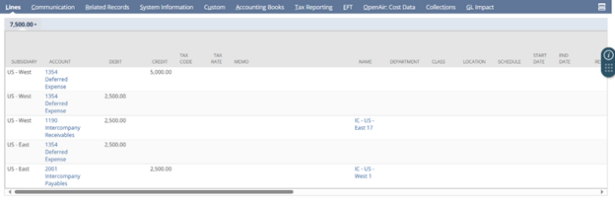

 RSMUS.com
RSMUS.com