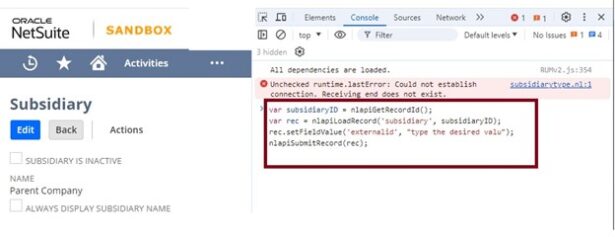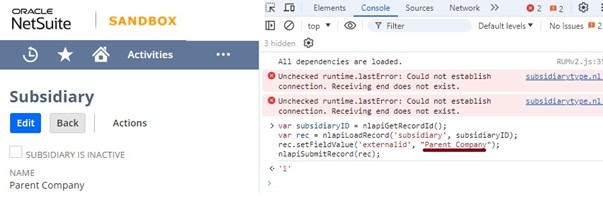Have you ever tried to upload/update subsidiaries using NetSuite’s CSV Import? If not, you’ll be surprised to learn that you can’t do it. NetSuite’s CSV import does not support subsidiaries as a record type.
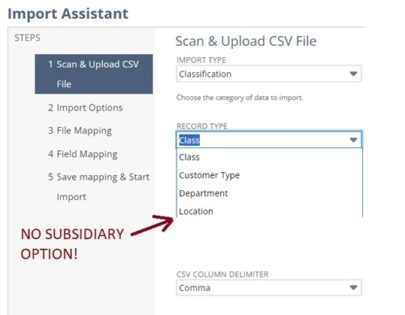
Here’s a nifty trick to update a subsidiary’s External ID in the user interface using the browser console (i.e.: Chrome + F12 key) Before we dive into the how…. let’s talk about the WHY!
Why would you want to set the External ID for a Subsidiary?
Defining External IDs is helpful for lots of reasons, particularly when integrations are employed, and you need to reference information in External systems. External IDs also help when it’s important to maintain consistency with records in a legacy system.
Here’s how you can set External IDs for NetSuite Subsidiary records:
Step 1 – Navigate to the Subsidiary
Navigate to a subsidiary whose External ID you want to update (not the list but the actual subsidiary record itself)
Step 2 – Open the Browser Console
Open the browsers console (In Chrome, press F12, and the click on the Console tab)
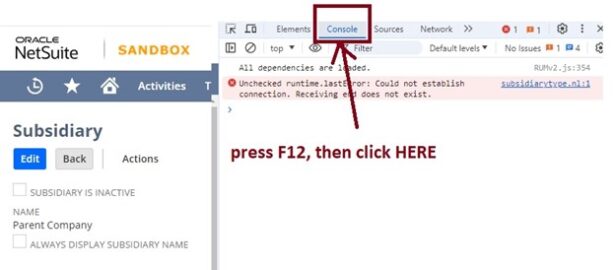
How do you do this on other browsers? Here’s an article that shows how to open the browser console on different browsers:
https://kb.mailster.co/how-can-i-open-the-browsers-console/
Step 3 – Paste Code into Console
Paste this code into the Console window:
var subsidiaryID = nlapiGetRecordId();
var rec = nlapiLoadRecord('subsidiary', subsidiaryID);
rec.setFieldValue('externalid', 'type the desired value');
nlapiSubmitRecord(rec);
Step 4 – Enter the Desired External ID
Replace the “type the desired value” with the External ID value you want set. Press enter at the end of the string to update the record. In this example, I’m setting the External ID to “Parent Company.”
Step 5 – Validate Update
Update your subsidiary list view to include External ID to confirm the change.

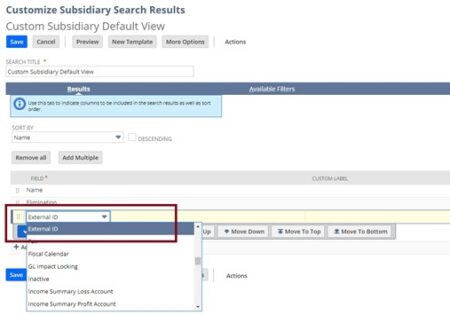
After adding External ID to the results, press the SAVE key. Now your List View for Subsidiaries will show the newly updated External ID value.

Conclusion
That’s it – a little bit of clicking, pasting, and typing but you CAN access those External IDs on subsidiary records!
Here’s a link to the SuiteAnswers page about this topic:
https://suiteanswers.custhelp.com/app/answers/detail/a_id/80741/kw/80741

 RSMUS.com
RSMUS.com