With the release of NetSuite 2023.2, enhancements and quality-of-life improvements have been made to SuiteAnalytics Workbook. Let’s look at what has changed.
New “Add All Fields to Table Views” Button
Working with large datasets with many fields is now easier to get started with. The “Add All Fields to Table Views” button does exactly what the name entails. The button is available when creating a new table in a workbook. Instead of dragging and dropping fields individually into tables, users can now add all fields with the single click of this button.
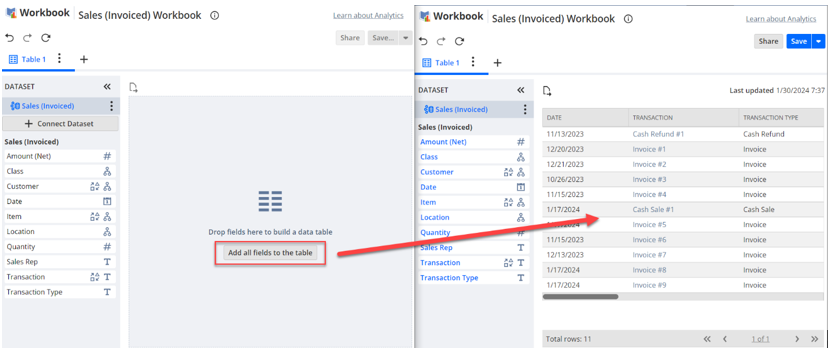
New Menu for Workbook Tabs
This new tab menu icon makes the user interface more intuitive when renaming or deleting tabs. With the release of 2023.2, users can now click on the tab menu button and choose to rename or delete the selected tab. Another option to rename tabs is to double-click on the tab and enter a new name.
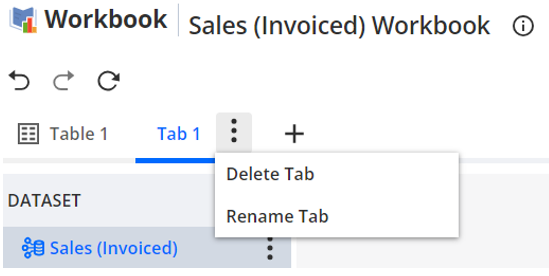
Removal of “Override” Checkbox in Number Format Settings
Another quality-of-life enhancement that was made in 2023.2 is the removal of the “Override” checkbox when formatting measures in SuiteAnalytics. When creating a pivot table in a workbook, users can now modify the format of measures without having to check this box. Simply click the 3-button icon next to a measure and click “Format”.
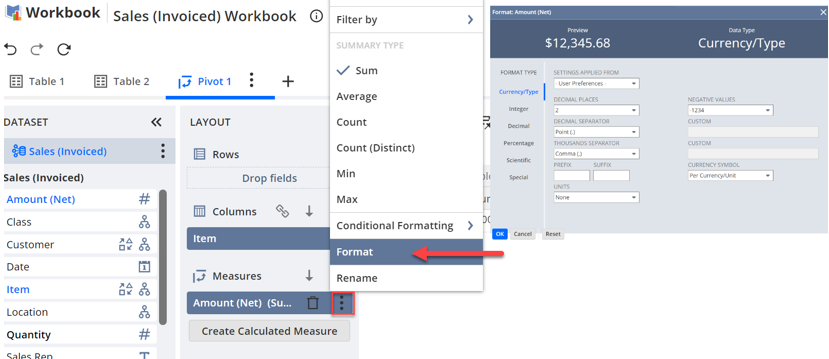
Enhancements to user interface can often be subtle. Therefore, keeping up with any changes made in new releases can help users navigate the changes effectively and adapt time-saving practices as a result. These are just a few of the changes made in NetSuite 2023.2.
Stay updated with new announcements, questions, and ideas on SuiteAnswers. Here is the link to NetSuite’s official 2023.2 Release notes which covers every enhancement and change made in the update.
Link to the 2023.2 Release Notes

 RSMUS.com
RSMUS.com