Tired of using notepads, bookmarks and sticky notes to keep track of unique information? Start tracking that information in NetSuite!
StickyNotes is SuiteApp managed by NetSuite to allow users to tag records, transactions and fields with important memos. NetSuite notes the app can be used to “share relevant, urgent, or important reminders within the context of transactions and records across your global workforce.” The SuiteApp is in Beta mode, which means bugs are still being worked out, but the core functionality is in place.
We have found the best feature of the notes is the attention-grabbing display of the note, as compared to a generic text field. The notes often hold temporary information that does not need to be permanently stored but does need to be highlighted on specific records. StickyNotes can also be linked directly to a field on a record, allowing for very specific notes. Once a user has completed an action, their StickyNote responses will show on the record. If a note is no longer needed, it can be archived (see StickyNotes Board below) or deleted.

StickyNote on a customer record.
A similar pop-up function can be created via SuiteFlow. The 3 downsides to workflow in this example are (1) the requirement that a user knows how to create workflows using SuiteFlow in NetSuite, (2) the user has access to configure SuiteFlow and (3) the lack of a management display for all of the Show Message workflow actions.
Another benefit of using StickyNotes is the management function called StickyNotes Board. This view (Lists > Productivity > StickyNotes Board) allows users to sort and filter the different notes in which they are tagged. Archived notes can also be viewed to retrieve historical information.
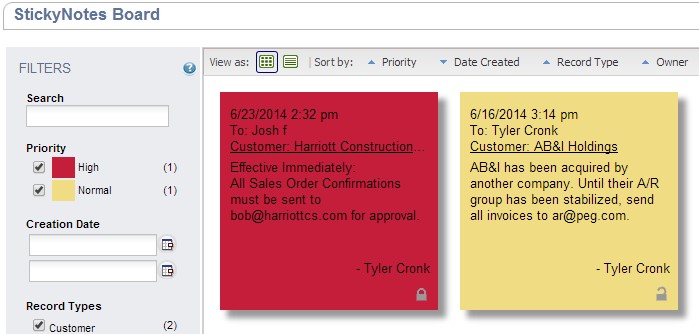
StickyNotes Board displays your relevant notes
NetSuite Help has detailed information about the installation and setup of the SuiteApp, accessible by searching ‘Creating StickyNotes on Record Pages’ in the Help search bar. Here is a high-level look at the required effort:
- Installation:
- Ensure these 3 features are enabled in your account:
- Client SuiteScript
- Server SuiteScript
- Custom Records
- Install bundle 49018.
- Ensure these 3 features are enabled in your account:
- Setup
- Enable individual or all record types for StickyNotes.
- Edit default note size, font size and priority levels.
- Edit script deployments to select the appropriate audience(s) for StickyNotes.
Interested in leveraging StickyNotes? RSM is a recognized NetSuite Solution Provider willing and able to help keep your users informed!
By: Tyler Cronk – Minnesota NetSuite Solution Provider

 RSMUS.com
RSMUS.com