What is Zone Advanced Billing (ZAB)?
Zone Advanced Billing is a Subscription and Billing Management native NetSuite SuiteApp built for NetSuite. Zone Advanced Billing is designed to organize and simplify complex contracts and subscriptions within NetSuite. With Zone Advanced Billing you can eliminate manual spreadsheets and separate platforms, as this will allow you to have one unified platform for everything order to cash to revenue.
Zone Advanced Billing offers three core records and that begins with our Subscription record. The Subscription record is an overview of the contract/ agreement you have made with your customer. Next, we have Subscription Item record. This is the child record to the Subscription, and the Subscription Item record will be the detail into what the customer has purchased. This is where we assign the item, quantity, price, charge/ billing frequency, etc. Lastly, we have our Charge record, which is created upon saving the Subscription Item Record. The number of Charge records are dictated by the Charge Schedule and the Start and End Dates that have been assigned on the Subscription Item. The Charge record identifies future charges related to the Subscription Item that will be representative of native NetSuite Invoices (or Sales Orders if there is physical inventory on the Subscription). Below, you will see a diagram of the Zone Advanced Billing basic record Architecture. Now, let us get into the details of each record.
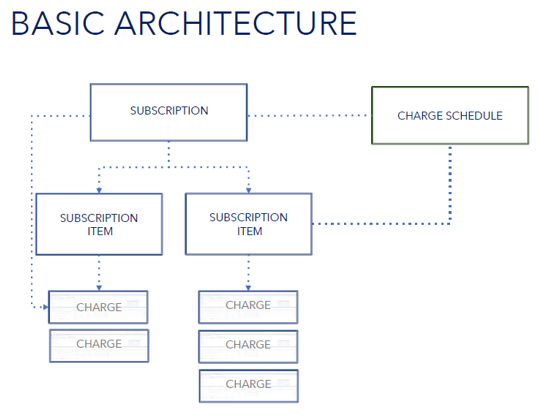
ZAB Subscription Record
The Subscription record offers an overview of the of products and/ or services purchased by a customer. This record holds key information as to who the customer is, what the identification number is and how long the subscription duration is (identified by the start and end dates). Additionally, on the Subscription record we assign a Charge Schedule. A Charge Schedule dictates how often billing should occur within your specified period (subscription start and end dates). The Charge Schedule on the Subscription may be passed over to the Subscription Item. Lastly, the Charge Schedule will interact with other fields on the Subscription and Subscription Item to define a cadence for the bill dates. Overall, the Subscription Record serves as the parent record to the Subscription Item(s) and provides a high-level statement of the contract/ agreement you have with your customer. Below you will see a screenshot of a ZAB Subscription Record in NetSuite as well as the Subscription Items tied to a Subscription.
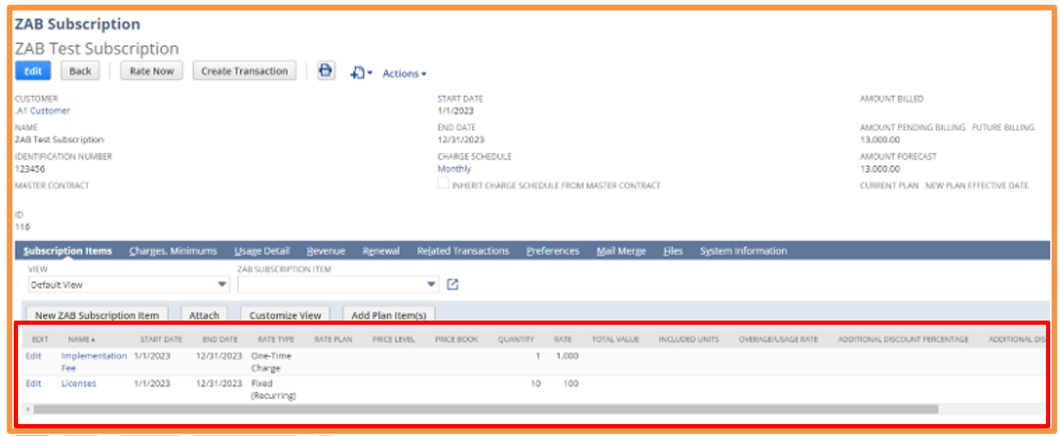
Subscription outlined in Orange; Subscription Items outlined in Red.
ZAB Subscription Item Record
The Subscription Item record represents the specific products/ services that are a part of the Subscription/ Contract. Subscription Items are setup for a specified period and can be created manually through the user interface, by workflow, through a CSV import, or via an integration. Within the Subscription Item record, this is where we identify the native NetSuite item, and we define the pricing and billing configuration for each product/ service. The three most common Subscription Items “types” are one-time upfront, fixed recurring item, and variable/ usage (consumption item). Depending on how you configure the Subscription Item from a billing and pricing perspective this will determine the transactions generated.
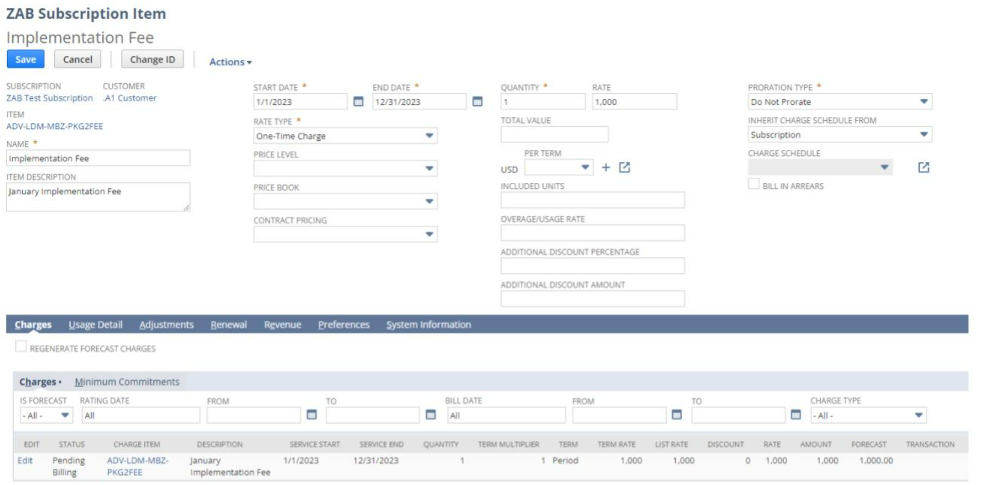
ZAB Charge Record
Lastly, we have our Charge record. Charge records generated upon creating a Subscription Item. The number of Charge Records created from the Subscription Item are dictated by the Subscription Item. Rate Type, Start Date, End Date, and Charge Schedule. Our Rate Type identifies what type of Subscription Item we are selling (is it a one-time fee, a recurring fee, etc.). The Start and End Dates will represent the service period, and the Charge Schedule will dictate how often we are charging this customer for this product/ service. Typically, there is no user intervention on charge records, it is a precursor record for line items on invoices that will be generated from our Subscription.
Transactions/ Billing
Once we have our Subscription, Subscription Items and Charges created, we are ready to bill our customer for the Subscription/ Subscription Items. With Zone Advanced Billing, we have a couple of separate ways to create transactions from Subscriptions. We can do this manually from the Subscription, we can create transactions in bulk for multiple subscriptions at once, and we can automatically generate transactions from Subscriptions on a specified cadence.
Basic Subscription Example
In this example, we will create a Subscription for one year (January- December) that has two Subscription Items. One item being a fixed recurring fee and the other item being a one-time charge item, with both items having a monthly charge schedule. We will see one charge for the upfront item (implementation fee) and twelve charges for the fixed recurring item (licenses). We see twelve charges for the license fee because we are billing the customer on a recurring monthly basis for the licenses. With our Subscription being one year, we will see thirteen total charges (one for the implementation fee and twelve for the monthly licenses fee). Screenshot below will show the Charges that generated from the Subscription Items in the example described above.
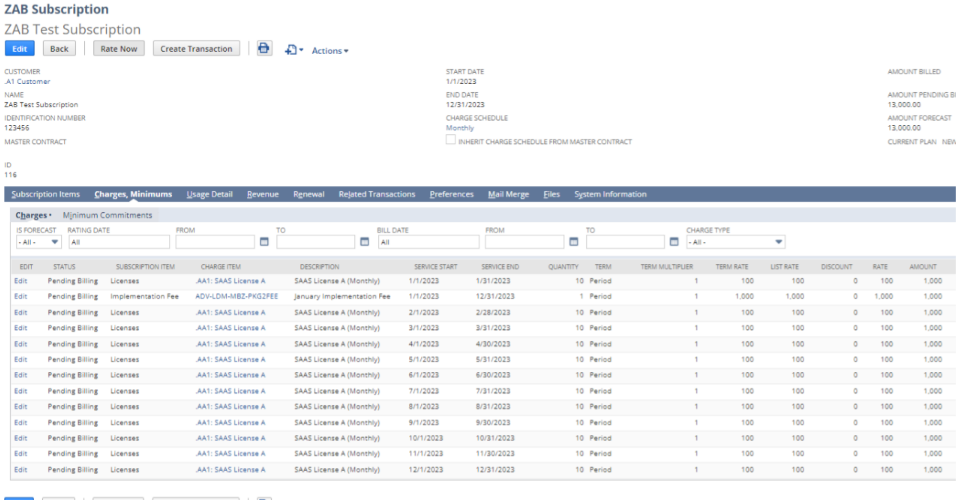
Finally, we are ready to create Invoices from this subscription. From this Subscription example, if we are sending separate invoices for each month, the customer will receive twelve invoices (one for each month of the subscription duration) and only the first invoice will have two lines. The remaining invoices will only have one item, our monthly licenses fee.
To learn more about ZAB and how you can leverage it, please contact our team today!

 RSMUS.com
RSMUS.com