In today’s competitive business landscape, leveraging advanced business reporting tools is essential for streamlining operations and making data-driven decisions. Sage Intacct’s Interactive Custom Report Writer (ICRW) offers a powerful solution that enhances financial reporting capabilities. This blog explores the key features and benefits of ICRW, demonstrating how it can transform reporting workflows and improve business performance. Read on or watch our ICRW webinar here to see a demo.
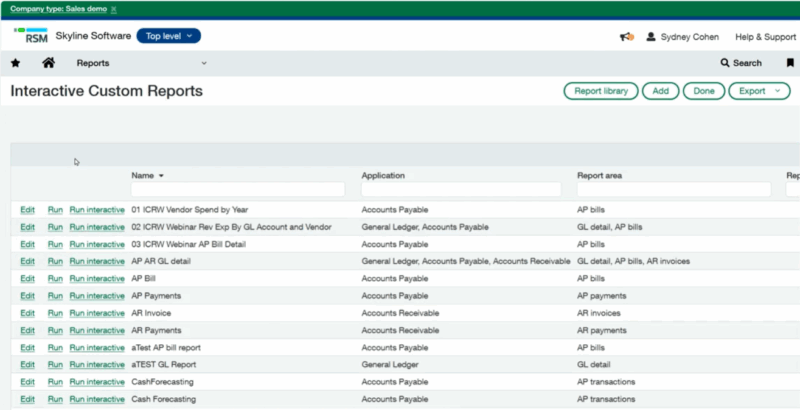
Advanced Business Reporting with Sage Intacct ICRW
The Sage Intacct Interactive Custom Report Writer (ICRW) solves common reporting challenges with a modern interface that supports complex calculations, pivot tables, and custom prompts. Traditional reporting tools often fall short due to rigid templates, limited multi-dimensional analysis, and poor visualization. ICRW empowers users to build tailored reports that deliver deeper insights.
A standout feature is its ability to handle complex calculations beyond numeric fields, including text and date fields. This enables advanced data analysis, such as converting date fields into text for filtering and comparison — ensuring reports are both precise and relevant to specific business needs.
ICRW’s intuitive user interface enhances usability with drag-and-drop functionality for column adjustments, data formatting, and real-time previews. Its interactive design simplifies report creation, making it accessible even to users with limited technical expertise. Drill-down capabilities allow users to explore data at various levels, helping identify trends, detect anomalies, and support strategic business decisions.
Supporting SQL-based reporting sources, the ICRW allows businesses to include data from multiple Sage Intacct reporting areas for a comprehensive operational overview. SQL-based data sources also provides greater control over the data source output, including calculations, data type conversions, and filtering subsets of data. Users can create detailed reports combining data from multiple reporting areas, offering an expansive view of performance. The ability to export report definitions and migrate them to other instances ensures consistency and scalability, crucial for businesses in dynamic environments requiring adaptable reporting processes.
💡 Want to see how this could work for your team? Reach out for a personalized demo or to learn more here.
Using CASE Statements for Dynamic Reporting
Mastering advanced functions—like the CASE statement in SQL—is crucial for effective business intelligence and data reporting. The CASE statement enables conditional logic within datasets, allowing users to create dynamic columns in pivot tables for personalized and detailed reporting. This is especially useful for displaying results based on specific conditions, such as summing values for certain record types or categorizing data by month.
Optimizing Reports with Prompts and Pivot Tables
Prompts simplify report generation and come in two types: column prompts and variable prompts. Column prompts filter data based on user selections, streamlining report customization. Variable prompts handle more complex scenarios, such as filtering by date range or calculating annual totals by vendor. Proper configuration ensures accurate and user-friendly reports.
Pivot tables are essential for organizing and summarizing data, offering flexible grouping options. Dynamic columns created with CASE statements allow for high customization, improving readability and delivering deeper insights. Pivot tables can show detailed records or summaries and support multiple views within a single report.
Conclusion
Sage Intacct’s Interactive Custom Report Writer (ICRW) significantly enhances reporting capabilities with advanced features like complex calculations, an intuitive interface, and SQL-based support. By addressing common reporting challenges, ICRW helps businesses optimize reporting processes and make strategic business decisions.
Want to see it in action? Watch our ICRW webinar here to see a demo.
To learn more or request a personalized demo of Sage Intacct, contact RSM today.

 RSMUS.com
RSMUS.com