The wide range of reporting possibilities in cloud-based accounting solution Sage Intacct gives users easy access to a significant amount of both financial and operational data. Using these straightforward report writers and dashboards can save your company time, while also reducing the frustration of reporting.
Reporting options in Sage Intacct
Financial Report Writer
The financial report writer, used for balance sheets, income sheets, cash flows, and any variation of those, comes included with Intacct. This report writer is exceedingly intuitive, meaning any user can write reports after some basic training. Being able to build all of your own reports is extremely helpful. Once you’ve created the basic foundation of your reports, it’s easy to customize them by adjusting the column structure or making pivot tables. Rather than spending days manipulating data in Excel to get it exactly how you want it, you can have your reports pre-built. When an executive asks to see specific data, you can draft up a report ready to send within minutes.
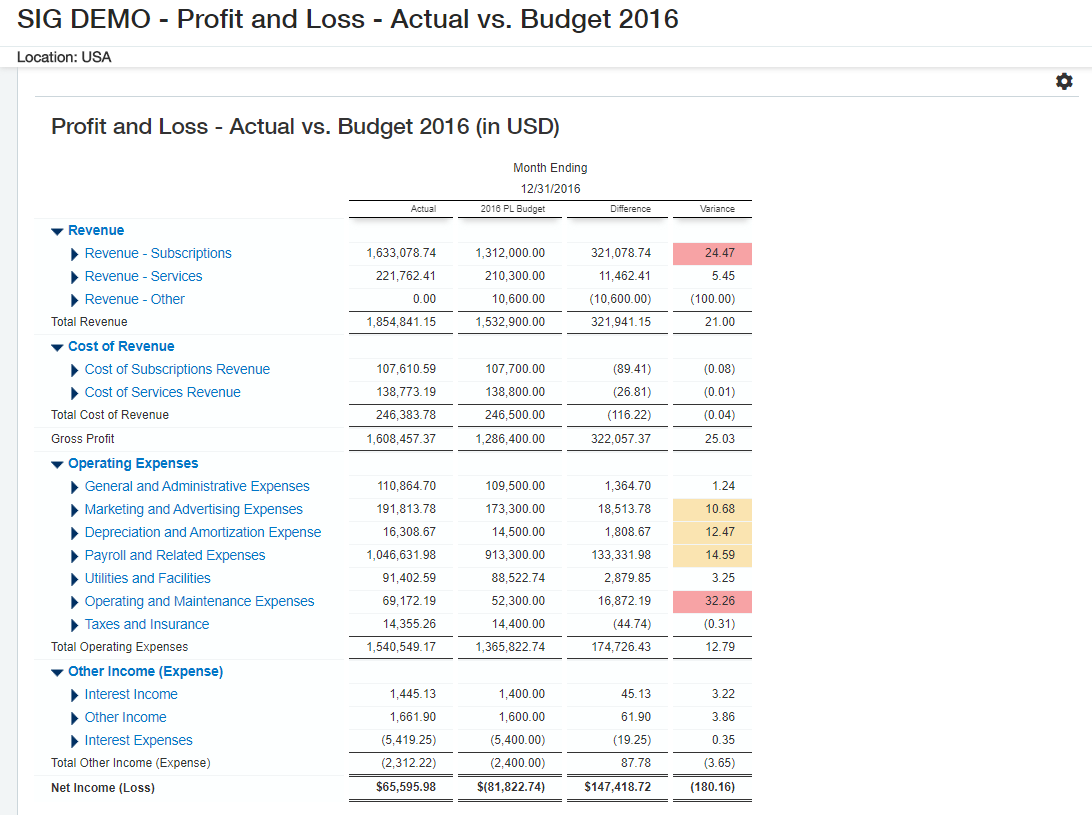
Custom Report Writer
In addition to financial reports, you can also access operational data using Intacct. The custom report writer allows you to pull specific non-financial data points, similar to a database query. The custom report writer is set up as a wizard, so it is simple to use. After you pick your object, you go through the wizard step-by-step and voila you have a report. The Custom Report Writer, however, is not as robust as the financial report writer and has less flexibility. While you can sum numbers, do groupings and select which columns you’d like to see, you can’t really change the column structure.
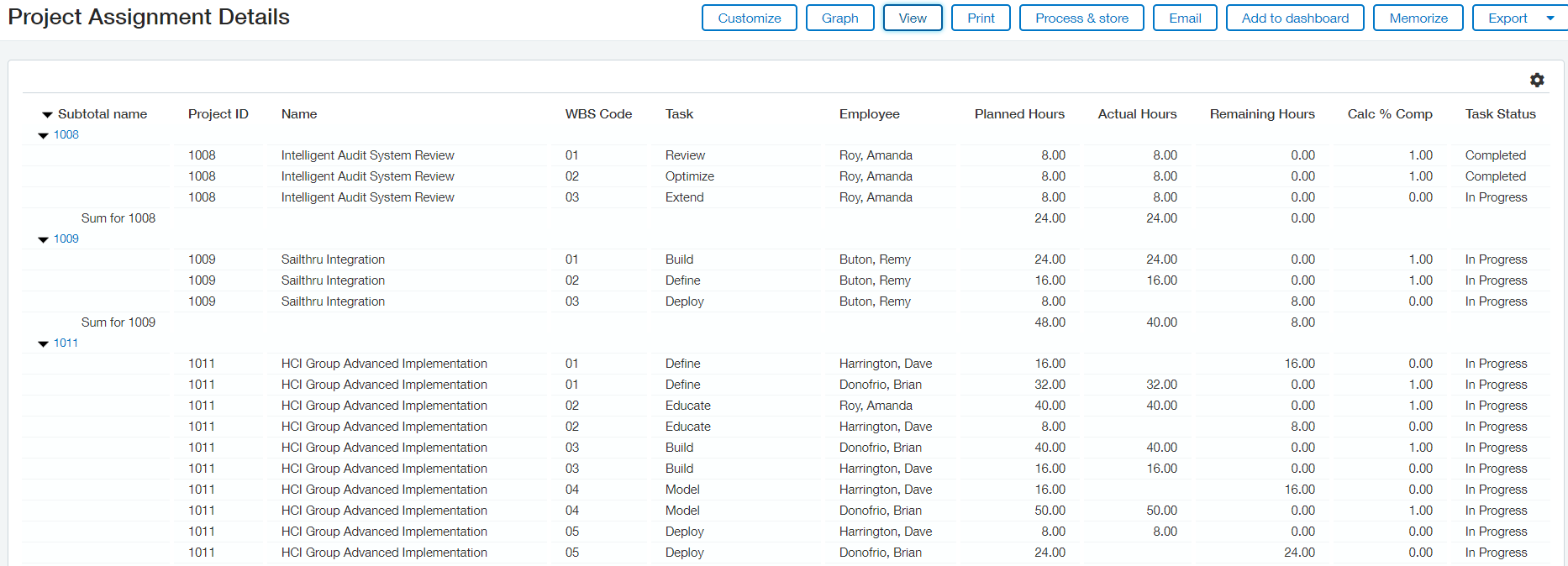
Interactive Custom Report Writer
With the custom report writer, there are limitations. Available as an add-on to Intacct, the Interactive Custom Report Writer (ICRW) has a higher level of functionality. The ICRW is well-suited for companies that operate in industries requiring specialized reporting that may be too complicated for the custom report writer to handle.
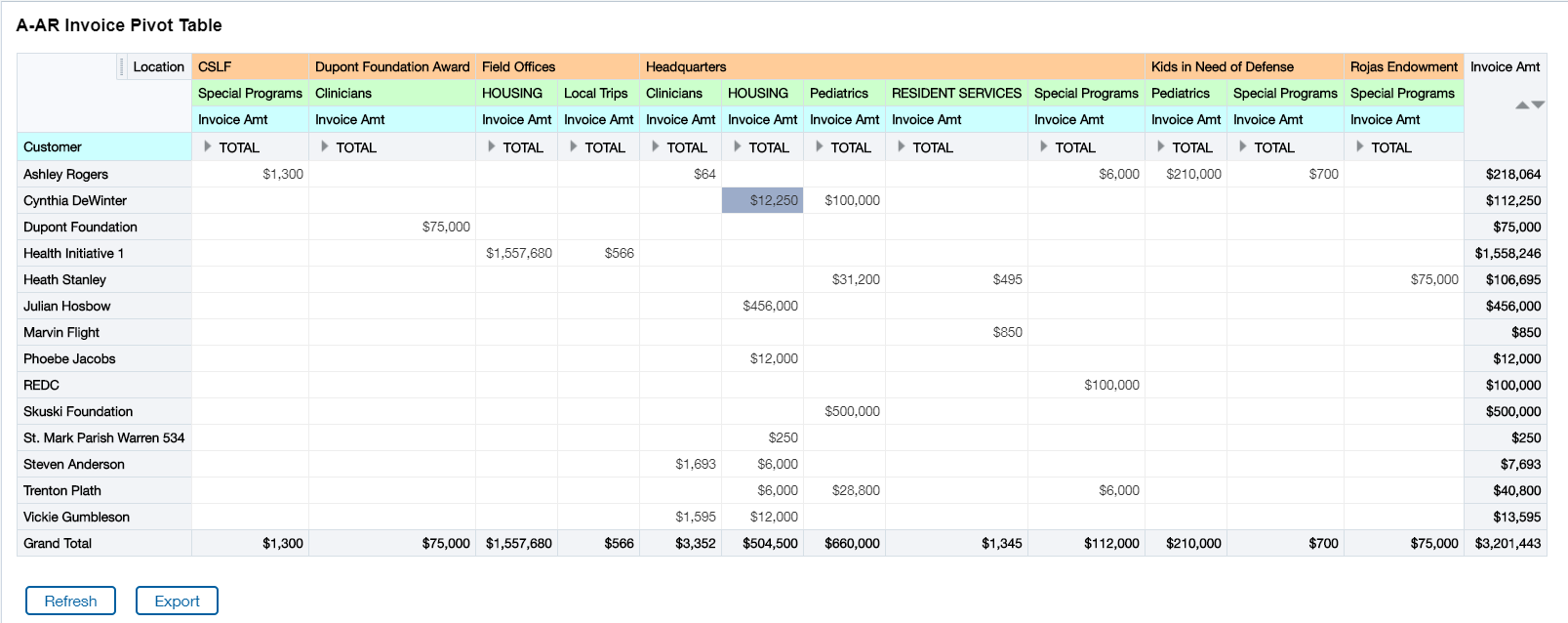
Though your data needs may be complex, the ICRW allows you to produce reports that are easy to understand, with options for aggregated and summarized information. Still, you can drill, pivot, filter, sort, prompt and expand reports as needed. To help you create reports more easily, hierarchical field selection is available, along with drag-and-drop design and automatic formatting and simple subtotals. If you need to provide analysis within your reports, the ICRW supports calculated columns – with date, calendar and math functions, as well as conditional logic and rolling sums and aggregations.
Dashboards
Within Intacct, you can have as many dashboards as you want. They are easy to build from reports, whether financial or custom, that exist anywhere in the system. Objects, like items waiting for approval, can also be added to dashboards, which can be customized for each user. A controller dashboard might show reporting, but also journal entries or purchasing transactions awaiting approval.
To enhance your dashboards, you can set up Performance Cards, which illustrate dimensional values to show the financial and business metrics you want to see. You choose the dimensions to track via the cards and add them to your dashboard. For example, you could have a Performance Card that shows a day’s sales measured against sales from a previous day or one that matches spending for a department against its budget.
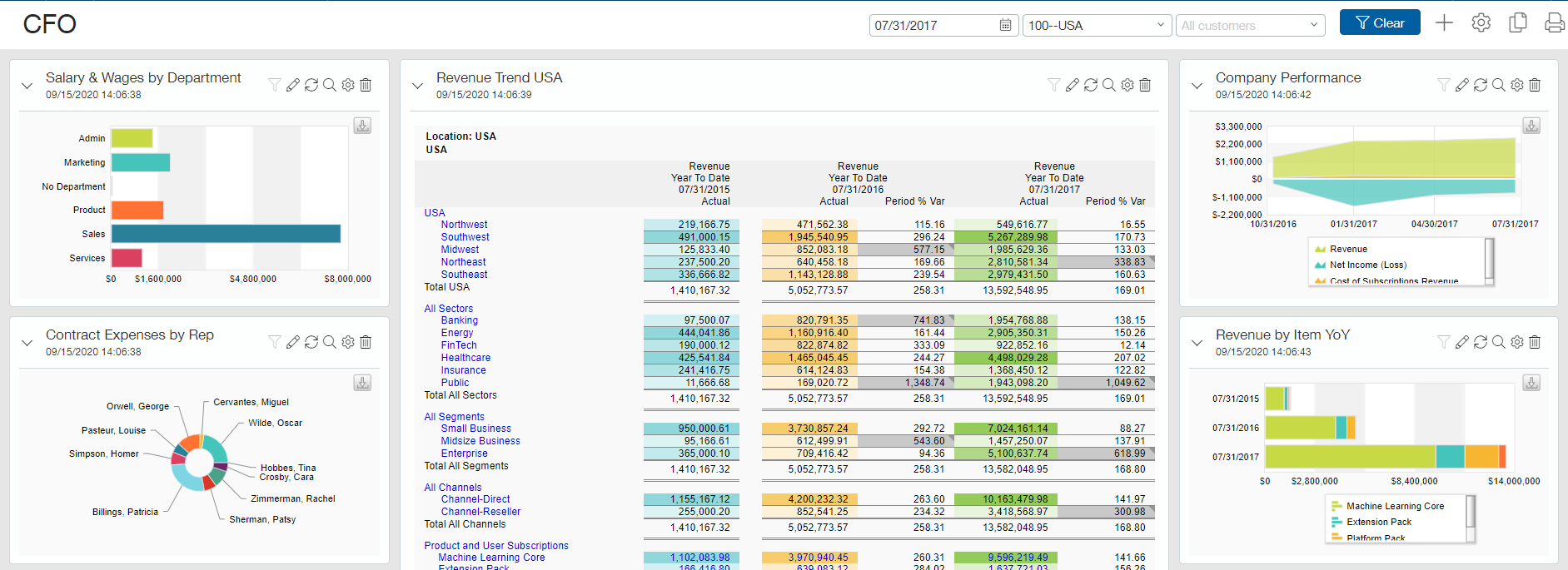
Digital Board Books
For nonprofit organizations and Software as a Service (SaaS) companies, Digital Board Books are pre-built Intacct dashboards that show key performance indicators. With metrics such as customer acquisition cost, customer lifetime value, revenue churn, customer churn, renewals and upsells, the SaaS Digital Board Book can help companies shape their growth and build for the future. Using the Nonprofit Financial Board Book Powered by GuideStar can help nonprofit organizations gauge their financial health, sustainability and mission impact with insights derived from metrics like balance sheet performance, funding mix and makeup of key revenue sources. The Digital Board Books are available as add-ons to Intacct.
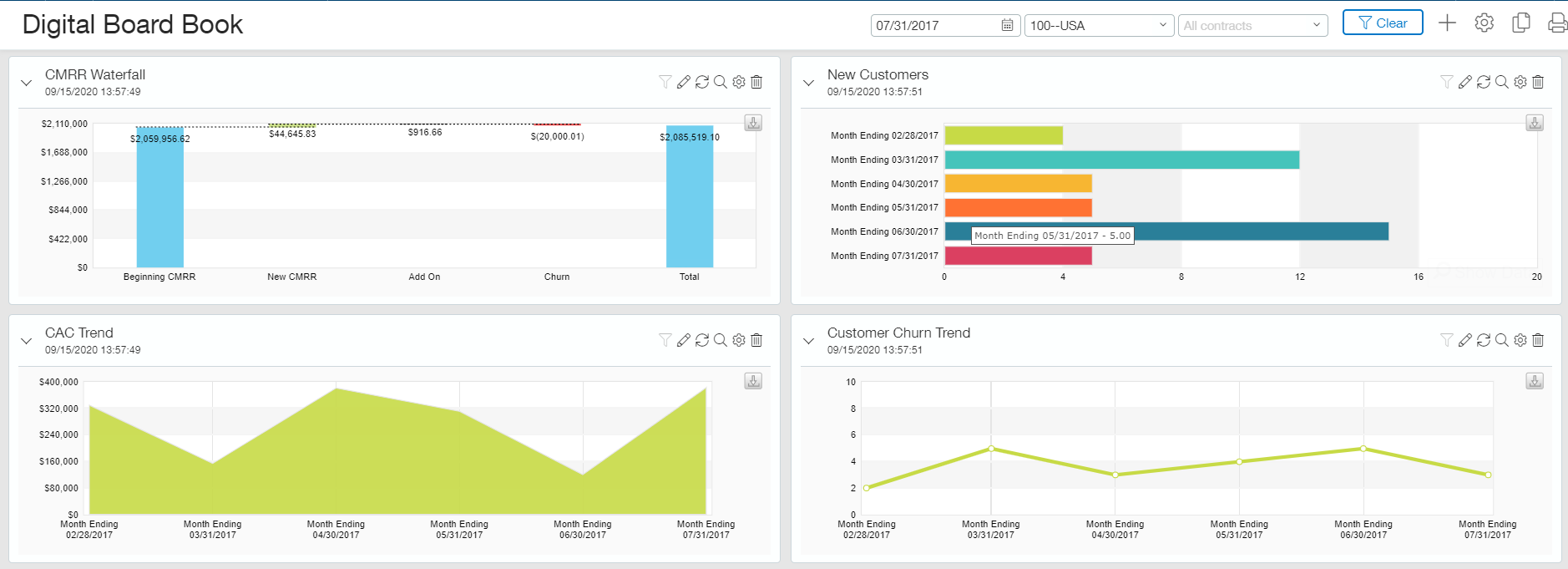
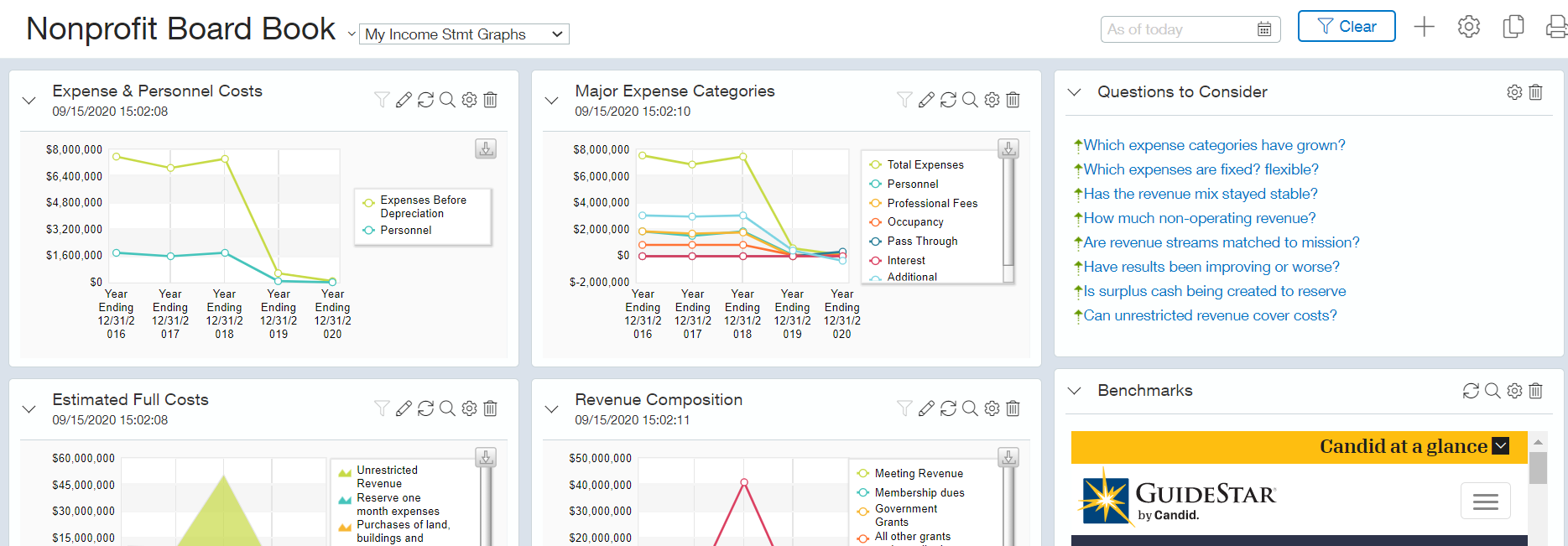
Want to find out more about which Sage Intacct reporting solutions can help your business become more productive? Set up a call with the experts at RSM today.

 RSMUS.com
RSMUS.com