If you currently use the Contracts Module in Sage Intacct or you need a solution to make contract management more efficient and transparent, the latest Sage Intacct update should be on your radar.
In addition to numerous other improvements and enhancements, the developers have made changes to the Contracts Module following extensive feedback. Users now have more oversight and control than before, along with less manual work, making it easier to manage contracts according to the same high standards.
We explain all the enhancements to the Contracts Module below. Anyone with access to this module has access to these features right now.
Introducing the Contracts Summary Tab
Dynamic economic conditions make it especially important to manage contracts closely and carefully. However, accountants and financial decision-makers have limited, often minimal time, to spend poring over details, making efficiency just as important as oversight. Since these goals are in opposition, it was often necessary to prioritize one or the other, until Sage Intacct created a solution to enhance both sides of the equation.
The Contracts Summary Tab, which replaces the Billing Summary Tab in Sage Intacct, provides a single pane of glass through which to see all contract activity. In addition to providing a top-down perspective on a contract, the new tab provides an in-depth look into each entry, complete with drill-down capabilities. In addition to Contract Billing activity, users now have visibility into Order Entry, Accounts Receivable, Purchasing, and Accounts Payable transactions tagged to a contract. All of these transactions can all be explored within the Contracts Summary Tab, making it quick to find contractual information and practical to manage. In addition, project summary information and drill-down is available for contracts linked to projects.
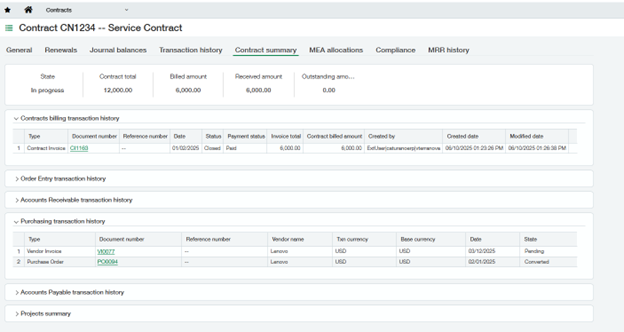
At first, this upgrade seems like a small change to Sage Intacct. In practice, however, it transforms contract management by giving accounting and finance teams the means to explore, explain, and administer contracts all from one place.
Discover a New Way to Pay
Within the Contracts Summary Tab, a pay link now appears in the Billing Transaction History section next to any contract with an unpaid invoice. Clicking the link opens up the Sales Invoice Payment page where the invoice can be paid directly.
Again, this is a small change that impacts not just contract management but administrative efficiency overall. Users can pay invoices without leaving the Contracts Module, which results in saving time, eliminating manual work, and preventing errors. Users also have an easy way to identify and pay outstanding invoices, thus reducing the odds that payment issues will put contracts in jeopardy.
Generate Contract Invoices Automatically
Similar to the previous feature, when the developers behind Sage Intacct noticed users taking an inefficient pathway between one part of the platform and another, they created a shortcut—in this case between the Contracts list and the Generate Invoice page.
Instead of navigating manually between these pages, a “generate invoice” link now appears in the Contracts list. Clicking the link leads to the Generate Invoice page with the correct contract filter already recorded, making it fast to generate invoices for a contract while ensuring they’re aligned with the right contract and customer.
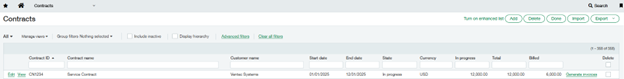
RSM – Always Here to Help
If you currently have access to these features, start taking advantage of them immediately. The gains are too great to ignore. And with each new quarterly update to Sage Intacct, make sure you’re using all the new features and functions at your disposal.
As your Sage Intacct partner, RSM is here to help you identify new and relevant capabilities, adopt them quickly and seamlessly, and use them to achieve specific strategic outcomes.
For help setting up the Contracts Summary Tab—or for more information about the Contracts Module in Sage Intacct—reach out to RSM.

 RSMUS.com
RSMUS.com