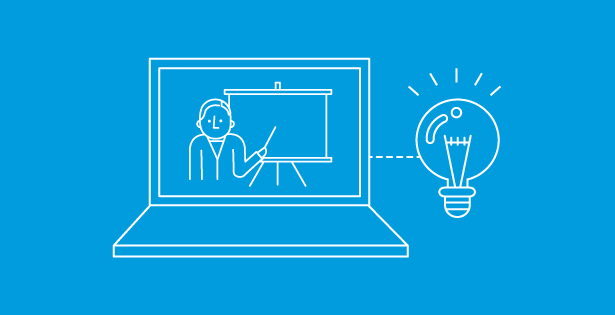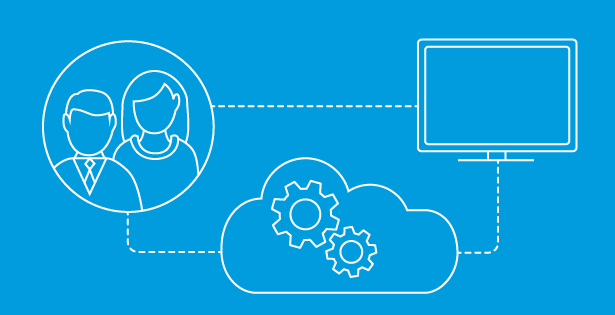Welcome to our ongoing series exploring the ways that Sage Intacct—a cloud-based financial management solution with a robust toolkit for accounting, finance, and business management—is incorporating artificial intelligence (AI) to make you more productive, efficient, and informed.
Our previous post in this series covered Sage Copilot, an AI-driven assistant ready to answer questions, complete workflows, and help with almost anything, anytime. It’s an impressive and extensive tool, but in this post we wanted to cover something just the opposite: Sage Intacct AI that serves a very specific purpose and resolves one pain point in particular.
Sage Intacct now includes AI-driven general ledger outlier detection—and it’s free for all current subscribers. You can start using this feature today. This blog explains how.
What is General Ledger Outlier Detection for Sage Intacct?
This new feature uses an algorithm to compare new transactions against historical transactions and flag anything that appears to be an outlier. The journal entry now contains a column for “outlier status,” and if a transaction looks unusual, an exclamation point occurs in that row. You can then click the exclamation point to learn why the transaction was flagged – eg, departments and locations paired in irregular ways—before deciding whether to approve, correct, or decline the transaction.
The general ledger outlier detection feature in Sage Intacct knows when something stands out because it uses machine learning to learn from historical transaction data what patterns and probabilities to expect. That way, it’s clear when and why something deviates from the norm, giving you the ability to find and fix outliers efficiently and proactively.
Locating these outliers used to be a major drain on time and a significant source of uncertainty. For Sage Intacct subscribers, it’s automatic.
How Does General Ledger Outlier Detection in Sage Intacct Work?
It starts by enabling the feature in the system settings. Once again, all Sage Intacct subscribers have access to this feature, and it costs nothing to use. The machine learning needs 24 to 48 hours after being enabled to analyze the historical data and learn what the typical transaction flow looks like.
Once the data model has been created, Sage Intacct instantly compares incoming transactions submitted for approval against years of historical data to find anomalies of any kind, no matter how obscure. You decide what action to take, and that data then goes back into the model to make it better at catching outliers and aware of any accounting changes.
While this tool does lots of work in the background, the experience feels seamless and streamlined for users, alerting them only when something requires their attention. The rest of the time, they can sign off on transactions confident that nothing has been missed.
Why Use General Ledger Outlier Detection in Sage Intacct?
First and foremost, it’s easy and economical, so there’s little standing in the way of getting started. There’s also the fact that outliers are inevitable, whether because of dynamic economic conditions or simply because of human error—almost 60% of accountants make multiple errors per month, according to Gartner.
Sage Intacct can consistently find those errors, and since the AI learns from new data, detection only improves with time. You still have the final call about how to handle outliers, maintaining human control where it matters most, but otherwise, you stop spending time looking for outliers and spend it on something else instead.
RSM – Do More With Sage Intacct, Embrace AI-Driven Accounting
Every company wants to strengthen internal controls and improve audit-readiness, just as they all want to automate manual workflows while embracing AI effectively—and general ledger outlier detection in Sage Intacct serves all those objectives.
You only need to turn it on. Contact RSM to get assistance, ask questions, or inquire about a Sage Intacct implementation.
We have more AI solutions in Sage Intacct still to cover. Come back soon for our next entry in this series.

 RSMUS.com
RSMUS.com