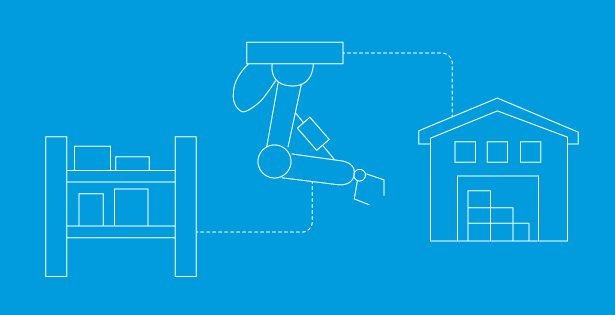Earlier this year, there were reported cases of malicious attempts to access Salesforce instances through compromised connected apps. As digital adoption is growing, nonprofits are leveraging multiple platforms and leaning on integrations to create complete profiles of their constituents. With increasingly integrated infrastructures, it is more important than ever that nonprofits enact safeguards to protect their data.* To help combat these concerns, we’ve outlined proactive security measures to mitigate risks and strengthen cybersecurity at your organization.
How to Audit Your Salesforce Connected Apps
First, let’s clarify that Salesforce itself has not been compromised. Rather, Salesforce instances have been accessed through connected apps hackers were able to exploit due to weak access controls and lack of multi-factor authentication (MFA). In response, Salesforce restricted the use of uninstalled connected apps. We strongly encourage organizations to audit connected apps in their Salesforce environments. To get started:
· Identify all connected apps by reviewing Connected Apps OAuth Usage in your Salesforce instance and note which are currently installed.
· Ensure you recognize all the connected apps and if they are genuine by investigating the namespaces and publishers.
· Note when the connected app was used last and evaluate if it’s still needed for your organization.
· Manage who can use your connected apps and where they can access them from.
· Enable multi-factor authentication (MFA).
Stay Proactive with Your Salesforce Security
Salesforce has always been hyper-focused on security; however, Salesforce administrators have a role to play to ensure their instances are safeguarded. Factors such as inadequate monitoring, poor data retention policies, giving users more access than is required for their job functions and exposed integrations can leave your Salesforce instance vulnerable to cyber-attacks. To stay proactive with cybersecurity measures, consider the following:
- Perform ongoing Salesforce Security Assessments.
- Ensure MFA is enabled and enforced.
- Leverage Event Monitoring and Field Audit Trail to track user behavior and appropriate data access.
- Establish a backup and disaster recovery plan.
- Conduct user training across your organization to combat cyber threats.
At RSM, we offer comprehensive Salesforce Security Assessments tailored to your organization’s needs. If you’d like to schedule a security review, contact us to learn more about our services.
*The Seventh Edition of the Nonprofit Trends Report, Salesforce, 2025

 RSMUS.com
RSMUS.com