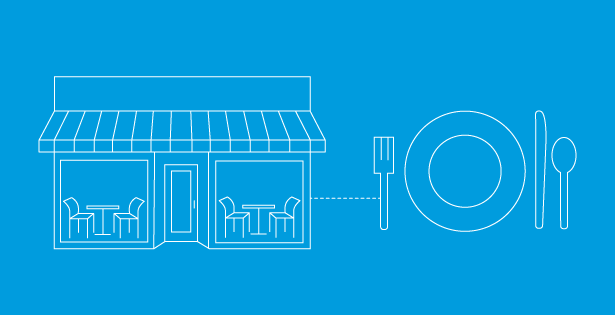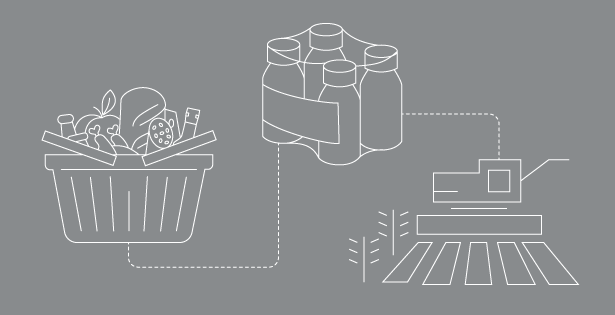The recent offerings that are beginning to be introduced in Dynamics 365 for Finance and Supply chain are mainly catered towards end-user experience. Microsoft has introduced a number of ‘CoPilot Generated Summaries’ for both Finance and Supply Chain which are used to negate the need for end-users to navigate around the system to find related information.
These AI-generated summaries find data related to a selected record and output a brief description of information related to that record. Summaries have been added to both branches of FSC making this new feature applicable and useful to all types of end-user controllers.
Overview of New Additions for Supply Chain
Product Hover Feature – Instantly get a CoPilot-generated summary of any product by simply hovering over its item number. Tailored to your most-used forms and context for seamless integration.
Vendor Summary – Gain insights with the status, relationship and purchasing history for a selected vendor.
Purchase Order Summary – Gain quick insights with status overviews and detailed summaries for purchase orders and purchase order line details. Relevant information may include line information (items, quantities, etc.) or header information like vendor relationship, expected delivery dates, etc.
Sales Order Summary – Stay informed on the status of selected sales orders with concise, CoPilot-crafted summaries. Sales Order Summaries will include relevant information similar to the purchase order summary. See example below:
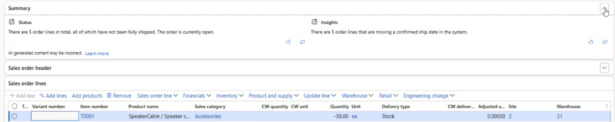
Overview of New Additions for Finance
Collections Coordinator Summary: Provides a collections coordinator (or collections agent) with a summary of aging amounts, payment history and remaining credit for a customer. This summary gathers all relevant data points for a customer in a centralized location which in theory negates the need for a collections coordinator to jump around in-system to find information. See example below:
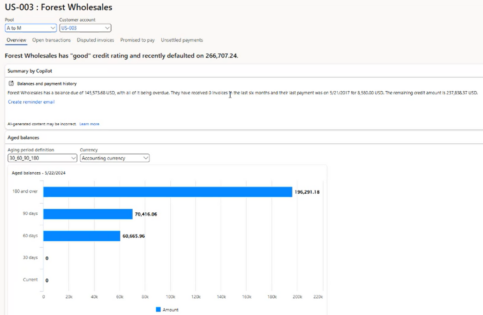
Automatic Email Generation – New ‘Create Reminder Email’ that generates an email to be sent to a customer with over-due payments, unpaid invoices, and other related items. When and email is generated, there is the ability to edit the email if a user needs to add relevant information.
Workflow History Summary – Get a snapshot of your workflow processes, both in supply chain and finance, with a concise summary. See workflow disruptions and errors with a CoPilot generated description
Customer Page Summary – A complete overview of customer account statuses and insights, leveraging transaction data across invoices, payments, sales orders, and more.
Benefits
These new CoPilot additions have a number of benefits, like stated earlier, that are largely related to end-user experience. These summaries are to be consumed by end users to negate the need to find record related information in modules that the user is not currently in.
A few other benefits to call out are that introducing these summaries have a very low risk for implementation. These summaries are generated from current and historical data that is already in-system, so there is no need for data creation. Additionally, there is no end-user access to the Co-Pilot generated prompts negating the risk for security, and all users will have CoPilot summary read access.
Each individual summary type has their own unique feature in Feature management. These features are readily available to be implemented for all environment versions post 10.0.38. After version 10.0.40 these features will be turned on by default, but have the ability to be turned off in Feature Management.

 RSMUS.com
RSMUS.com