NetSuite has recently released in 2025.1 new features preview for NetSuite Bill Capture. These features enhance functionality around the vendors, purchasing, and receiving vendor bills through Oracle’s OCR technology. This article will showcase the new features made to NetSuite Bill Capture and how they can be utilized. The new features included are:
New Bill Capture Preferences
- PO Data Usage: When a PO is linked, PO data can be used for all applicable fields, except line items and expenses, requiring a review.
- Item Line Aggregation: Scanned item lines can be aggregated as one line, previously only available for expense lines.
- Tax and Shipping Preferences: Users are no longer required to select tax and shipping preferences for Bill Capture; these fields can be left empty.
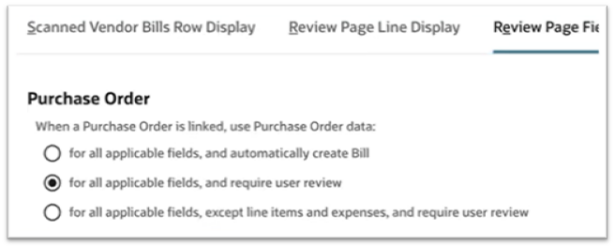
Bill Creation Improvements
- Permission Requirements: The Create level of the Documents and Files permission is now the minimum requirement for creating bills using Bill Capture, previously requiring Full access.
- Split View: After creating a bill using Bill Capture, the uploaded file can be viewed in a split view next to the created bill.
- System Notes Indication: Bills created using Bill Capture are indicated in System Notes (Bill > System Information subtab > System Notes).
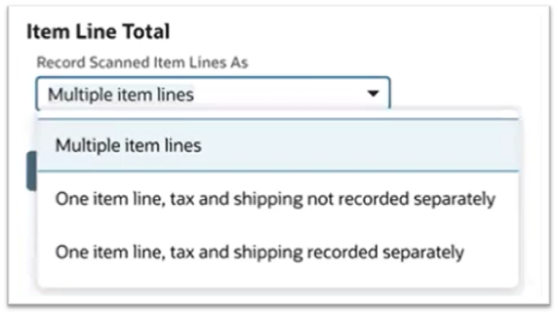
Review Scanned Bill Page Improvements
- NetSuite SuiteTax Engine Support: The SuiteTax Engine is now supported, though the NetSuite India Localization SuiteTax Engine and NetSuite LATAM Engine are not yet supported.
- Bill Capture Availability: Bill Capture is now available in the UK and Australia for customers with the SuiteTax Engine enabled.
- Templates: Templates can save data for select fields for specific vendor and subsidiary combinations, overriding scanned bill data.
- Discounts: Discounts, including percentages and negative rates, are now supported.
- Payment Holds: Users can apply payment holds on disputed bills by checking the Payment Hold box.
- File Downloads: Files can be downloaded directly from the Review Scanned Bill Page using the download icon.
- Item Rates: If no PO is linked or scanned value found, item rates are carried from the item record.
- Billed Quantity Display: When selecting a PO number for a line item, the Billed Quantity is now displayed in the Purchase Order pop-up.
Included below are considerations to make before choosing Suite tax for your tax needs.
NetSuite Applications Suite – SuiteTax
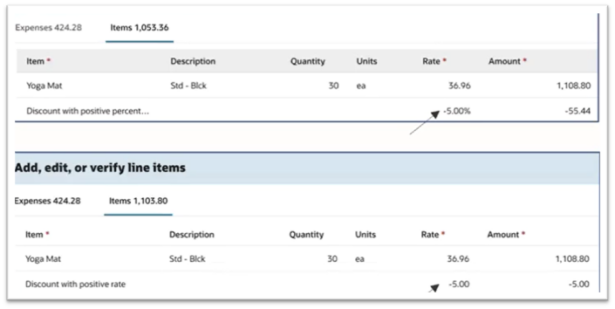
Scanned Vendor Bills Page Improvements
- Bulk Deletion of Uploads: Users can now delete multiple uploads simultaneously by checking the boxes next to the desired uploads and clicking “Delete.”
- Reference No. Column: A new column displaying the reference number is now available on the Scanned Vendor Bills page, previously only visible on the Review Scanned Bill page.
- Duplicate Detection Warning: Both the Scanned Vendor Bills and Review Scanned Bill pages now show a warning if a reference number has already been used, helping to identify duplicate bills.
- User Notes Addition: Users can add notes on both the Scanned Vendor Bills and Review Scanned Bill pages. These notes are carried over to the bill in the User Notes section of the Communication subtab.
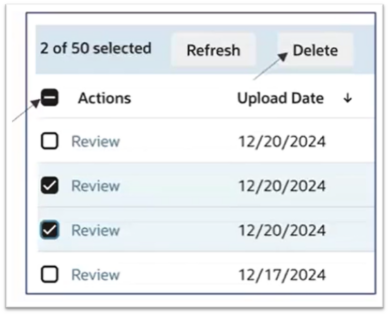
Included below are considerations to make before choosing Bill Capture as your solution for manually entering vendor bills when invoices arrive.
NetSuite Applications Suite – Bill Capture Considerations

 RSMUS.com
RSMUS.com