Five years ago, this would be a different blog post than it is today. However, NetSuite has debuted its new Automatic SSL Certificate feature at exactly the right time. If you are launching a new SuiteCommerce or SuiteCommerce Advanced Site, or if your current SSL Certificate on your SC or SCA site is going to expire soon, you need to read on to find out how to save yourself and your company time and money.
SSL Certificates: What Has Changed?
As sites were launching years ago, the type of SSL Certificate you installed made a big difference. Larger organizations all went with EV certificates, which showed extra details to customers in their browsers and seemed to provide additional security.
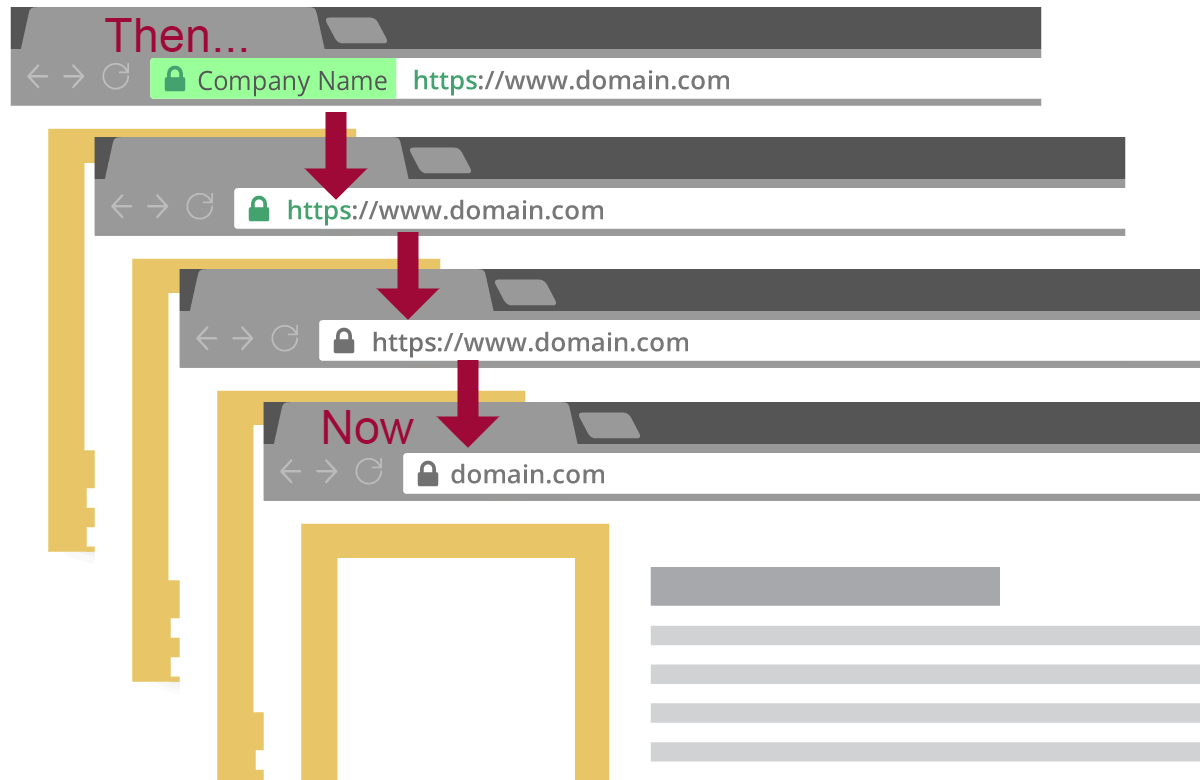
Over time, browsers have de-emphasized the customer-facing pieces of the EV certificate. Now, the browser display for an EV Certificate and a DV Certificate is functionally the same.
NetSuite’s Upgraded SSL Certificate Functionality
Starting in version 2020.1, NetSuite has upgraded its SSL Certificate infrastructure to streamline the install of “manual” certificates, and providing a new offer for free Automatic DV SSL Certificates!
If you want to bring in an external SSL certificate, NetSuite has streamlined that process by having you generate your Certificate Signing Request (CSR) from within the NetSuite domain record and then having you upload the Certificate files back to the same place. If you’ve previously set up an SSL certificate, the CSR is frequently the most frustrating piece, so this is a major time (and headache) saver.
But, the free Automatic SSL Certificates are the show stopper. From within the NetSuite ERP, you can create a free DV SSL Certificate for your domain with one click. NetSuite will generate the certificate, install it onto the domain, and automatically renew and re-install the certificate when it expires for as long as NetSuite hosts your domain name and website.
To purchase a DV certificate can cost anywhere from $20-$50/year while an EV certificate can set you back anywhere from $100 up to as much as $1000 depending on the certificate issuer. So after a few years, those savings can start to add up.
What’s the Catch?
It seems like a no-brainer: A free SSL certificate that is easier to install than an SSL certificate that you have to pay for. What’s the catch?
For brand new domains that previously did not have an SSL Certificate installed, the automatic process takes roughly 2 hours to add the SSL certificate and bring your site online, and you can only add the certificate once you have pointed the DNS to NetSuite to manage the domain. If you are looking to add an SSL certificate to your existing SuiteCommerce, SuiteCommerce Advanced, or even SiteBuilder site, the site will be offline for those two hours.
Is downtime a deal-breaker?
If you cannot have your site offline for two hours or if you have a certificate that does not expire for weeks or even months, there is another option: you can follow the manual process, which involves no downtime for your domain, and then select an option to “SWITCH TO AUTOMATIC CERTIFICATION WHEN MANUAL CERTIFICATE EXPIRES.”
If you have an SSL certificate on your domain that was installed prior to NetSuite version 2020.1, you must still follow the manual process mentioned above before you can select the Switch to Automatic option.
This seems complicated, can you help?
Don’t worry, if changing your existing SuiteCommerce Advanced website security seems a bit daunting, RSM’s eCommerce team is here to help.
For more information on eCommerce, contact RSM at ecommerce@rsmus.com or by phone at 800.274.3978.

 RSMUS.com
RSMUS.com