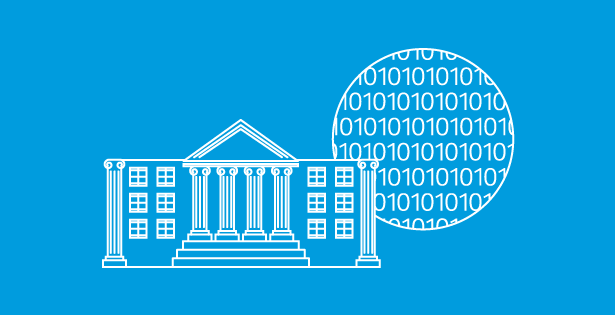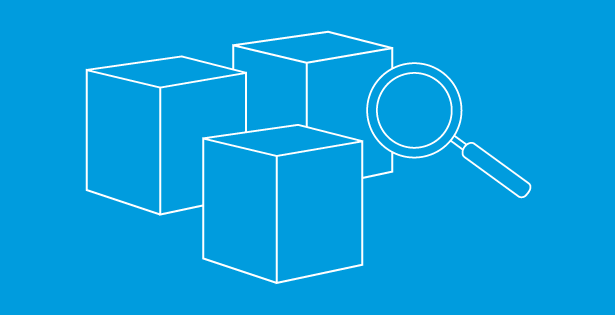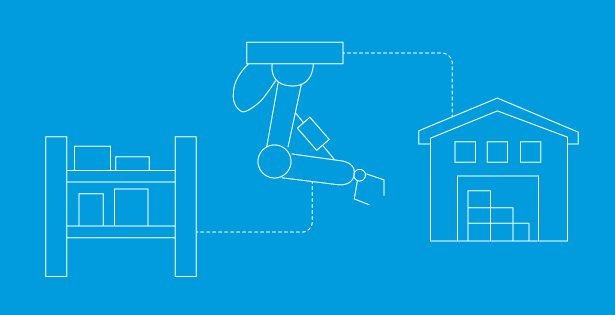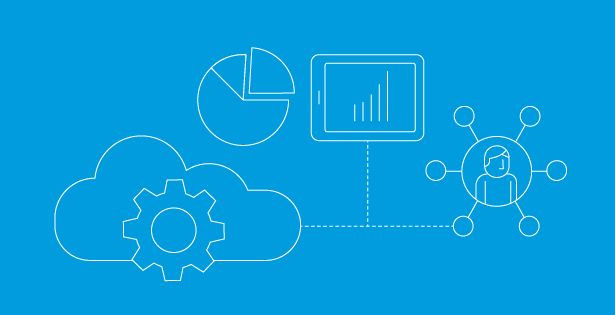One of the strengths of Certinia’s design as a PSA solution is its ability to centralize data and activities in one location. Being built on the salesforce platform means data can be seamlessly transitioned between sales and services. With a recommended set of best practices for users, including the use of pre-configured workspaces, this consolidation drives adoption and can help organizations quickly realize the value of Certinia PSA.
Your Certinia homepage
Certinia PSA’s core package includes role-based workspaces. These act as users’ home page for using Certinia, allowing them to complete common tasks from one location. Each workspace contains alert cards tied to Certinia list views that give users insights into tasks that require their attention, and a Frequent Tasks panel with organized links to other Certinia pages that are important for users in that role. These workspaces also have lightning components and dashboards tailored to their specified role. What do these home pages allow users to do?
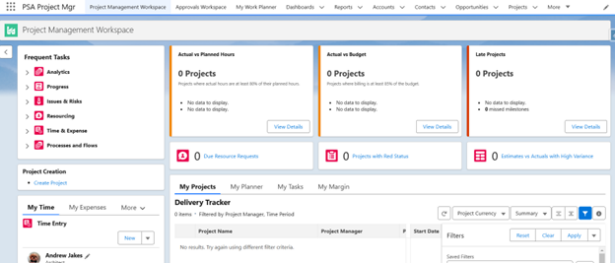
Project Managers
The Project Manager workspace gives PMs a view of active projects that require their attention, as well as key metrics about their projects. Alert cards provide information on projects with actual hours over warning thresholds, past due milestones, or outstanding resource requests. The centerpiece of the workspace, the Project Planner, gives a quick view of project data, with filterable views. The workspace includes a link to create a project at the press of a button.
Resource Manager
The Resource Manager workspace gives Resource Managers a broad view of the organization’s resourcing needs. From here, a Resource Manager can view dashboards showing availability versus demand, and resource demand by role. They can view Resource utilization across the organization, and filter utilization details to drill down deeper. Alert cards to help manage Resources who are underutilized, or view Projects that are missing.
Resources
The Services Delivery dashboard is used by Resources as their homepage for Certinia. The workspace is focused on managing time entry and planning a Resource’s time. From one page, Resources can view their Resource Planner and see their upcoming assignments, enter time using the Time Entry lightning component, and view any missing or rejected timecards and rejected expense reports.
Services Executive
The Services Executive workspace is designed to give an executive overview of the organization’s metrics. Report panels show the company’s profitability and Revenue numbers, giving executives insight into the health of their delivery organization.
Certinia is where your data lives
These Certinia “homepages” give users quick, easy access to the tasks they’ll expect to perform on a regular basis, but users may need to go elsewhere in the system to perform more in-depth activities. Certinia still makes it easy to manage project and usage data from single pages. For example, a Project’s usage and revenue data can all be viewed on the Project record itself. And since Certinia sits on the Salesforce platform, it connects with Accounts and Contacts already in a Salesforce org. Certinia becomes the single source of truth for your project and resource planning data, giving users a single environment from which to manage their time, tasks, and data.

 RSMUS.com
RSMUS.com