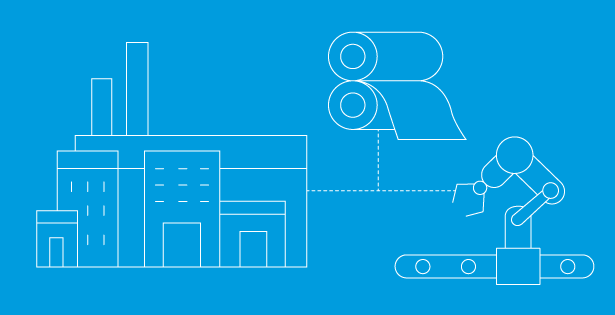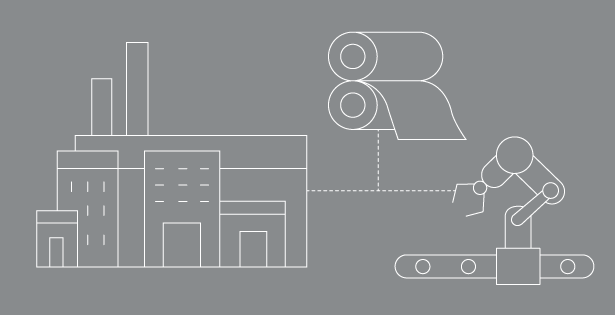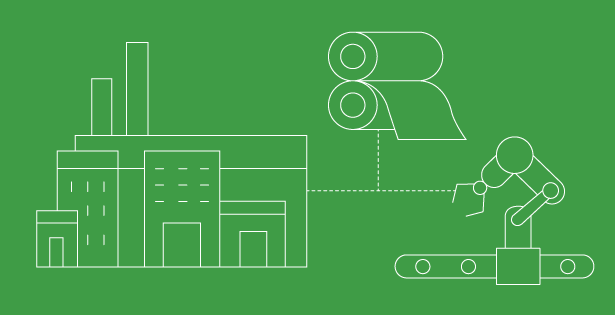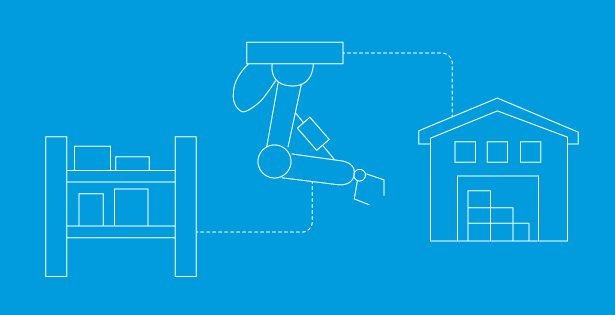More and more industrial manufacturers are moving from a manufacture-to-stock model to a configure-to-order model. This is due to many industrial manufacturers desire to keep costs down and meet customer demand for individualization. To meet both of these requirements, they create product variants, or versions of a product with different dimensions (size, color, configuration, etc). With a wide range of variants, the manufacturer can still meet demand without having to predict that exact specifications.
The goal with configure-to-order is to identify base components/parts that are composed of similar materials, can be put into stock, and are used in most variants. Customers will be able to select their design when they order.
The D365 product configurator enables variants to be created to match each individual customers requirements. There are many advantages to using this feature:
- Decreases sales costs by reducing space used to keep and move every variant in stock
- Makes inventory management easier by providing a visual overview of the structure and reducing the amount of BOMs and products.
- Promotes reusability to decrease constant setup and logically groups attributes.
- Creates reliable pricing by moving away from pricing each variant by hand.
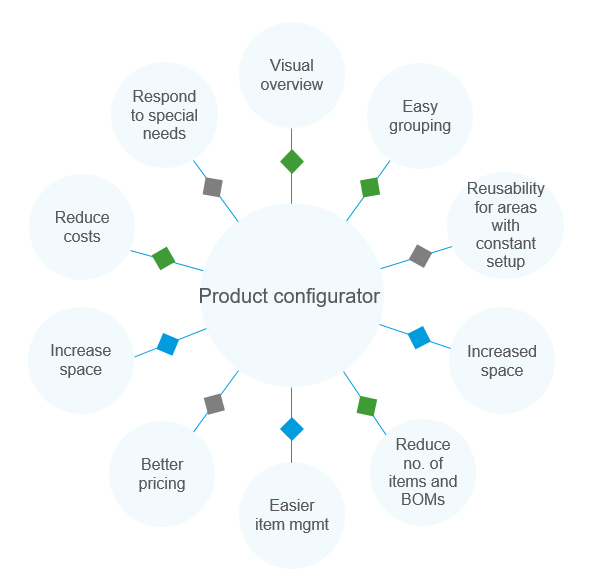
We will be building a configuration model structure for trucks to show the basic capabilities and set up of this feature. This model can be generated sequentially or iteratively. You can use this model on sales quotation lines, production order lines, sales order lines, projects, or purchase order lines.
There are five main aspects that go into creating a configuration model:
- Model – A model is the generic product structure. In this example, it is a model for a truck.
- Components – The term component is used to represent building blocks of the model. In this example, the body or interior of the truck is used. These components can be re-used in multiple models.
- Subcomponent – Subcomponents act as the nodes in the model structure. They enable a tree structure. The “build” component can be broken into chassis and body. The “interior” component can be broken into cab and bed.
- Attributes – Attributes are used to identify specifications or features of the product that users select. They use control relationships between components through constraints and conditions. There are two types of constraints. An example of a constraint would be that you can’t select a regular cab if you select the smaller wheel base.
- Expression constraint – This implies limitations based on user selections. It is created with Optimization Modeling Language (OML), which uses a formula to create constraints.
- Table constraint – This uses tables to set up allowed combinations
- Attribute type – Attributes types enable users to specify the data types for the attributes. This can be a currency, DateTime, Decimal, Integer, Text, Boolean, or Reference. In this example, Boolean is the attribute type for Heated seats
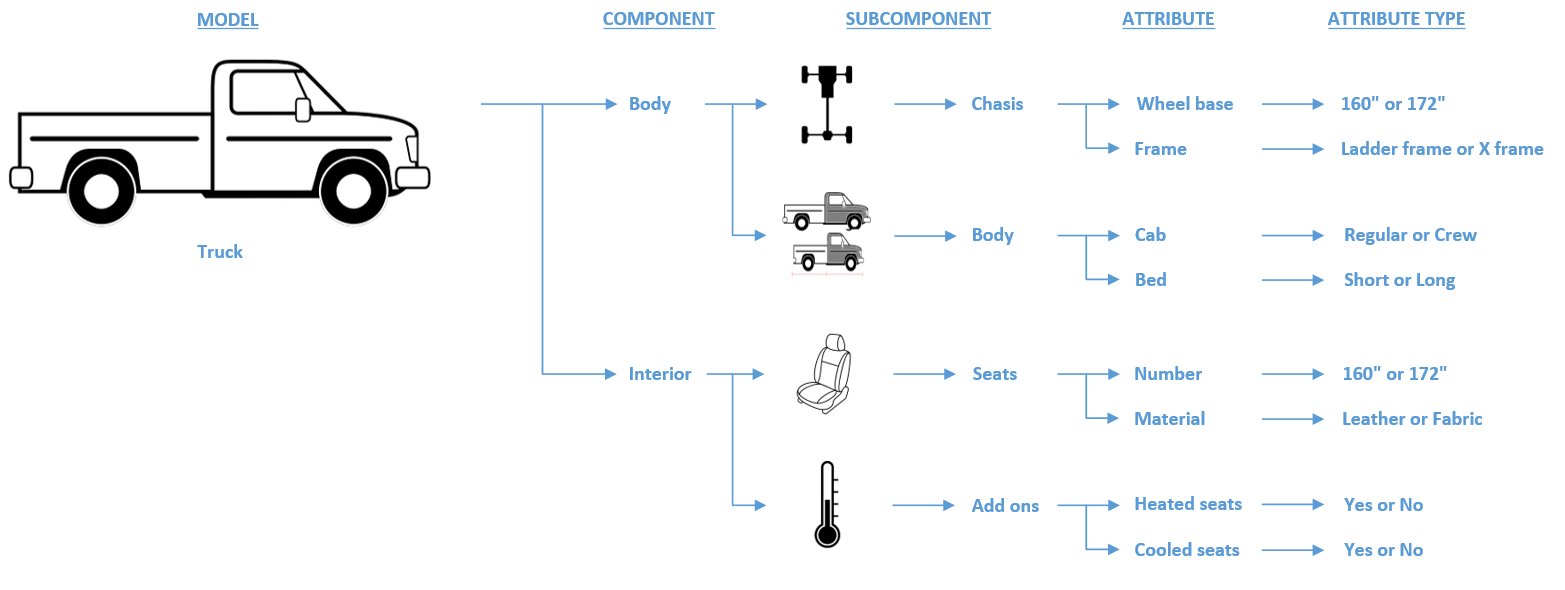
Now that the basics of the configuration model are understood, we can start going into specifics. Be on the lookout for part 2, which goes into detail about BOMs and routes.

 RSMUS.com
RSMUS.com