As a Management Reporter user, I was excited to see the changes to Management Reporter 2012 for Dynamics AX and Dynamics 365 for Operations. Let’s look at some of the improvements and options, as well as some options that have not translated.
Management Reporter is now Financial reports. Financial reports is also available through the Budgeting module by opening,
Budgeting > Inquiries and reports > Basic Budgeting
or
Budget planning or Budget control > Financial reports.
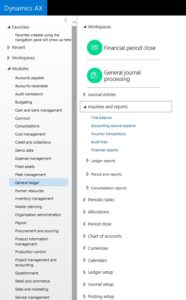
The Financial reports menu contains the out-of-the-box default reports and, after created, will contain any reports created by the user.

To run any of the reports, you can click the Report link. The system processes the data and returns the requested report. Because the report is run within AX, it eliminates the need to open the Management Reporter program. For example, I selected Income Statement – Default. AX compiled the information and returned the Income statement for the current period. The report is set up to include Financial, Account, and Transaction details, so I can now click Sales and see the underlying information.
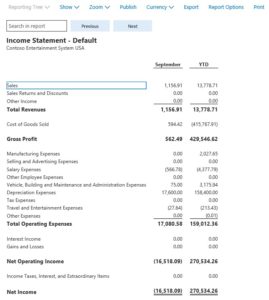
You can also export the report to Excel, change the period and year, and print the report. To edit or create a new report, you can click New or Edit on the Action pane.

After clicking New or Edit, complete the sign in process by clicking Open and entering your email account and password. After you log in, you will see the Management Reporter menu, which will be familiar if you’ve used Management Reporter in the past.
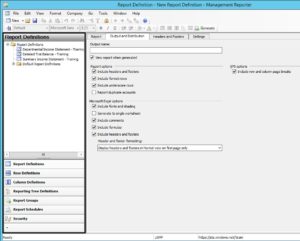
Let’s talk about what’s the same. Row, Column, Tree, and Report definitions work essentially the same as they did in AX 2012. You can still use row, column, and tree definitions with multiple reports, and options for the Report definition tabs.
Here are some of the functions that are not available in Management Reporter 2012 for AX 7 and Dynamics 365 for Operations:
- Publishing/distributing reports to SharePoint and/or SharePoint Online locations is not available
- Report Viewer/Library has been removed
- Import data from an Excel file is not available
- XBRL(eXtensible Business Reporting Language) is no longer available
- Comments are not currently available in the web client
- Running a consolidation between companies in different instances of AX is not available
- The Wizard has been removed
Other than the items listed above, Management Reporter works essentially the same for AX 7 and Dynamics 365 for Operations as it did for AX 2012. If you would like to learn more about Management Reporter or any of the other Dynamics modules, check it out at RSM Technology Academy!
You can contact our Dynamics AX and Dynamics 365 experts at RMS 855-437-7201
by Sonia Burnette for RSM

 RSMUS.com
RSMUS.com