In a previous post, we reviewed each of the products that make up Dynamics 365; let’s discuss the two licensing models.
Dynamics 365 Enterprise Edition
This diagram shows the enterprise edition packaging for purchasing Dynamics 365. You can buy each individual application for each user by the middle tier labeled Apps. There are two basic types of users. First is the Light user, who receives view access to all the applications and minimal editing rights for each application. This would be used, for example, for scenarios such as time entry, purchase requisitions, or other tasks that are broadly used throughout the organization. The second type of user is a Full user, which has full access to the apps that you purchase for that user. You can still control access to individual features in the apps by implementing security features of those apps.
When a user requires two or more apps in the Enterprise Edition, it is always cheaper to purchase a plan. You will also notice that you can only add the Operations application when you purchase Plan 2. However, you can purchase the Operations application as a standalone application.

Dynamics 365 Business Edition
This diagram shows the business edition packaging for purchasing Dynamics 365. You will notice that you can buy each individual application for each user by the middle tier labeled Apps. There are two basic types of users. First is the Light user, who receives view access to all the applications and minimal edit rights for each application. With Business Edition packaging, you cannot purchase Operations, Field Service, Project Service Automation, or Customer Service applications.
When a user requires two or more apps in the package, it is always cheaper to purchase a plan. As of the release of this article, the Plan for Business Edition is not available. Additionally, the Sales and Marketing applications are not available yet for Business Edition licensing. (This is because the Common Data Model is not complete for these applications with the Financials application.)
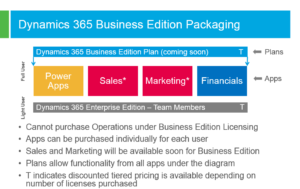
To learn more about the purchasing options for the Dynamics 365 suite of products, contact our experts at RSM, or call 855-437-7201
by Sonia Burnette for RSM

 RSMUS.com
RSMUS.com