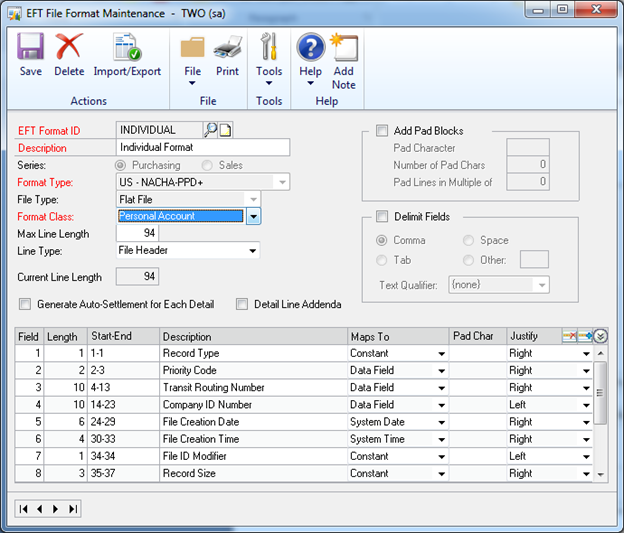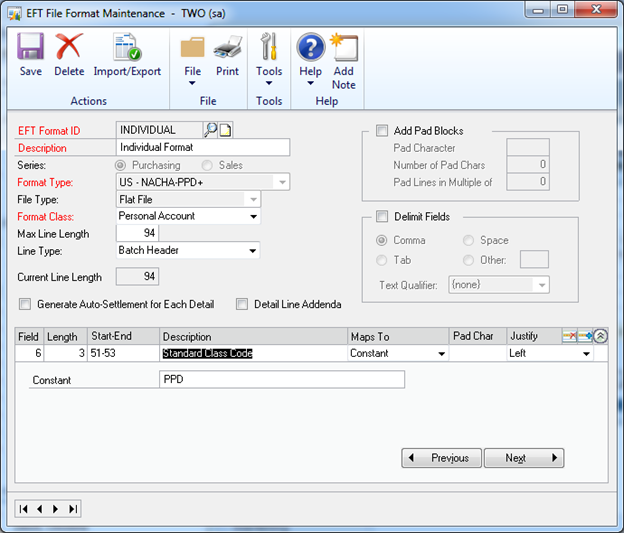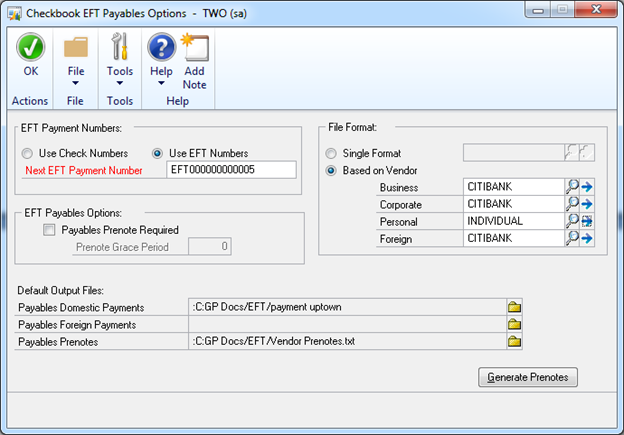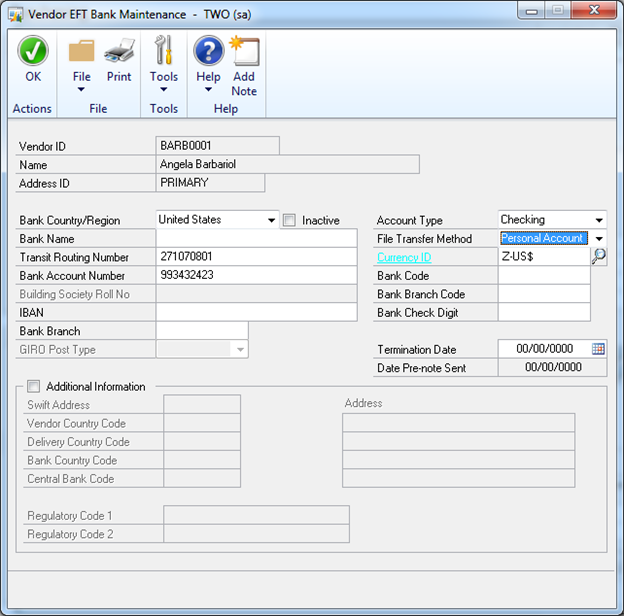We recently had a client who needed to process an EFT payment in Microsoft Dynamics GP to an individual’s personal checking account. The pre-note was rejected by the bank because the EFT format indicated a business account. To resolve the issue we setup a separate EFT format to handle individuals. The steps to do this are outlined below.
- Create a new EFT format. This may be as simple as exporting the existing format. Create a new format by importing the existing and change the Format Class to Personal Account. Please review the bank file specifications for exact changes needed.

- Under the EFT format – Line Type ‘Batch Header’ – field 6 – Standard Class Code – update constant to PPD or appropriate code for Personal Accounts.

- Turn on File Format Based on Vendor under Check Book Maintenance – EFT Bank – Payables Options. Enter the proper formats for each type, whether business, corporate, personal and foreign.

- Update the vendor address ID – EFT Bank – Change the File Transfer Method to Personal Account for Individuals and Business for others. If you have many EFT vendors this could take some time. You could also update this based in SQL. The SY0600 table is where vendor EFT information is maintained. EFTTransferMethod = 2 if for business and EFTTransferMethod = 4 is for personal

If you like this Dynamics GP tip, consider a subscription to our Dynamics Community News publication. If you are looking for support for your existing Dynamics GP solution, RSM can help. RSM’s Dynamics GP practice offers help desk and phone support as well as dedicated account management. If you’d like to learn more about how we can help, contact our professional at erp@rsmus.com or call us at 855.437.7202.
By: Susan Laux-Maede – California Microsoft Dynamics GP partner

 RSMUS.com
RSMUS.com