One of the best new features in the release of Dynamics GP 2016 is the new OData service. If you are not familiar with OData, it’s an open protocol which can be used to expose data using a restful web service. Basically, for GP this means that you can get your GP data from almost anywhere and consume it with a large number of different applications. This article will take a look at how to deploy the actual OData service GP and set it up correctly.
The first thing you will need to do is install the actual service on a server. Go to your GP 2016 media and find the GP OData service:
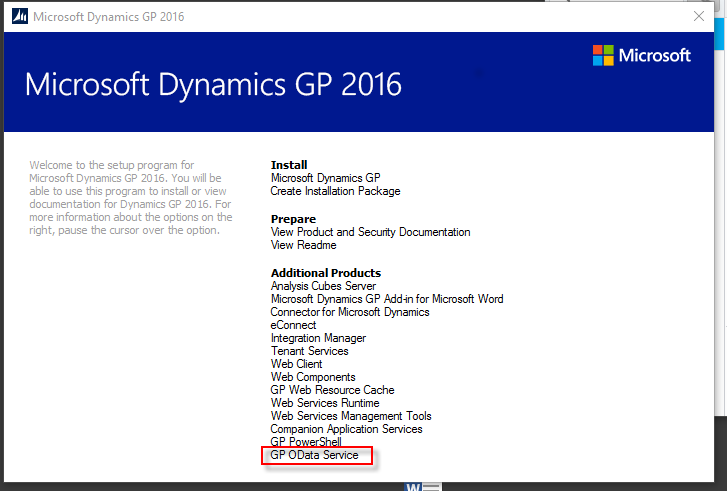
Enter the name of your GP server and your system database. Put in credentials which have the ability to connect to SQL:
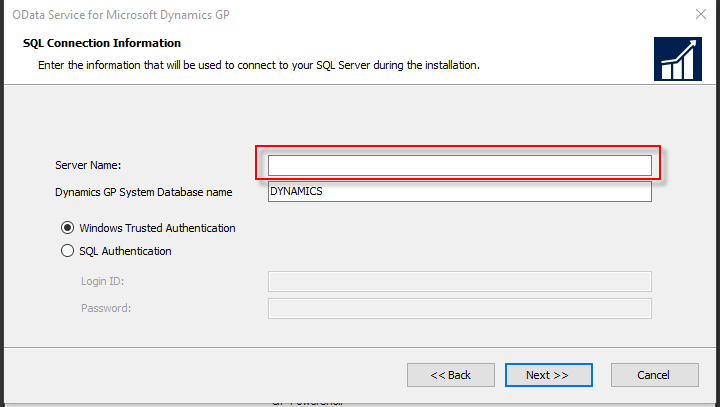
Hit next once you have the information entered correctly, which will bring you to the next screen. This screen will ask you which port your want the service to run on. The default is 443. You will also need to select the SSL Certificate you want to use to secure the OData service. The key here is to make sure your host name in the Host Name box is an address that will resolve to the correct server in DNS. The final bit of information needed on this screen is an active directory service account to run the service itself:
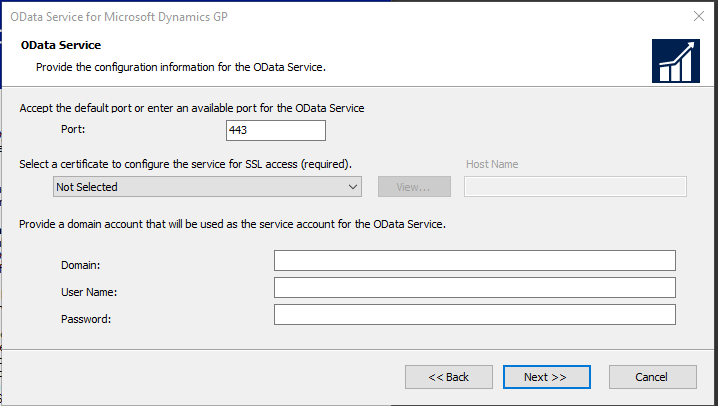
Once you have that information set, you just need to hit install and the service will be added.
To learn more about how you can take advantage of this and other Dynamics GP features, visit RSM’s Microsoft Dynamics GP resource. To make sure you stay up to date with the Microsoft Dynamics Community, subscribe to our Microsoft Dynamics Community Newsletter.
For more information on Microsoft Dynamics 365, contact us.
By: Paul Newsom

 RSMUS.com
RSMUS.com