In 2020 Microsoft rolled out some new Federal Filing Statuses for Dynamics GP Payroll.
The 5 new filing statuses that were added for the 2020 tax year were:
- Head of Household
- Head of Household Higher WH
- Married Higher WH
- Non-Resident Alien HR
- Single Higher WH
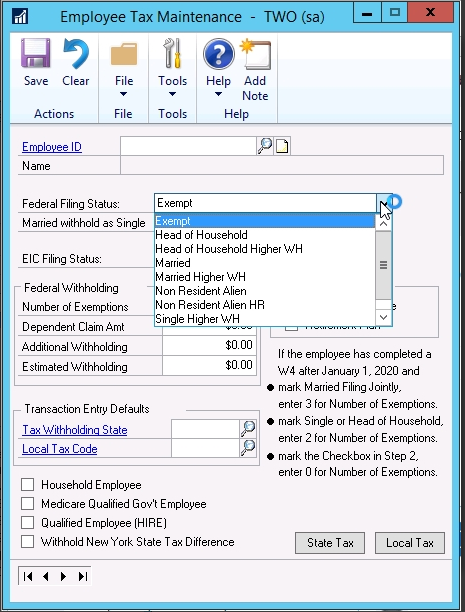
This change syncs Dynamics GP filing statuses to the IRS Options. However, while Microsoft added the five new filing statuses to the user interface, they did not add them to their eConnect stored procedures or into Integration Manager. Therefore, if you are integrating Employees into GP using Integration Manager, eConnect, or eOne SmartConnect, the process will fail if any of your employees are configured for these new Filing Statuses in your source document.
For example, if using Integration Manager and attempting to integrate an Employee that is Setup as Head of Household, you will receive the below enumeration error:
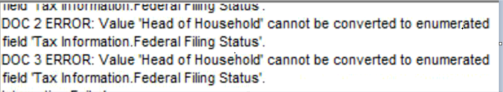
If using SmartConnect you will receive a Stored Procedure error such as the one below:
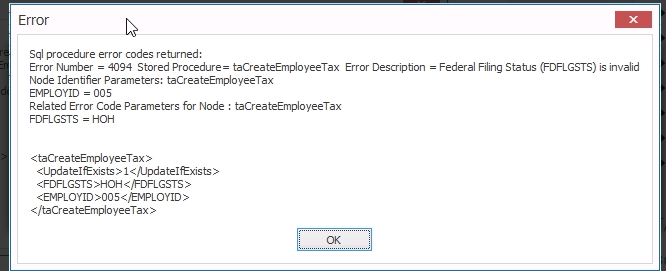
The eOne team has developed a workaround for SmartConnect. The instructions are available from their support website.
For eConnect, this script (New Federal Filing Options – code) was developed by Terry Heley at Microsoft as a workaround. Unfortunately, there is no workaround for the Integration Manager.
RSM offers access to Certified Microsoft Professionals, help desk and phone support, knowledge and experience with third-party products and dedicated account management. To learn more about who we are, and contact our professionals at erp@rsmus.com or by phone at 855.437.7202.

 RSMUS.com
RSMUS.com