You have an existing Project and would like to change the Project Manager. In the Project Maintenance window, you attempt to select the new Project Manager from the lookup and receive the following error:
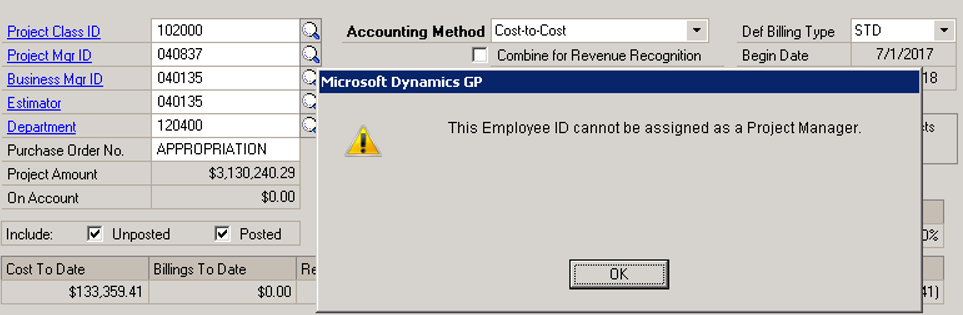
To correct the issue, go to Cards > Payroll > Employee, and click on the Project button.
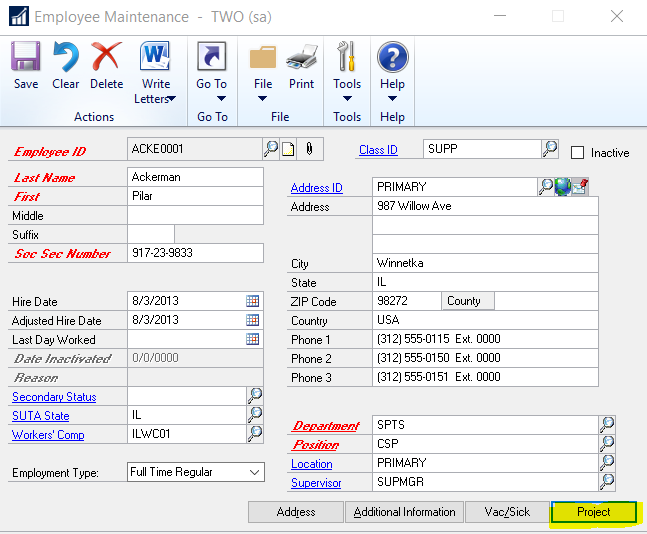
Check the box for Project Manager
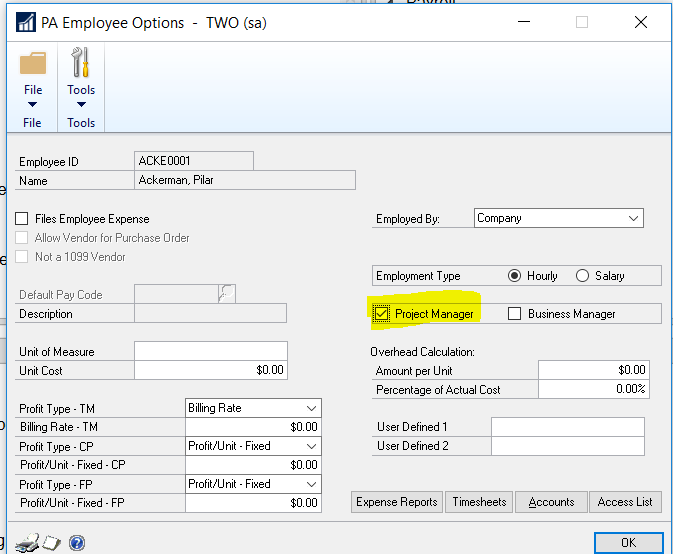
Click Ok to close the PA Employee Options window and then click Save to close the Employee Maintenance window. You should now be able to change the Project Mgr ID in the Project Maintenance window.
To learn more about how you can take advantage of this and other Dynamics GP features, visit RSM’s Microsoft Dynamics GP resource. To make sure you stay up to date with the Microsoft Dynamics Community, subscribe to our Microsoft Dynamics Community Newsletter. For more information on Microsoft Dynamics 365, contact us.
By: Kelly Gray

 RSMUS.com
RSMUS.com