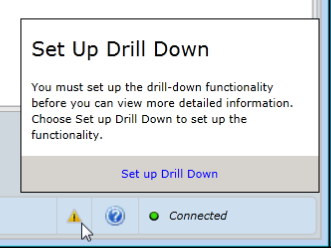Recently, I was working with one our Colorado clients and ran into an interesting issue. When the user was attempting to open a purchase requisition from their email, they were getting this error: Microsoft Office Outlook – The Parameter is incorrect.
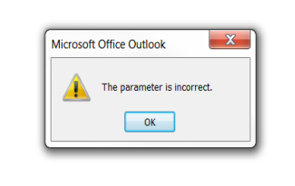
The strange part was that he was able to go in and approve or reject the requisition without issue, so there was just something odd about the link to open the Purchase Order. Also, other users in the environment were able to open the link without issue.
The first thing I did was review the link that the hyperlink was trying to open. It did not look like a normal hyperlink that would open a web page, it was formatted like this:
DGPP://DGBP/…RequisitionID etc
This client has the Microsoft Dynamics GP web client deployed, and this user only had the web client available to login to Dynamics GP, so I thought that this seemed like an odd link. My initial thought was that this should be a link to the internet, not calling DGPP://. That did not pan out, as I tested with another user in the environment that was able to use the same exact link to open the document in the web client. So there was something different about this one user’s PC and how it was handling (or not handling) this link.
What I came to find out is that this link is calling the Dynamics GP protocol handler, which was not installed on the user’s machine. The reason it would work on the other user machines is that it is installed by with Dynamics GP when doing a desktop client install. The other user had Dynamics GP installed locally as well as having access to the web client. Because this user did not have the desktop client installed, they were missing this protocol handler which would actually interpret this request in the web client.
What I found to be the easiest way to install the protocol handler on a system which only uses the web client is to install drilldown in the web client. Instructions from the Web Client administration manual:
- Start Internet Explorer with administrative privileges. Do this by right-clicking on the icon for Internet Explorer and choosing Run as administrator.
- Sign in to the web client.
- In the status area (bottom right), click the link to set up drill down. Then click Set up Drill Down.

This will do two things. First, it will install the protocol handler. Second, it will write some Registry entries that tell the web client that drill down is installed. We really only care about the protocol handler, but it does give us drilldown ability as well within the web client.
After we installed the handler, the link worked just as expected.
RSM is a top ranking, national Microsoft Dynamics partner. To learn more about RSM’s resources for Microsoft Dynamics GP, click here.
By: Paul Newsom – Colorado Microsoft Dynamics GP partner

 RSMUS.com
RSMUS.com