Microsoft released an update in March which may or may not impact your ability to use Remote Desktop Protocol (RDP) depending on whether or not your organization pushed the update to your respective machine or server(s). While attempting to establish an RDP session onto servers/workstations running Win2012r2, Win10, or later operating system(s), you may receive the following red box error:
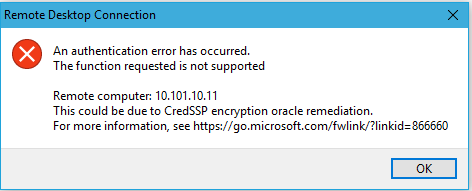
To resolve immediately, run the following command on the affected machine to regain remote access:
REG ADD HKLMSoftwareMicrosoftWindowsCurrentVersionPoliciesSystemCredSSPParameters /v AllowEncryptionOracle /t REG_DWORD /d 2
You should not receive this error once all servers have received latest Windows Patch updates.
For further details surrounding specific updates/patches or workarounds using Group Policy and Registry edits, please refer to Microsoft’s insight.
To learn more about how you can take advantage of this and other features, visit RSM. To make sure you stay up to date with the Microsoft Dynamics Community, subscribe to our Microsoft Dynamics Community Newsletter. For information on Microsoft Dynamics 365, contact us.
By: Ben Cole and Brad Meek

 RSMUS.com
RSMUS.com