Microsoft Dynamics GP is aimed at the middle market and organizations in that space are often comprised of multiple legal entities. Generally speaking, that means that they are setup in Dynamics GP as separate companies and exist in separate databases. If the entities transact with one another, you need to have a way to record those intercompany entries. One option is to treat them the same way you would any other transaction with a business partner. For example, if Entity A pays a portion of a vendor invoice on behalf of Entity B, the portion paid on behalf of Entity B could be recorded as a receivable in Entity A and a payable in Entity B. That works, but it’s a lot of entries. Thankfully, better, more automated options exist.
One of those is to implement the Intercompany features of Dynamics GP. This feature allows you to setup the relationships between your entities, enter a transaction in one entity (the originating entity) and have it automatically send transactions to any or all of your other entities (the destination entities). The setup is simple. For each combination of originating and destination company, you enter the Due To and Due From accounts that will be used on transactions between the companies. In the example below, the originating and destination company accounts are the same, but that isn’t a requirement.
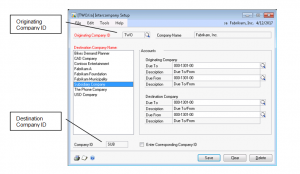
Once the setup is complete, you enter transactions between entities by first marking the Intercompany checkbox in the transaction entry window. Marking the checkbox enables the Co. ID field in the distribution entry window. Then, if you enter a destination company ID on a distribution line, you are able to select and enter accounts from the destination company’s chart of accounts. The screenshot below provides an example of an intercompany journal entry:
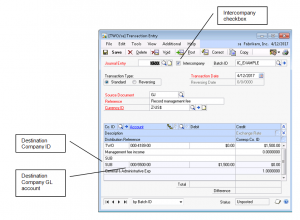
This is when the automation kicks in. As soon as you save the entry, the system adds the distribution lines to the entry required to keep each entity in balance. You can see the system generated distribution lines by printing the batch edit list. When you post the entry, GP posts balanced entries in both the originating company and the destination company, saving you the time and effort required.
While that’s great, the standard Dynamics GP intercompany feature has some significant limitations:
- It only works for journal entries and accounts payable transactions. Other types of transactions including banking, payroll, and accounts receivable are not supported.
- During the intercompany posting process, the destination company entries are sent to the destination companies, but not posted. You have to login to each destination company to post them.
- Once the entries are posted, you can’t see the destination company distributions from the originating company and vice versa, which restricts traceability.
Fortunately, as is so often the case, ISV products have been developed that address these gaps and add significant additional functionality as well. These include Nolan Intercompany Postings, MC2 Advanced Intercompany Transactions and Binary Stream Multi-Entity Management. Each takes a different approach to intercompany issues and can be the right fit depending on your specific requirements.
RSM has been implementing Microsoft Dynamics GP Business Solutions for more than 30 years, across the United States. We provide a full range of Microsoft Dynamics ERP services and can implement ISV solutions. Please contact us at erp@mcgladrey.com for more information on intercompany features or any of the other features of Microsoft Dynamics GP.
By: Hans Wulczyn – Pennsylvania Microsoft Dynamics GP partner

 RSMUS.com
RSMUS.com