You’re receiving the following error when trying to open the Customer/Vendor Consolidations window, “Your previous transaction level posting has not finished processing.”
Step 1: Have all users log out of Dynamics GP and run the scripts below in SQL Server Management Studio to release any locked records in the dynamics or temp databases:
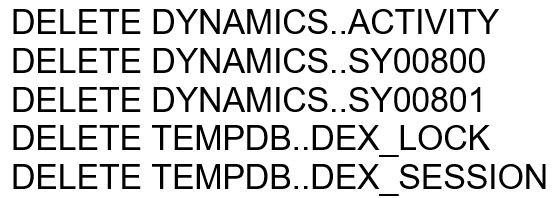
Step 2: Look for the problem records in the SY00500 table by running the following scripts in SQL Server Management Studio against the company database:
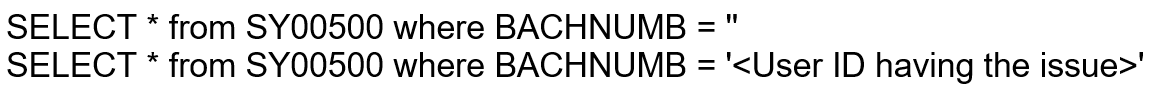
If records are returned, run the following DELETE script:
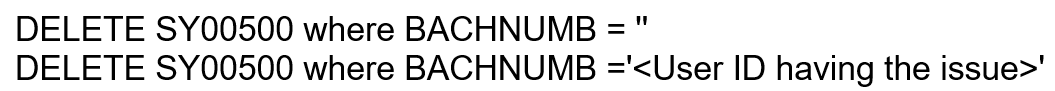
Step 3: If you continue to receive the error message, run the following scripts in SQL Server Management Studio against the company database to locate problem records in both the Payables and Receivables tables:
Payables:
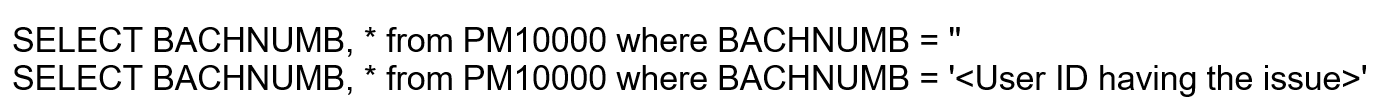
Note any records that are returned, and then run the following script in SQL Server Management Studio to delete the problem records from the PM10000 table.
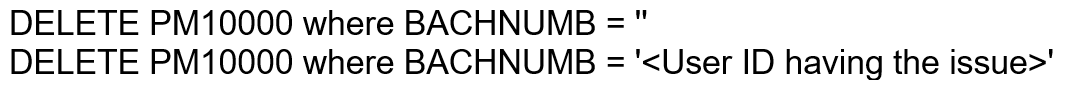
Receivables:
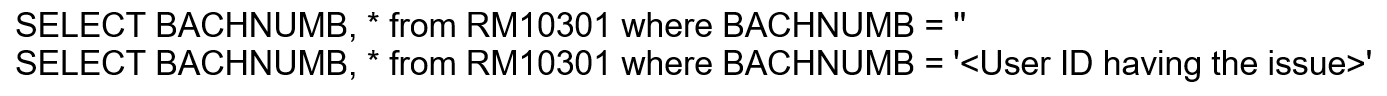
Note any records that are returned, and then run the following script in SQL Server Management Studio to delete the problem records from the RM10301 table.
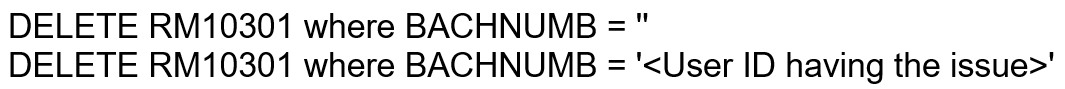
Step 4: Check the SY00500 table for a batch such as ‘RMPMXFR XXXXX’.
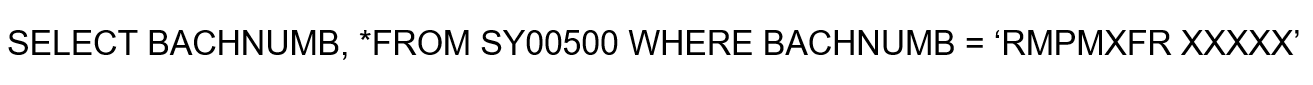
Note: Microsoft has reported “There is a Quality Report (bug) around having multiple users use the Customer/Vendor Consolidations at the same time. PS PR 36863 – When two users perform a customer/vendor consolidation transaction at the same time, one will post but the other stays in open. As of July 2020, the issue has not yet been addressed, so as a best practice, they will not want multiple people doing this at the same time.”
To resolve the issue, you can remove RMPMXFRXXXXX batch from the SY00500 table using the script below:

Contact our experts at RSM with your questions or concerns or call us at 1-855-437-7202.

 RSMUS.com
RSMUS.com