Now that W2 season is in the rearview mirror, it is a good time to reflect on the challenges we faced and concentrate on improving the process for next year. One challenge I face each year is the requests from our Dynamics GP clients to eliminate the printing of multiple W2s per employee because the employee has more than two local taxes to report.
Only 16 states currently collect local taxes and they are Alabama, Arkansas, Colorado, Delaware, Indiana, Iowa, Kentucky, Maryland, Michigan, Missouri, New Jersey, New York, Ohio, Oregon, Pennsylvania, and West Virginia. In one case, employees at a given company have up to seven local taxes to report resulting in as many as three additional W2 forms.
So how do we resolve this issue? We move all local tax records in excess of two to Box 14 on the W2. Easy right? Well, Box 14 has its limits, too. A one page W2 can have up to three items in Box 14. Four or more items in Box 14 will trigger an additional W2 Form. Since our client’s employees can have as many as 7 local tax records, we have to find a place to store and report the two excess local tax records. With 7 local tax records total, 2 reported in normal local tax boxes, 3 moved to Box 14, there will be 2 excess local tax records that need a home. Our answer is to move the two excess local tax records into the two user defined fields on the employee’s master card. We then modify the W2 form to report these two local tax records in Box 14 along with the other local taxes moved and reported there.
Figure 1 shows a list of the Dynamics GP year-end wage tables. Table UPR10107 holds the records reported in Box 14. So the bulk of the scripting moves local tax records number 3, 4, and 5 from UPR10106 (Local tax information) to table UPR10107 (Other amount information). If there are additional local tax records, then records 6 and 7 are moved from UPR10106 to the user-defined fields in the employee master table UPR00100 (note: special formatting is required).
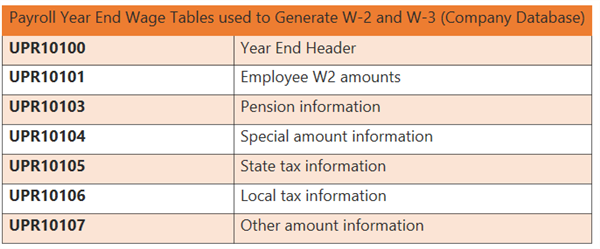
We need to make one final adjustment before we can get just one W2 per employee. Table UPR10101 determines how many copies of the W2s are printed for each employee. If you do a select on the UPR10101 table for the employee and review column w2bfstt, each record will be assigned an A, B, C, etc. to determine how many W2’s to print. (A=2, B=3 W2 forms and so on.) We need to be sure each employee has only an A record (assuming there is no other valid reason for an employee to receive more than one W2).
Note: Please contact your local taxing authorities before making these changes to be sure they will accept reporting in Box 14. If you want sample SQL Server scripts, or more information on this topic, or any Dynamics GP related topic, you can contact me at dave.funk@rsmus.com
At RSM, it is all about our clients. Our strong, client-centric approach differentiates us from the rest of the pack. We want to be your advisor of choice. To that end, we strive to understand you, your business, and your aspirations. By sharing the ideas and insight of our most senior professionals, we bring our local and global knowledge and resources to your environment so you feel empowered to move forward with confidence.
This is the power of being understood.® This is RSM.
Contact our experts at RSM 855-437-7201
by Dave Funk for RSM

 RSMUS.com
RSMUS.com