There are a few key concepts to understand how Transaction Descriptions and Reference fields work in Dynamics GP to make reconciling payables to the general ledger. Here’s how it works:
“Reference” Field in Unposted Journal Entries
Upon posting a transaction from payables to the ledger, the ledger will contain a new journal entry. Therefore, data entered by the user into the “Description” field in the Payables Transaction Entry window will appear in the “Reference” field of the corresponding unposted journal entry in the ledger, as shown in the following two screenshots:
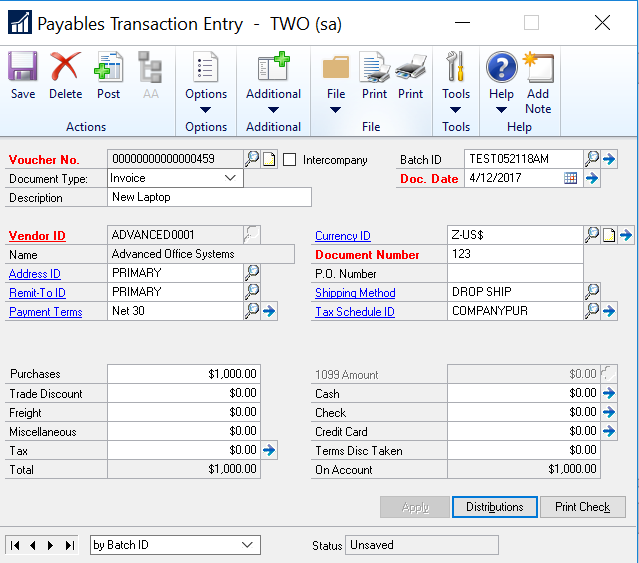
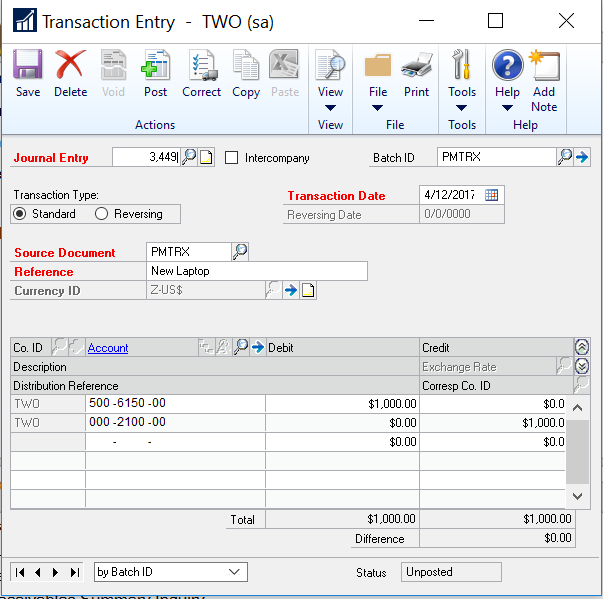
This is only true however, if the Posting Setup window’s Create a Journal Entry setting is set to “Per Transaction”.
If you change the setting to “Per Batch”, the “Reference” field will read “Payables Trx Entry”. The following discusses the difference between the two settings, in Posting Setup. Specify how detailed you want your journal entries to be if you are posting to General Ledger.
Create a Journal Entry Per:
Transaction
Mark this option to post batches to General Ledger and create a separate journal entry for each transaction.
Batch
Mark this option to post batches to General Ledger and create a separate journal entry for each batch.
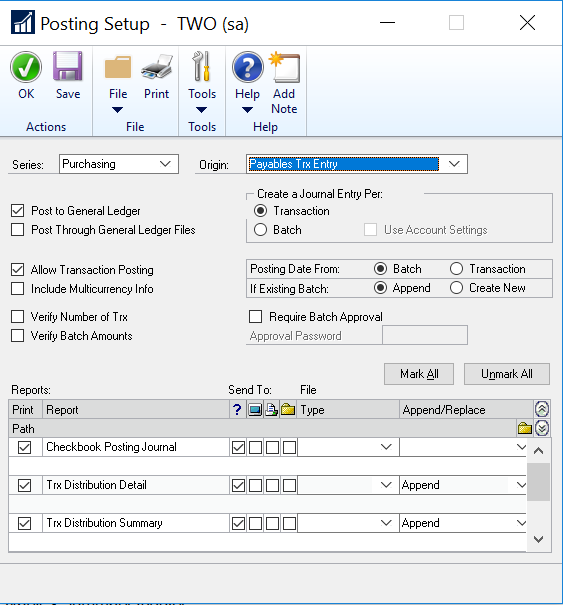
“Reference” Field in Posted Journal Entries
If you want to review posted journal entries for the current year, go to the Journal Entry Inquiry window, by navigating to Inquiry > Financial > Journal Entry Inquiry.
In this window, the data entered by the user into the “Description” field of Payables Transaction Entry appears in the “Reference” field of the Journal Entry Inquiry window, if the Create a Journal Entry field is set to “Per Transaction”, as seen here:
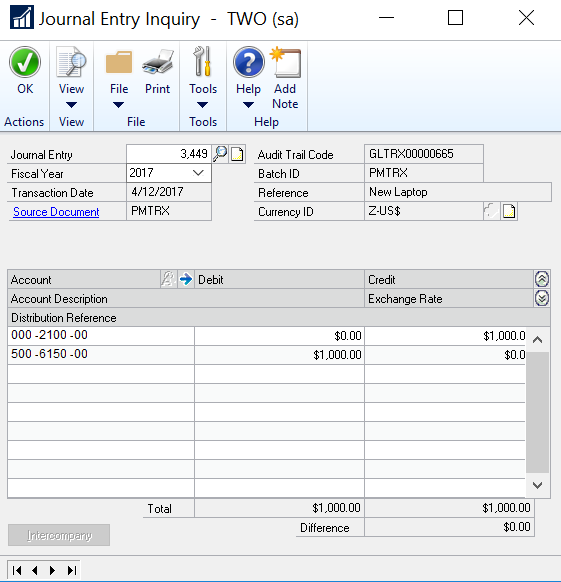
But, when this field is set to “Per Batch”, the “Reference” field in the Journal Entry Inquiry window contains the payables transaction “Description” for the first line of the scrolling window of Journal Entry Inquiry. The following screenshot proves this:
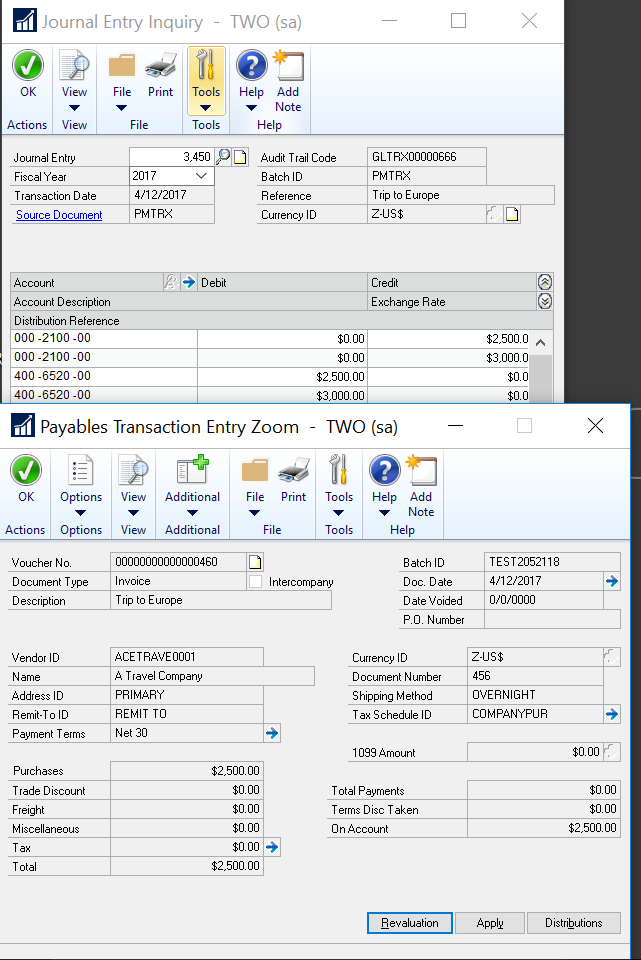
Regardless of the posting setting, when no data is entered into the “Description” field of Payables Transaction Entry, the “Reference” field in the Journal Entry Inquiry window and in the General Ledger Transaction Entry (i.e. journal entry) window will be populated with “Payables Trx Entry”, as seen in the following three screenshots:
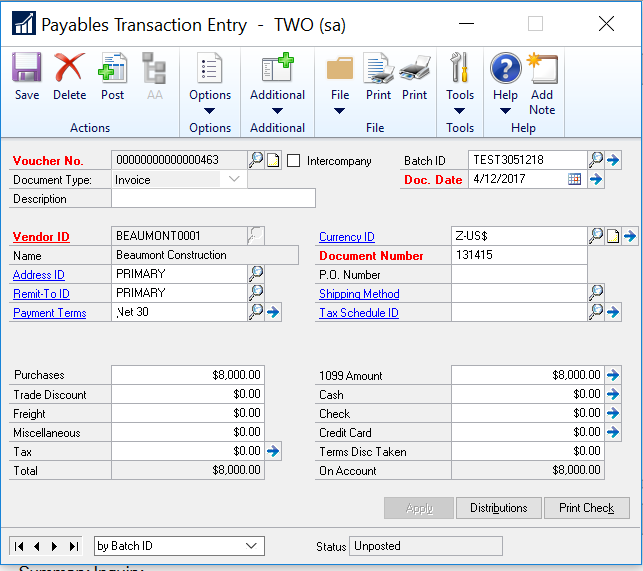
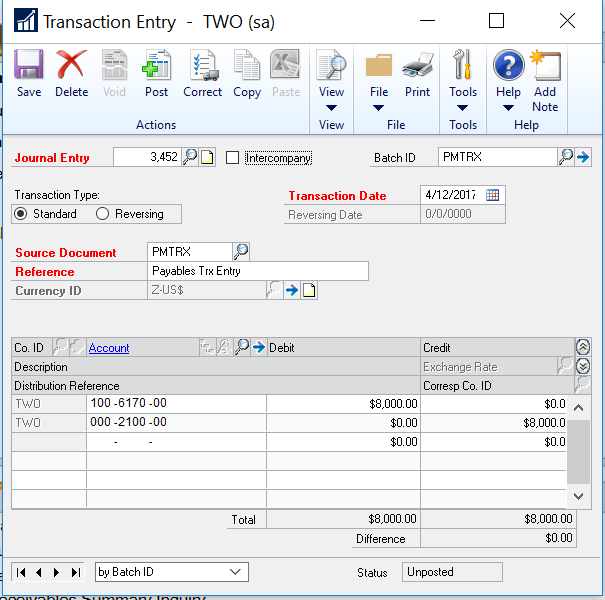
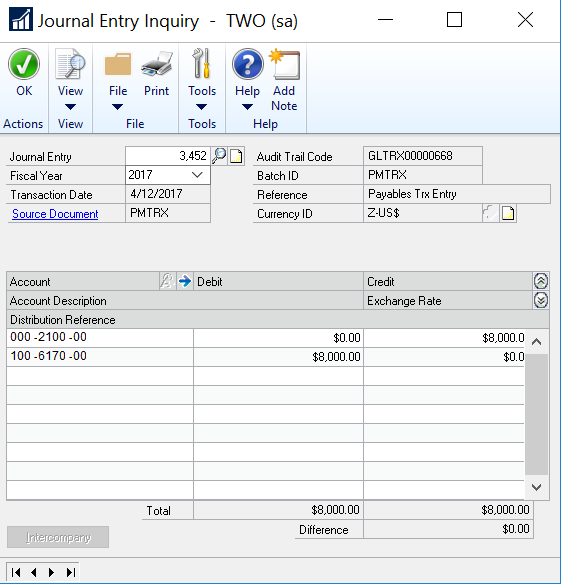
Finally, if data is entered into the “Description” field in Payables Transaction Entry and is posted but not posted in a batch, the data from this field populates the “Reference” field for both posted and unposted journal entries. The final three screenshots of this post show this:
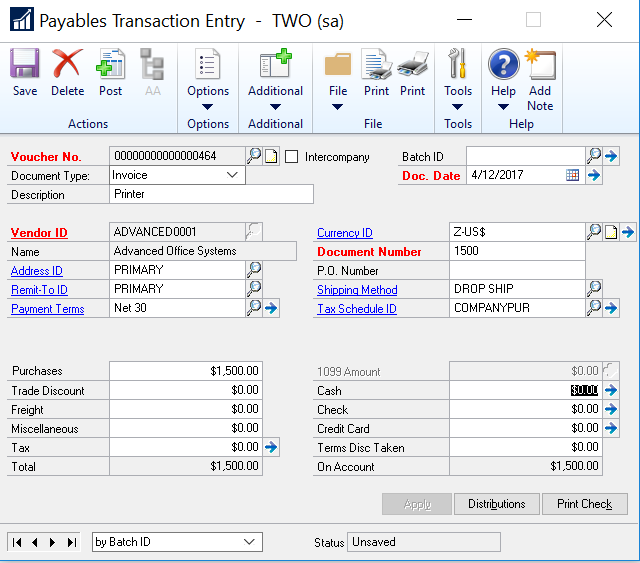
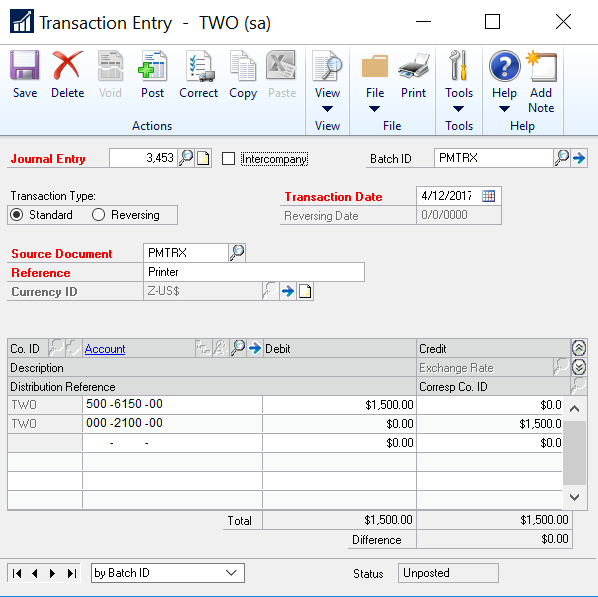
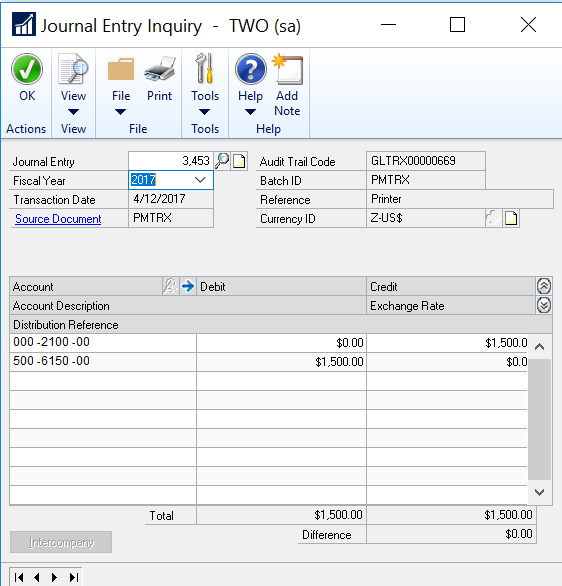
Understanding your Posting Setups and how using Transactions Descriptions work helps you to reconcile the Payables sub ledger more efficiently.
To learn more about how you can take advantage of this and other Dynamics GP features, visit RSM’s Microsoft Dynamics GP resource. To make sure you stay up to date with the Microsoft Dynamics Community, subscribe to our Microsoft Dynamics Community Newsletter. For more information on Microsoft Dynamics 365, contact us.
By: John Ellis

 RSMUS.com
RSMUS.com