Use your ERP for customer discussions
Omni-channel retailers capture customer data across transactions and online ad and web engagement. Using this data for meaningful personalization and targeting of promotions can drive revenue and build virtual customer relationships. Microsoft’s new Customer Insights is a customer data platform for B2C businesses who want to grow relationships at scale.
The majority of retailers are limited to ad platform targeting of paid search and social. Email effectiveness is generally measured by the size of the subscriber list. But email clicks really comes from delivering the right offer at the right time.
A customer data platform can connect and unify customer data from an ERP, POS, financial systems and Google Analytics into unified customer profiles. Unifying data from both transactions and online behavior allows customer grouping by preference and transaction history. Adding Google Analytics conversion data to the customer profile then provides data to target promotions to the online source of e-commerce transactions.
The data that customer conversations are made of
To build an ideal customer profile we want to collect data about the customer, his/her orders, the order items, and any related loyalty programs. As we talked about above, typically, this information is separated across multiple systems. For example:
- an e-commerce platform
- POS systems
- an order management system
- a customer data or financial system
- inventory and loyalty systems
Presenting data from source systems to Customer Insights requires integrations, and Microsoft offers a codeless integration and ETL toolset. Customer Insights comes with data connectors such as Logic Apps that can be used to integrate Dynamics 365 for Finance and Operations reports to an Azure storage location. For high volume integration and preprocessing, Microsoft’s Azure Data Factory ETL service can be used and Azure SQL is an option for high capacity data storage.
Mobile applications can also send events to Customer Insights via its API. Events are then visible in the Customer Insights’ customer profile timeline.
Hey! Applications are not data warehouses.
Customer Data Platforms were born largely from B2B industry frustration of using CRM systems as the one source of customer data. Applications are not data warehouses, and Customer Insights is not a data warehouse.
Unlike a data warehouse or relational database, Customer Insights provides a visual toolset for ingesting data and unifying it into customer profiles. It is a data platform that can be used independently or in conjunction with a data warehouse. Data presented to Customer Insights from integrations and pre-processing must meet basic SQL requirements i.e. tables must be relational and records require a primary key.
Customer Insights has stand-out features that accelerate the process of building customer profiles and adding value to your data:
Moving faster:
- Data ingestion provides pre-processing tools for column row manipulation and simple transformations
- Customer Insights provides an auto-mapping feature
- Matching uses visual tools including match order control and fuzzy match accuracy control. Visual verification of match results is also available to test data unification settings.
- Customer Insights automatically makes relationships and data entities during data unification and creation of measures.
Upping data quality:
- Dedupe plus: Customer Insights features a “match where complete” setting to resolve dupe records, using the most complete record. Now customer activities will combine activities from all dupe records where unique.
- Predictive scoring AI’s: At the time of this writing, Subscription Churn is available and Transaction Churn is scheduled for release. Using these AI’s requires knowledge of the algorithm requirements and reference, but integration is simplified by keeping AI in a single environment.
- Engagement Insights: A new cross-channel analytics capability is scheduled for release which will support Customer Insights measures and segmentation from customer engagement with Web, mobile and connected devices.
- Native integration with Customer Voice forms (previously Microsoft Forms Pro) for Customer Insights segmentation based on question responses in surveys.
Crude oil for marketing is Customer Insights measures and segments
Personalization starts with customer groupings that marketers can target with messaging and promotions. Search and social platforms target based on keyword search and social interests and demographics. The goal is adding to these targeting criteria with demonstrated purchase history. In working with direct to consumer manufacturers and Omni channel retailers, RSM sees these Customer Insights segments and measures as feasible objectives.
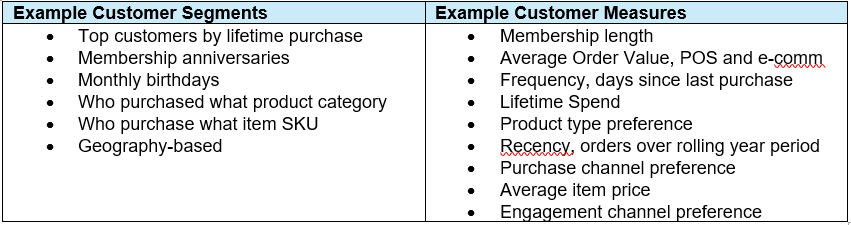
Making measures and segments can exclusively use Customer Insights’ visual query building toolset. SQL expressions can also be introduced for operations in addition to Boolean query statements.
Getting the data to BI tools, ad and marketing platforms that orchestrate campaigns
Downstream of creating customer profiles, Customer Insights offers another connector toolset to automate data loading to ad platforms including Facebook Ads Manager and LiveRamp. Not surprisingly, Customer Insights has data export connectors for most Microsoft platforms: D365 CE applications including D365 Marketing; PowerBI for data analysis and management; Microsoft Teams for alerting and Power Automate for triggering processes. For non-Microsoft application, Customer Insights has API connector supporting common payloads.
Awesome. I want one. What next?
RSM recommends exploring Customer Insights with Customer Insights in A Day workshop. A short engagement where RSM will direct sample data exports from your source systems walk through unification of the data into segments and measures. Contact John.Majewski@rsmus.com with interest.
Customer Insights footprint
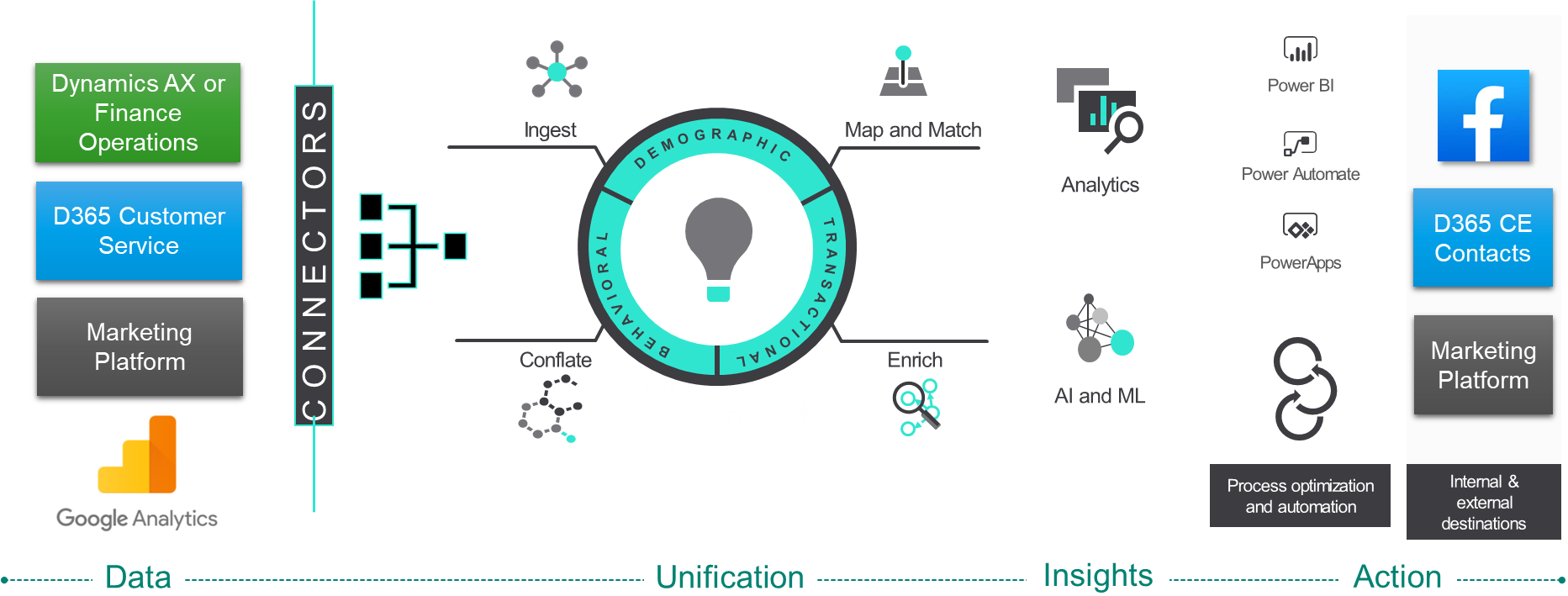
Customer Insights in a data warehouse hub-spoke deployment
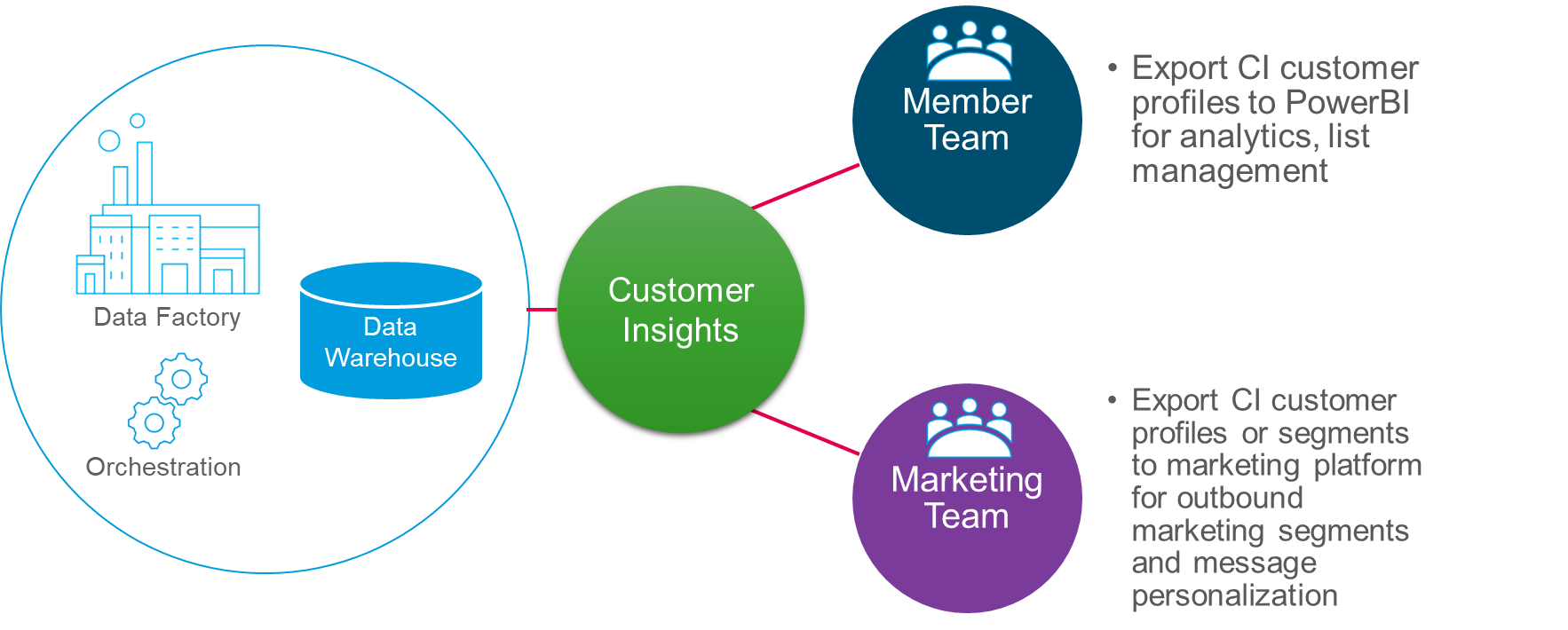

 RSMUS.com
RSMUS.com