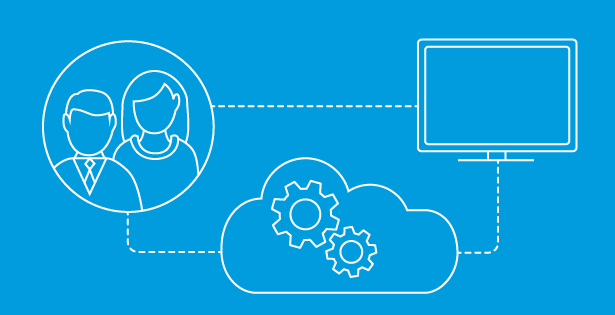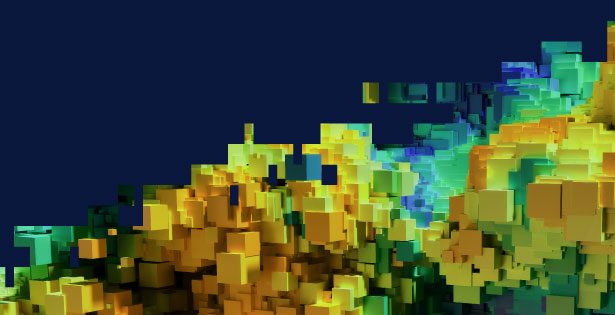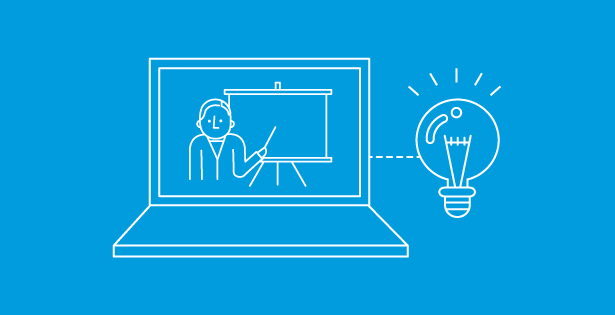Written in collaboration with Kaleb Dombeck
Your everyday AI Companion
Microsoft Copilot is designed to revolutionize how we work, offering a real-time virtual companion across the Microsoft suite of applications. Whether crafting an email in Outlook, working on a spreadsheet in Excel, or authoring a document in Word, Copilot is right there with you, bringing relevant insights and information to your fingertips. Copilot integrates the power of a cutting-edge large language model (LLM) with your organization’s data, ensuring quick, accurate responses to business queries and seamless collaboration with team members. Copilot is integrated into the fabric of Microsoft tools, ensuring a consistent and intuitive user experience for its users across various applications and services. Embracing AI can feel daunting and overwhelming; Copilot provides a secure and user-friendly introduction to this exciting advancement in technology.
If you’re ready to begin this journey, it is crucial to understand and prepare for the transformative impact Copilot is set to bring to your work organization.
Data Governance is the Key
Copilot harnesses the capabilities of advanced LLMs alongside the Microsoft Graph, creating a comprehensive map of your organization’s data and content. This intricate mapping allows Copilot to provide users with specifically tailored information by searching through file names, file contents, and organizational terms. Critically, the data served up by Copilot is context-sensitive, aligning with the user’s terms and access permissions. This targeted approach guarantees that individuals encounter only the data they’re authorized to view, maintaining strict adherence to privacy and security protocols.
At RSM, we facilitate a seamless Copilot integration for our clients. Our approach begins with a thorough e-discovery and data readiness assessment, aimed at pinpointing potential risks and outlining the necessary steps to align data permissions and policies to our clients’ data sensitivity needs. By realigning these elements, we pave the way for a secure and confident adoption of Copilot. With these measures in place, organizations can fully leverage the platform’s capabilities, ensuring a safe, efficient, and transformative experience with this cutting-edge AI tool.
Copilot Learns with You
Copilot is undoubtedly a tool that elevates collaboration to new heights, particularly in productive contexts. While AI can be entertaining, it shines when employed for meaningful tasks. Microsoft Copilot is constantly learning and to make the most of this tool, users should feed it with well-developed questions. Asking Copilot curious, detailed, and thought-provoking prompts leads to a more enriching experience for all. This approach ensures the AI model continues to evolve and innovate, helping users in novel ways.
Microsoft Copilot is the newest innovation in virtual assistant technology, making AI accessible to businesses in every industry. By prioritizing security and approaching AI with curiosity and thoughtful prompts, organizations can unlock the full potential of this transformative tool in their daily work.
In Summary
As we usher in the era of AI with Microsoft’s Copilot, we’re on the brink of transforming the workspace by automating tasks and sparking creativity. However, it’s essential to address security concerns and encourage inquisitive thinking before fully integrating this tool. Let’s harness the power of AI by asking Copilot thought-provoking questions, leading to innovative solutions and an enriched user experience.
*This outro was brought to you by Bing Chat Enterprise (Copilot’s little sibling)
Extra Reading Material
Copilot Basics – Microsoft Tech Blog | OnMSFT.com
Copilot for M365 Extras – Admin Center Reports | Copilot Data Security

 RSMUS.com
RSMUS.com