Microsoft has begun rolling out their New Microsoft Teams application globally. This new iteration of Teams introduces a plethora of additional features and capabilities that will greatly enhance everyday productivity and collaboration on the platform.
One of these new features is the Teams Discover Feed. Think of this feature as your typical social media feed (TikTok, X/Twitter, Instagram, etc.), except now encompassing all the updates and content from your Teams within Microsoft Teams.
The Discover Feed showcases a custom, personally tailored, and easily readable space separate from a typical Teams channel area. From your own individual feed, you can still find the content you need from posts about specific topics, within certain channels, or by individual colleagues.
The main difference here is that most of the content will be related to your own individual environment – and you still have the option to react, comment, and even share posts from the Discovery Feed.
Why is a Discover Feed feature important to my workday?
By utilizing the Discover Feed, you are seeing the content that is most likely relevant to you. This personalized feed tailors content to your interests and needs within your Microsoft Teams environment and helps eliminate the need to scroll through specific Teams channels to catch up on what you may have missed throughout the week.
The Discover Feed displays a variety of content to help you stay connected to your colleagues in a new way, yet still maintaining the familiar feel of Microsoft Teams that you have come to know.
How can I utilize my Discover Feed?
You can access the Discover Feed by heading to the top of the Teams tab in your left navigation. The Discover tab will display above your Pinned Team Channels.
Once selected, your feed will display and allow you to interact with the recommended posts.
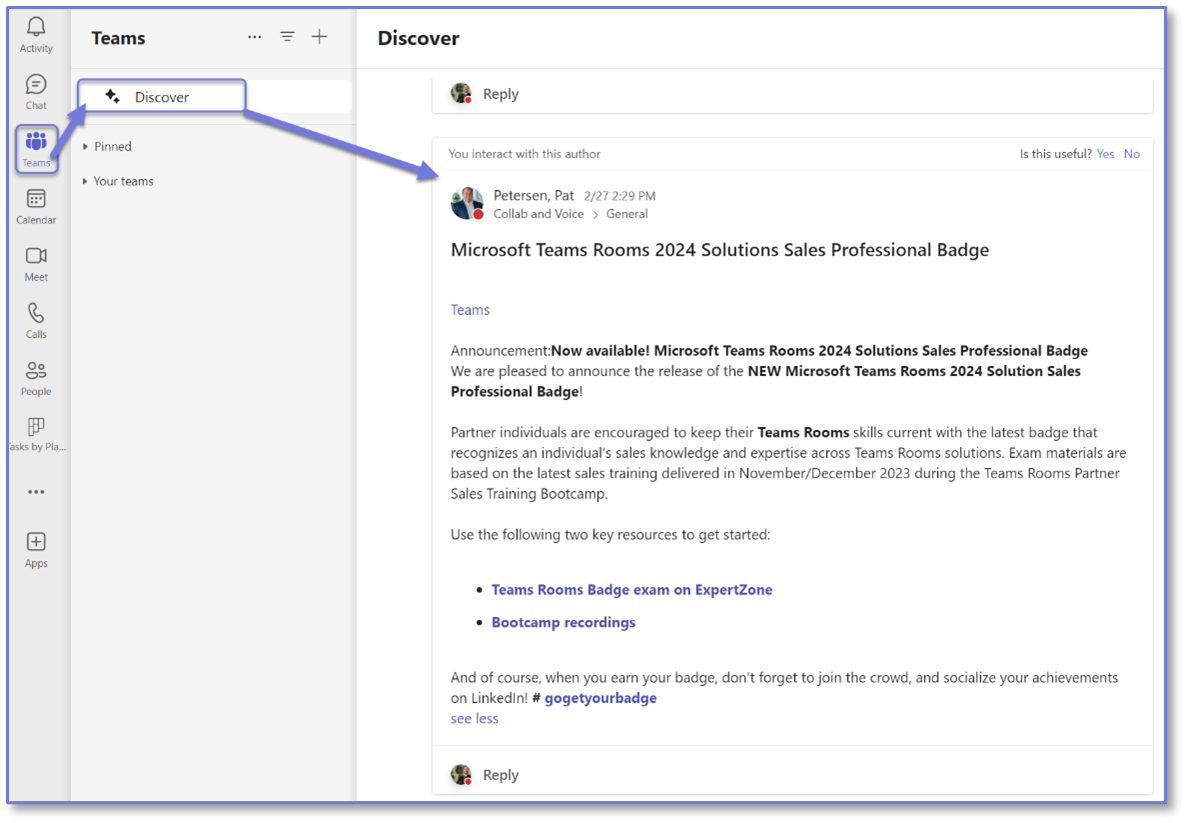
If you wish to change what appears in your feed, you can select the More Options ellipsis (…) on a post and choose among the options available. You can also hide specific posts and update your feed to never show posts from specific colleagues or Teams Channels.
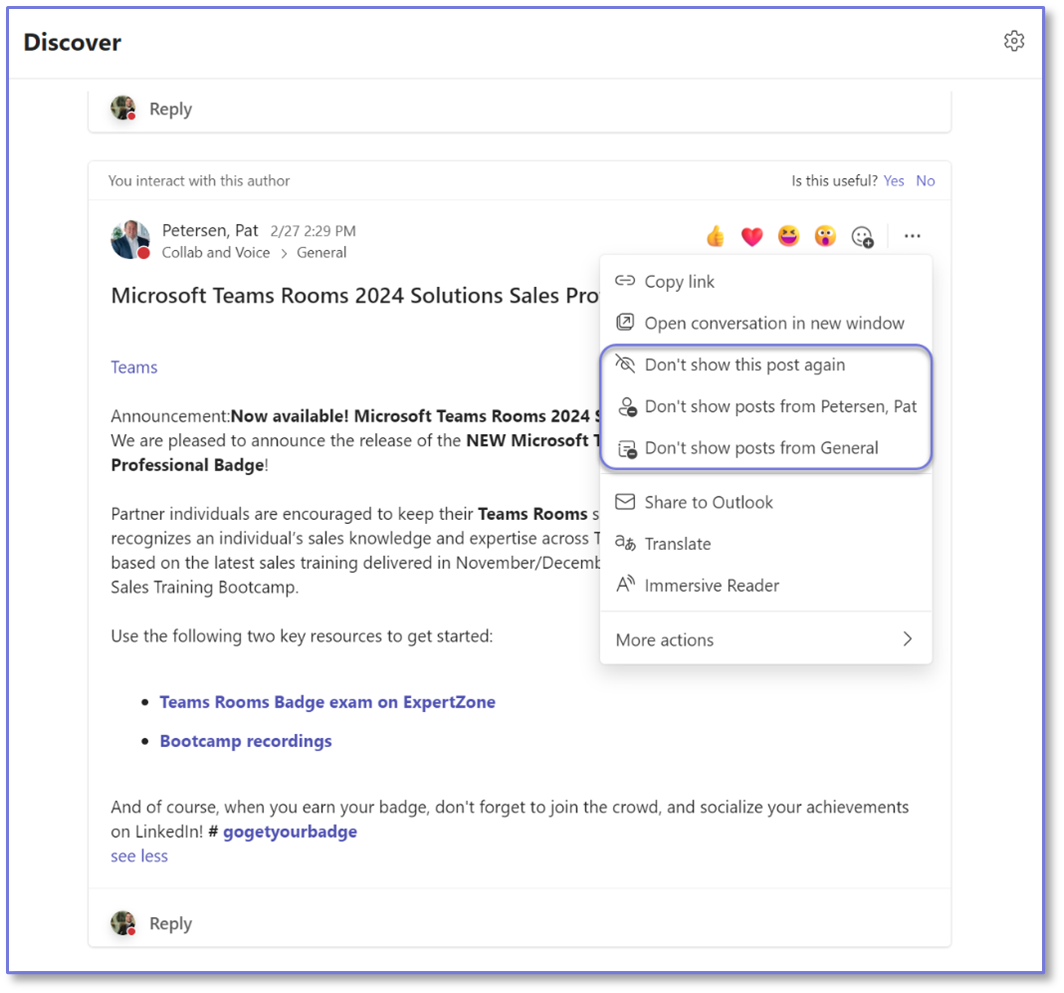
If you ever need to see what changes you have made to your Feed, select the Settings (![]() ) icon in the top right of your Discover window. You can further remove/restore your changes from this menu.
) icon in the top right of your Discover window. You can further remove/restore your changes from this menu.
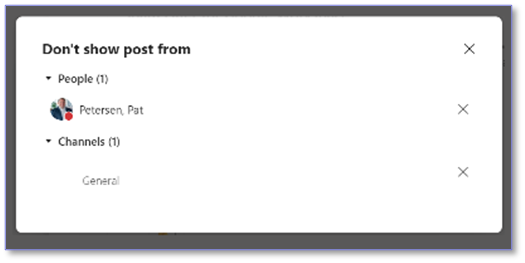
When you make changes to your Feed, you are creating a more custom Discover Feed for future use – this is one of the many ways Microsoft is making it possible to personalize your Microsoft 365 environment!
Overall
The New Microsoft Teams Discover Feed is one of the many new features expected to be available in the near future. We can now access personalized content on a whim and can catch up on relevant updates effortlessly. The Discover Feed curates a custom, personally tailored, and easily readable space that is separate from the typical Teams posts – no more channel hopping!
From your individual feed, you can react, comment, and share posts all within the same content found within your channels. It’s a similar feel of Microsoft Teams, now with a new twist – your workday just got smarter!
Contact us
To reach out to Kaleb Dombeck or another RSM expert to learn more about New Teams features, please use our bookings link.

 RSMUS.com
RSMUS.com