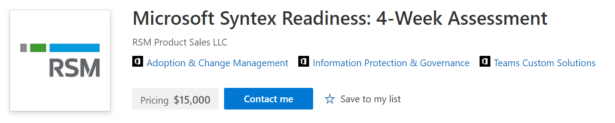Biotech uses automation to simplify data extraction process
RSM recently implemented Microsoft Syntex for a biotechnology company specializing in therapeutics. The company engaged with RSM to build out a system to scan access request forms and extract specific pieces of important information. RSM achieved this by leveraging Syntex, Microsoft’s new AI-powered service for content understanding, processing, and compliance.
What is Microsoft Syntex?
Microsoft Syntex brings Content AI to Microsoft 365. Content AI is the use of intelligent document processing, content artificial intelligence, and advanced machine learning to automatically and thoughtfully find, organize, and classify documents in SharePoint libraries, Microsoft Teams, OneDrive for Business, and Exchange. With Microsoft Syntex, you can automate content-based processes, capture the information in business documents, and transform that information into working knowledge for your organization. You can also generate standard repetitive business documents, such as contracts and invoices, using modern templates and data sources. Microsoft Syntex helps you manage content throughout its lifecycle with robust analytics, security, and compliance features. You can also extend and develop content apps with high-volume containers, data, and rich APIs. Microsoft Syntex is Content AI integrated in the flow of work.
How does Syntex work?
Syntex offers different types of models to handle different kinds of documents. These typically fall in either the structured, freeform, or unstructured models.
Structured and freeform models are used for documents that have a fixed layout and format, such as forms, invoices, or receipts. They use Microsoft Power Apps AI Builder to create and train models that can recognize the fields and values in these documents. You can use Microsoft Power Apps AI to create structured models in Syntex.
Unstructured models are used for documents that have variable content and structure, such as letters, contracts, or reports. They use natural language processing to identify and classify documents based on phrases or patterns and then extract information from them. The unstructured model type supports the widest range of file types.
The main difference between structured and unstructured models is their method of processing documents and the types of documents with which each model works best. Structured models rely on the visual layout of documents, while unstructured models rely on documents’ textual content.
Syntex implementation
In the case of the biotechnology company, RSM used the unstructured Syntex model to scan access request forms submitted by external consultants to a SharePoint library. RSM worked with the client in setting up the Syntex model to extract key pieces of information from the request forms.
The model was built and trained in the Syntex control center. Initially, the program was fed sample forms and specific rules were set up to help Syntex learn what information to highlight and pull. Syntex then produced the final product: documents with only the requested metadata organized into columns for user consumption. Once these documents were deemed satisfactory, the client and RSM moved forward with putting the model into use on live access request forms. Currently, RSM provides the client with ongoing support in running and managing the Syntex solution.
Ready to start your Microsoft Syntex journey? Let RSM be your guide – click here to learn more.
Contact us:
To speak directly to and RSM expert to learn more about Microsoft Syntex and related services, please reach out to Todd Bleeker at Todd.Bleeker@rsmus.com

 RSMUS.com
RSMUS.com