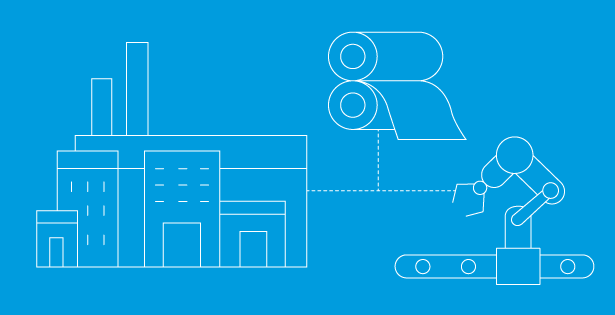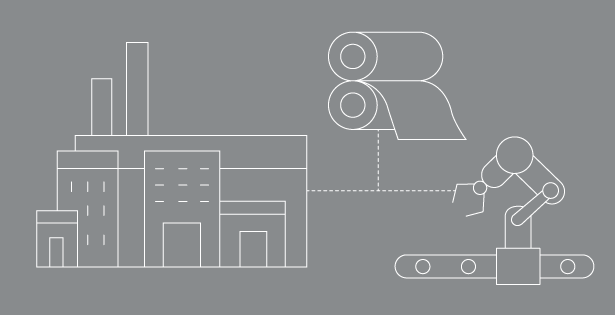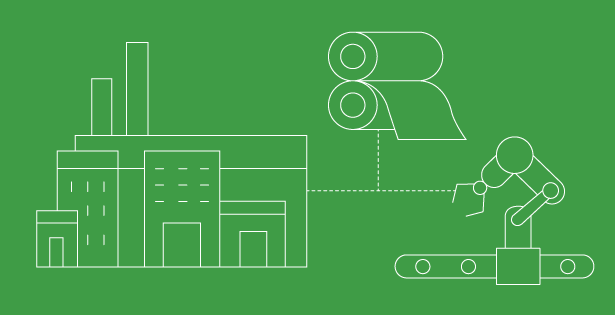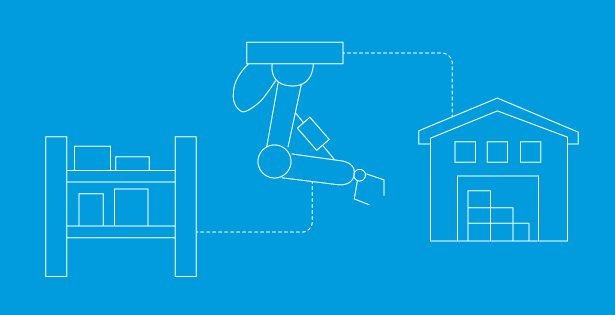Industrial sector companies often produce and sell products that need servicing over time. These services could include routine inspections and preventative maintenance. When it comes to servicing the equipment, the manufacturer is usually the most knowledgeable and able entity to do so. Why not expand your company’s relationship with the customer by providing a service agreement that helps them avoid unexpected expenses as the equipment depreciates? Move your traditional break-fix service department from a cost center to a profit center by offering scheduled maintenance service agreements.
The two major processes of service agreements are:
- Sale of Service Agreement
- Execution of Service Agreement
This post will go through the sales process and Part 2 will cover the elements of executing on a service agreement.
Ideally, a service agreement is sold as part of the purchase of the equipment to ensure that your company is the one that will get the service business and the client gets the assurance knowing the equipment is covered. Service agreements can also be offered after the equipment is sold, even if another company actually sold and manufactured the equipment. Either way, the service sales team will need to develop a proposal that outlines the following components:
- Equipment/Customer Assets being serviced
- Specific details of what tasks on being performed during the servicing
- When and how often the service will take place
- How much does the service contract cost and how often will the customer be invoiced
These components can quickly become tedious to put together when you have various customer assets with unique properties.
Dynamics 365 Field Service along with a Configure, price, quote (CPQ) tool can provide your company with a solution that assists the service sales team with quoting service agreements. Field Service provides customer asset tracking and agreement management while CPQ provides logic to break down the components of a service agreement to estimate the cost, sales price, and gross margin. By adding CPQ to Field Service, you can get the following functionality for your sales team:
- Add specific equipment/customer assets that are tracked by the service team to the service agreement
- Suggest services based on the customer asset added
- Provide a template of services that include components such as:
- Tasks to be performed
- Labor type and duration
- Parts to be used
- Expenses/fees to include
- Default cost and sale price of each component based on a chosen price list
- Dynamic pricing based on attributes such as the territory of the customer
- Plug and play interface to adjust and customize service components based on the customer asset and the customer’s requests
- Vendor selection and cost tracking for line items such as parts or subcontractor work
- Reoccurrence settings to determine how often a service will occur for a customer asset
- View break down of cost and sales price by customer asset and service
- Adjust sales price based on a desired gross margin by component type
- Set up invoicing reoccurrence based on overall sales price and customer’s desired invoicing frequency
By providing the above functionality to your sales team, the salespeople are no longer have to start each proposal from scratch. They let the tool walk them through the suggested and defaulted services so they are no longer depending on tribal knowledge to build the estimate. The tools also provide the flexibility to customize a proposal if the defaulted components do not meet the needs of the customer.
Once the estimating process is complete, the D365 Sales and Field Service solutions can guide the sales team through the process of receiving internal approvals, providing a quote to the customer, revising the estimated if needed, and tracking the sale through the close of the opportunity. When that opportunity is won your company can now focus on the execution of that service agreement. Look out for Part 2: Execution of Service Agreement, for details on how to manage the work and invoicing of the service agreement.
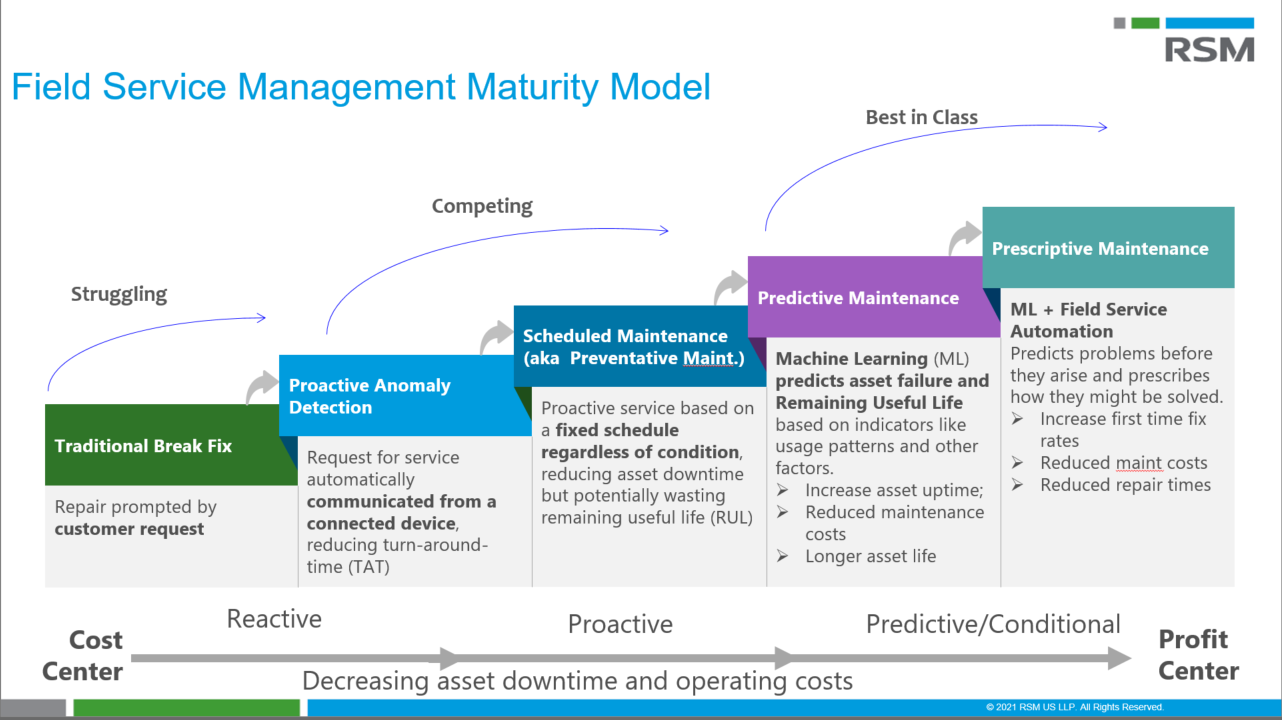

 RSMUS.com
RSMUS.com