A client using Dynamics Project Service Automation (PSA) recently highlighted a Time Entry issue. Users on the mobile version of PSA using the Time Entry control are unable to create new Time Entry records on some browsers, including Chrome. The issue is that the “New Time Entry” text box meant to highlight where to create records blocks the “+ New” button needed to actually do it, as seen below.
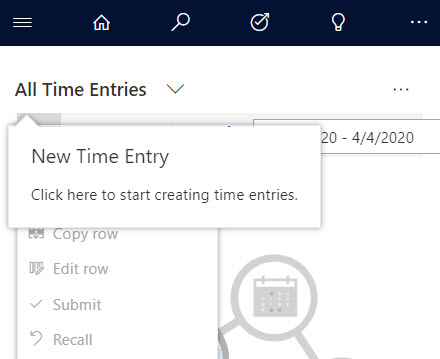
Besides switching browsers or devices, the easiest solution is to use the back arrow to go to a previous week that already has a Time Entry created. The “New Time Entry” text only appears when the control has no records to display, so navigating to a previous week and creating the first Time Entry there will avoid the issue. Creating an entry for a future week will automatically bring you to that week, where you can then submit the rest of your time normally.
If you have no Time Entry to navigate back to, it is a little more complicated. In that case, switch to the “Read Only Grid” instead of the unique Microsoft control used for timesheets, the CC_TimeEntryGrid control. To do that, select the “…” on the right of the screen, select “Show As” then select “Read Only Grid”
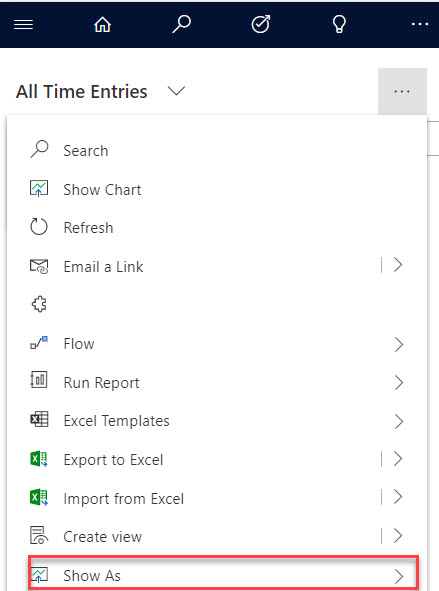
You will then see the normal grid control and can create the record using the “…” on the right.
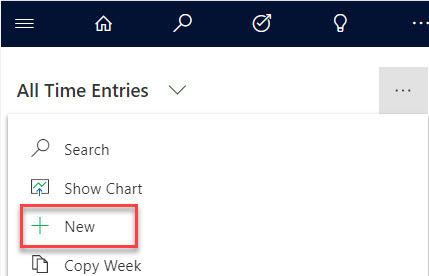
After the first entry is created, you can continue using this grid or switch back to the more powerful Time Entry control by again selecting the “…”, “Show As” and “CC_TimeEntryGrid”.
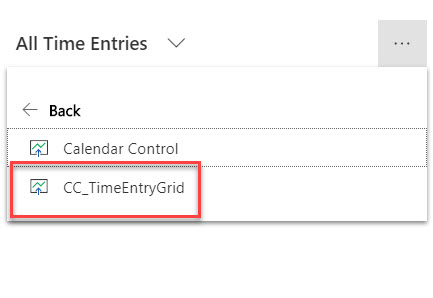

 RSMUS.com
RSMUS.com